Microsoft introduces a new Shared Audio feature in the latest Windows 11 Insider builds on the Beta and Dev channels. It allows users to direct sound output to multiple devices simultaneously. It is possible to use it with two sets of headphones, or use with speakers and headphones at the same time, and so on. The option is available in the Quick Settings panel, featuring a newly added "Shared audio" button next to the existing "Project" option.
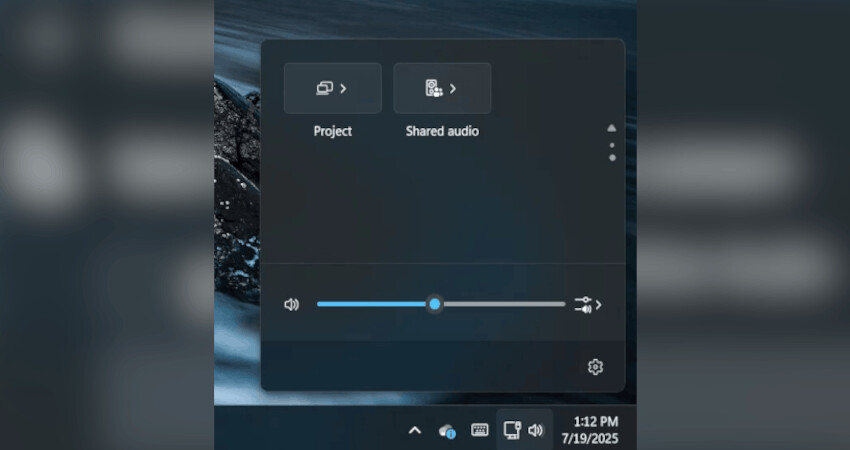
As said, a new button "Shared audio" will appear in the Quick Actions menu on the taskbar. When you click on it, it opens a list of all connected audio devices. The user needs to place a check mark next to the desired devices and click the "Share" button. So that the sound starts playing simultaneously on all selected devices.
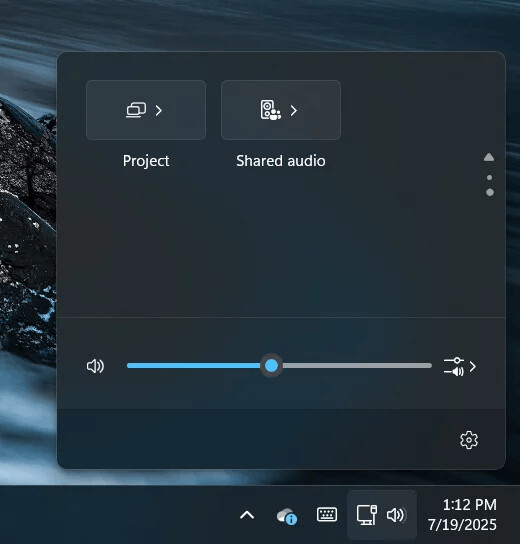
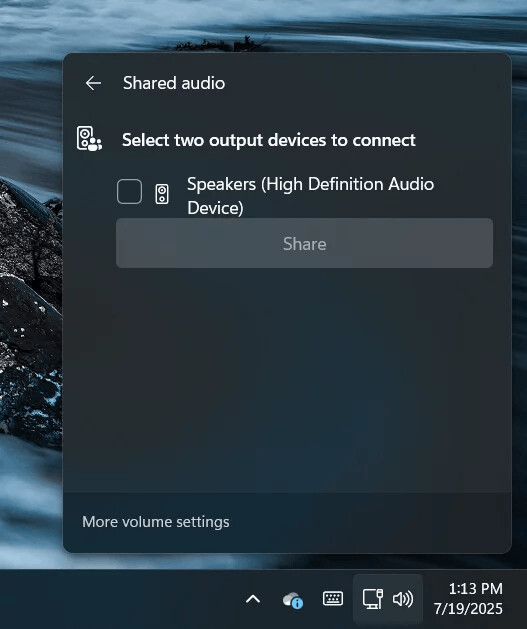
This development addresses a long-standing limitation in Windows, which previously lacked a native solution for multi-device audio output. Third-party apps that provide such an option often hard to configure, and simpler inbox Stereo Mix feature doesn't work reliable.
The Shared audio feature is a work in progress, and is not mentioned in the changelog. It is yet to be officially announced by Microsoft. It is currently unknown whether the feature will support Bluetooth devices.
Credits for this finding go to @phantomofearth. Special thanks to thecommunity.
Support us
Winaero greatly relies on your support. You can help the site keep bringing you interesting and useful content and software by using these options:
