Microsoft has started distributing an updated version of the Copilot app for Windows (version 1.25044.92.0 and later). This update brings significant improvements to the Copilot Vision feature, improving its functionality and user experience. The update is now available in the Microsoft Store for all Windows Insiders, regardless of their update channel. However, Copilot Vision remains exclusive to Insiders located in the United States at this time.
Advertisеment
Highlights is the Key feature
The new Highlights feature in Copilot Vision provides users with step-by-step visual instructions to complete specific tasks. By sharing a browser or app window with Copilot Vision, users can get real-time highlights of interface elements such as buttons, menus, and other relevant components needed to complete a task.
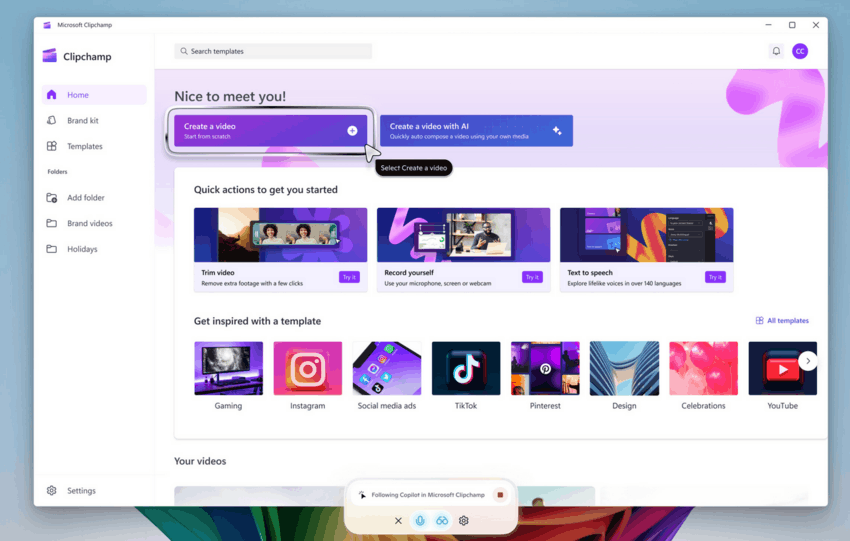
This feature is especially useful for learning new software or performing rarely used operations. Here are some examples of how you can use this feature.
Usage examples
- Share a Settings window and ask “Show me how to turn on night light.”
- Share an Office app and ask, “Show me how to add a footer.”
- Share a video editor and ask, “Show me how to add text to my video.”
The interactive suggestions feature currently only supports one active app at a time. To exit the feature and return to standard Copilot Vision mode, users must click the Stop button.
Copilot Vision Dual-App Support
Another notable improvement is Copilot Vision’s ability to work with two open app windows at the same time. This capability is ideal for analyzing information, comparing data, or solving queries that span multiple apps.
For example, users can share a list of camping gear from one app along with online recommendations from another. They can then ask Copilot, “What’s missing from my list compared to the online list?”
To use this feature, users must click the glasses icon in the Copilot bar, select the desired browser windows or apps to share, and enter their query or task. To end a session, they can simply click the Stop button or the X button.
Closing words
The latest update to the Copilot app introduces powerful tools like interactive suggestions and dual-app support, greatly expanding the usefulness of Copilot Vision. These features are aimed at streamlining task execution, increasing productivity, and providing users with intuitive, context-sensitive help. While currently only available to US Insiders, these AI-powered solutions will eventually become for the rest of Windows users.
Support us
Winaero greatly relies on your support. You can help the site keep bringing you interesting and useful content and software by using these options:
