After some period of testing, Microsoft brought its cool hotpatching technology to Windows 11 24H2. It allows you to install Windows updates without rebooting. As the Redmond firm initially promised, it remains available exclusively for enterprise versions of the OS.
Hotpatching was in Preview for version 24H2 since November 2024. It enhances the process of keeping Windows devices up to date by offering immediate protection against vulnerabilities, ensuring consistent security equivalent to monthly updates, and minimizing disruptions by eliminating the need for a PC restart for the remainder of the quarter. While OS features, firmware, or application updates may still require a restart, users can continue working seamlessly during hotpatch installations.
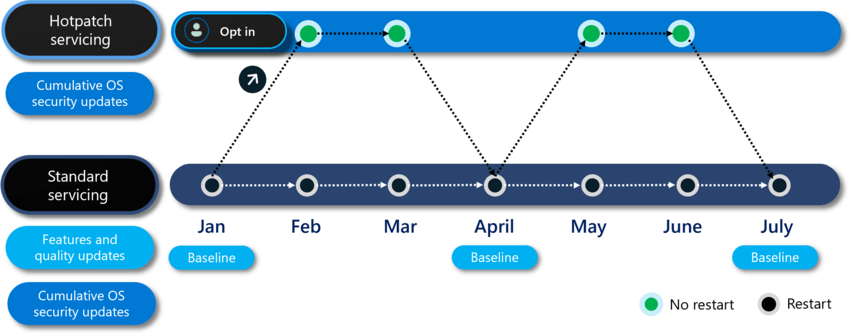
Hotpatch updates follow a quarterly cycle: In the cumulative baseline months of January, April, July, and October, devices install a comprehensive update with the latest security fixes, features, and enhancements, requiring a restart. During the subsequent two months, devices receive hotpatch updates, which provide security patches without the need for a restart, catching up on features and enhancements in the next cumulative baseline month.
Right now, Windows Hotpatch is only available for certain versions of Windows 11 Enterprise 24H2 with a subscription like E3, E5, F3, Education A3, A5, and Windows 365 Enterprise. It works out-of-the-box with Intel or AMD processors.
Unfortunately, if you're using Windows 11 Home or Pro, hotpatching isn’t an option yet. If you’re on an ARM-based device, you can try it out since it’s in public preview, but full support for ARM devices will come later, according to Microsoft. You can learn more from the official announcement here.
Support us
Winaero greatly relies on your support. You can help the site keep bringing you interesting and useful content and software by using these options:

Are you still using Xubuntu and Linux Mint?
I am using Xubuntu solely now
what is solely?
I mean it is the only Linux distro I use now.