Microsoft has released a new preview, Windows 11 Build 27924, to Insiders using the Canary channel. It adds "Advanced settings" for File Explorer in the Settings app, and improves the inbox Snipping tool app with a new capability. It can now record a specified window.
Advertisеment
New features
New for PC Copilot+
Windows 11 Insiders in the Canary channel now have access to many exclusive Copilot+ PC features, including:
- Recall (Preview)
- Click to Do (Preview)
- Improved Search function
- "Live Captions" with real-time translation
- AI agent in "Parameters"
Note that some features, like improved Search and the AI agent in Settings, are rolling out in stages. The company is also continuing to work on enabling some features. For example, creating image descriptions with Narrator is not yet available. Don’t be surprised if you don’t see any features after updating to this build on your Copilot+ PC device.
Microsoft notes that the quality of these features will not match the quality of the same features in the Dev or Beta channels. Some of the announced features may not work correctly. The company intends to document the most significant known issues with the features. You can find one such issue with the Click to Do feature below.
The Advanced page in Settings
Microsoft has unveiled a revamped For Developers page in the Settings app, now called Advanced, which includes several new features. The change is intended to make the settings more accessible to a wider range of users. The page can be found under Settings > System > Advanced.
The developers have added several new options to the page: "Enable long paths", "Virtual workspaces" and "Explorer + version control".
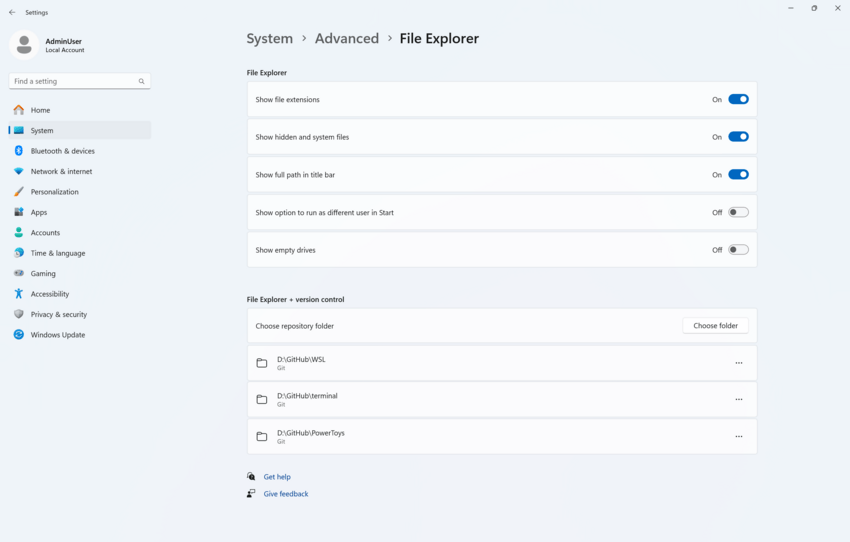
- The Enable Long Paths feature allows you to remove the MAX_PATH limitation for standard Win32 functions when working with files and directories.
- "Virtual Workspaces" allows you to enable/disable virtual environments such as Hyper-V, Windows Sandbox, and others.
- Explorer + Version Control gives you the ability to display Git information directly in Explorer. Simply select your repository folder, and Explorer will display information such as the branch, diff count, last commit message, and more.
Snipping Tool Update
Microsoft has released an update to the Snipping Tool (version 11.2507.14.0) for Windows 11 Insiders running Dev and Canary builds. This version adds the ability to record a video of a specific app window. To get started, switch to the Record option on the toolbar and select Windowed mode from the Recording area drop-down menu.
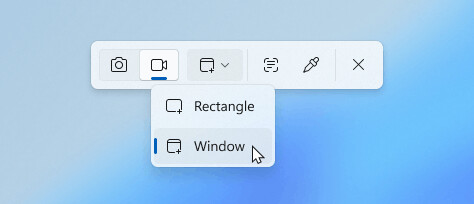
When you select windowed mode, the Snipping Tool will automatically resize the recording area to fit the selected app window, making adjustments quick and precise. However, once you start recording, the area will remain fixed - so if the app moves or is covered by another window, the recording area will not move with it. This gives you a simple and convenient way to record what’s happening in a specific area of your screen without having to crop or adjust it later.
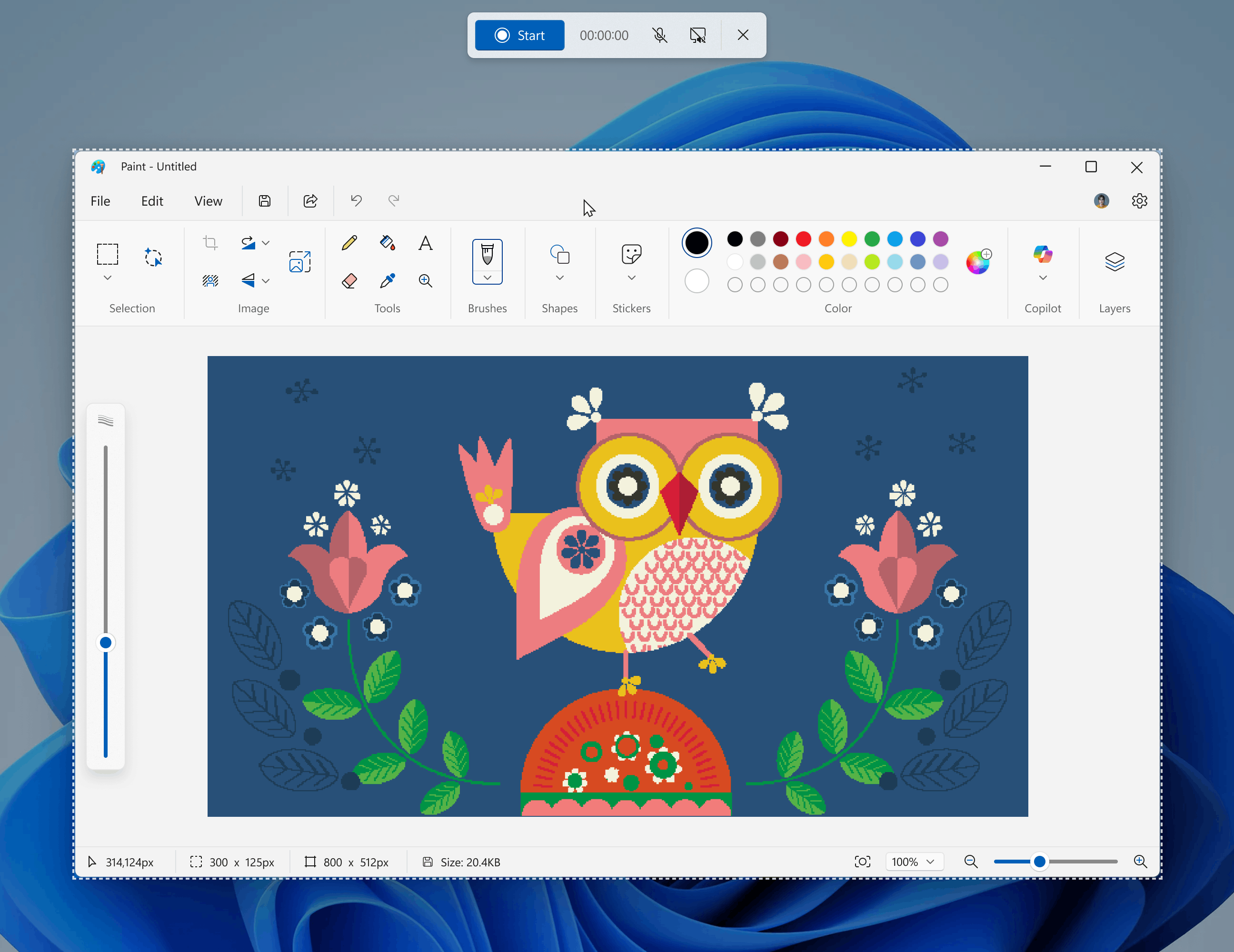
Changes and improvements
Input
- The mouse cursor indicator has been made slightly more transparent to make it easier to see what's under the crosshair when it's enabled.
- Temporarily changed the keyboard shortcut for the new pointer indicator from CTRL + WIN + X to CTRL + WIN + ALT + X to reduce accidental invocations.
Windows MIDI Services
- The integrated MIDI service and API preview contains a breaking change, based on feedback, that allows optionally waiting for messages to be fully sent before returning from function calls. Any applications written for previous versions of the Windows MIDI Services MIDI 2.0 SDK must be updated to the latest preview version available at https://aka.ms/midireleases and recompiled to continue to function correctly.
Fixes
General
- Fixed an issue where the progress indicator might appear as a rectangular symbol (glyph) when upgrading to previous builds.
Widgets
- Fixed an issue resulting in widgets disappearing or not working for some Insiders in the previous flight.
Remote Desktop
- Fixed an issue seen in previous flights where Remote Desktop would only use the primary monitor even if it was configured to use multiple monitors.
Other
- Fixed a crash in webauth.dll observed in the previous build that could impact the ability to use passkeys.
Known issues
General
- [Important note for Copilot+ devices] If you are upgrading to the Canary channel from the Dev, Release Preview, or Stable channels on a Copilot+ device, you will encounter an issue using your PIN or biometrics when attempting to sign in. You will see the error "Something went wrong, your PIN is not available" with the code 0xd0000225. To reset your PIN, click the "Set up PIN" button.
- When you open the Edit Group Policy window, you may see multiple pop-up windows with error messages related to various items.
- This build has an issue with the dao360.dll file that may cause some applications to crash.
Click to Do
- [New] Smart actions on text and images may not work, and Click to Do may crash. This issue will be fixed in a future build.
Support us
Winaero greatly relies on your support. You can help the site keep bringing you interesting and useful content and software by using these options:
