Windows 11 Build 27868 is now available to Insiders in the Canary channel. The key change in this update is a new Welcome screen in Voice Access that notifies about new options and improvements. There are also a good set of fixes.
Advertisеment
What's new in Windows 11 Build 27868 (Canary)
Voice Access
Voice Access now includes an interface to inform users about new features and improvements. This will help you quickly discover and try out new features. You can launch or close the interface from the settings menu.
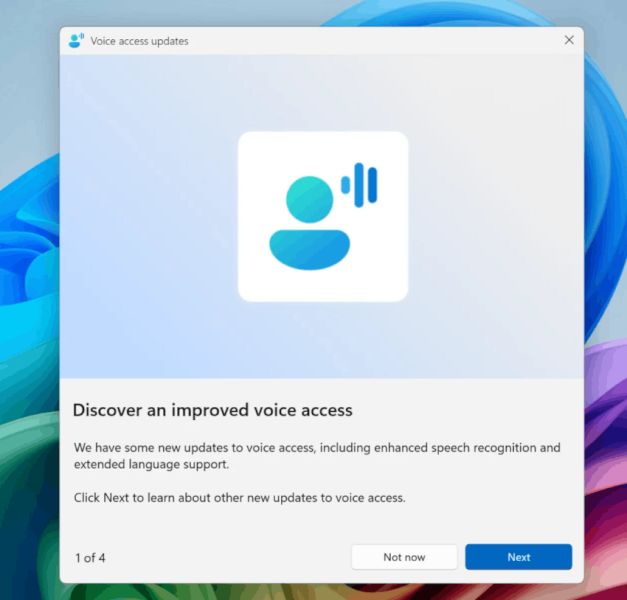
Fixes
Input
- Fixed an issue where inking with a pen would not work on some devices. This issue could also impact some touchscreen interaction scenarios.
Other
- Fixed an issue resulting in some apps like Spotify failing to launch or install from the Microsoft Store in the previous flight, resulting in error code 0x80070032.
- Fixed an issue where the Group Policy Editor would not display correctly when using the system in certain languages, such as Chinese, resulting in large blank areas.
- Fixed another issue resulting in some Insiders experiencing a GSOD with the SYSTEM_THREAD_EXCEPTION_NOT_HANDLED error in recent Canary builds.
Known issues
General
- [Important note for Copilot+ devices] If you are upgrading to the Canary channel from the Dev, Release Preview, or Stable channels on a Copilot+ device, you will encounter an issue using your PIN or biometrics when attempting to sign in. You will see the error "Something went wrong, your PIN is not available" with the code 0xd0000225. To reset your PIN, click the "Set up PIN" button.
- When you open the Group Policy Editor, you may see an error message about Administrative Templates. If you click OK, you can continue working normally.
- Engineers are investigating an issue where the taskbar isn't using the Acrylic effect after updating to this build.
- Engineers are investigating an issue where audio devices with high sample rates (eg 192Hz) and multiple channels may not play audio after updating to this build.
- [New] When you enable Virtualization Based Security, applications that use virtualization, such as VMware Workstation, cannot start unless the Windows Hypervisor Platform optional component is installed in Windows. Previously, this optional component was not required.
Task Manager
- In this build, search and other options such as filtering do not work in Task Manager.
Support us
Winaero greatly relies on your support. You can help the site keep bringing you interesting and useful content and software by using these options:
