Microsoft has released Windows 11 Build 27858 to Insider program participants in the Canary channel. It adds a new Emoji button to the taskbar that joins over system icons in the right corner. Another change is the removal of the colored background for packaged Windows apps that get updates from the Store. This update makes desktop icons larger and easier to read.
Advertisеment
What's new in Windows 11 Build 27858
Changes and improvements
Input
- Microsoft is testing a new way to open the Emoji Panel in Windows 11. The developers have added a new icon to the notification area of the taskbar. It will help you quickly express yourself using emoji, GIFs, kaomoji, and more across all Windows apps and interfaces. The keyboard shortcut WIN + <period> still works, and information about it is included in the tooltip for the new icon. If you want, you can hide this icon by right-clicking on it and going to the taskbar settings page.
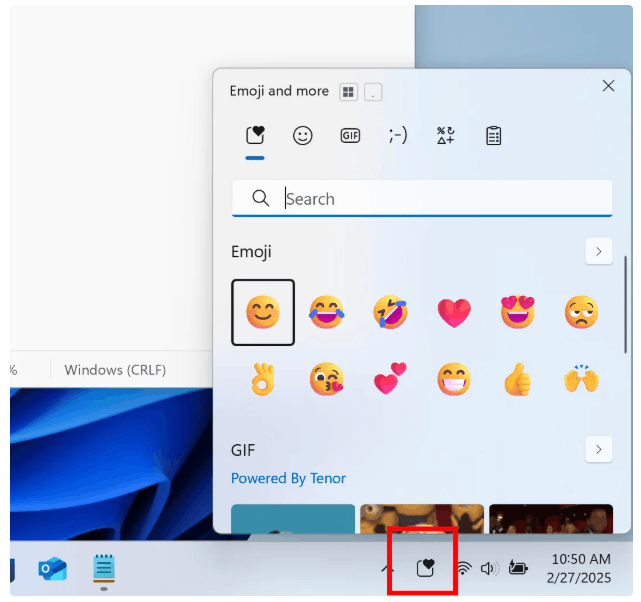
Image by Microsoft
- Microsoft is testing a new way to open the Emoji Panel in Windows 11. The developers have added a new icon to the notification area of the taskbar. It will help you quickly express yourself using emoji, GIFs, kaomoji, and more across all Windows apps and interfaces. The keyboard shortcut WIN + <period> still works, and information about it is included in the tooltip for the new icon. If you want, you can hide this icon by right-clicking on it and going to the taskbar settings page.
Fixes
General
- Fixed an issue resulting in some Insiders experiencing a black screen when upgrading to the previous build.
- Fixed an issue causing text to disappear in various parts of the system after the previous build.
File Explorer
- Extended support for text scaling has been implemented in Explorer, the Open and Save dialog boxes, and the file copy window. Text scaling is configured in Options > Accessibility > Text Size.
Desktop icons
- Updated logic for app icons on the desktop. Packaged apps will no longer have an accent color background (for example, if you drag the Snipping Tool icon from the Start app list to the desktop). Icons should also be larger to make them easier to distinguish.
Input
- Fixed an issue where voice typing would not launch from the touch keyboard when using the narrow Chinese (Simplified) layout.
- Fixed a frequent crash in ctmon.exe that could affect the ability to enter text.
Windowing
- Fixed a crash in explorer.exe related to snap layouts that could occur when dragging a window or hovering over the Maximize button.
Taskbar
- Fixed an issue where taskbar icons were not resizing properly when using the device in tablet mode.
- Fixed an issue where after using the WIN + T shortcut, the arrow keys would work in the wrong direction on an Arabic or Hebrew system.
Graphics
- Fixed an issue resulting in Night Light not working for some Insiders in recent flights.
- Fixed an issue resulting in some Insiders experiencing unexpected FPS (frames per second) caps in the previous flight.
Net
- Fixed an issue causing Wi-Fi to stop working for some Insiders.
Audio
- Fixed a major issue that could result in MIDI devices not being recognized in recent Canary channel builds.
Other
- Fixed an issue resulting in some Insiders experiencing a GSOD with the error KERNEL_SECURITY_CHECK_FAILURE after upgrading to the previous build.
- Fixed an issue resulting in some Insiders experiencing a GSOD with the SYSTEM_THREAD_EXCEPTION_NOT_HANDLED error after upgrading to the previous build.
- Fixed an issue where JXR HDR images could not be set as desktop background on ultra-wide (21:9) monitors.
Known issues
General
- [Important note for Copilot+ devices] If you are upgrading to the Canary channel from the Dev, Release Preview, or Stable channels on a Copilot+ device, you will encounter an issue using your PIN or biometrics when attempting to sign in. You will see the error "Something went wrong, your PIN is not available" with the code 0xd0000225. To reset your PIN, click the "Set up PIN" button.
- [New] When opening the Group Policy Editor, you may see an error message related to Administrative Templates. If you click OK, you can continue to work normally.
Input
- [New] Handwriting input with a pen may not work on some devices.
Support us
Winaero greatly relies on your support. You can help the site keep bringing you interesting and useful content and software by using these options:

“Updated logic for app icons on the desktop. Packaged apps will no longer have an accent color background (for example, if you drag the Snipping Tool icon from the Start app list to the desktop). Icons should also be larger to make them easier to distinguish.”
That’s great, but will we actually be able to make these shortcuts? In Windows 10, we could just drag them from the start menu. Windows 11 never allowed that.