Windows 11 Build 27788 is now available to Insiders on the Canary channel. The release highlights include a reworked MIDI subsystem, an updated OneDrive app that allows working with your phone files seamlessly, and several improvements and fixes.
Advertisеment
What's new in Windows 11 Build 27788 (Canary)
Windows MIDI Services Public Preview
Microsoft is releasing the first public preview of Windows MIDI Services. The company has completely redesigned MIDI in Windows, focusing on the convenience of musicians and laying a solid foundation for future extensions and improvements.
MIDI is a standard first released in 1983 that is used to synchronize synthesizers and drum machines in almost all modern electronic music. It is used to record and play back musical information, control stage lighting and effects, synchronize mixers in large venues, and much more. Although MIDI itself is not audio, the protocol is essential to music production and was widely used during the early days of hip-hop and other genres. MIDI 2.0 is the first major update to the core MIDI protocol since 1983, offering everything modern musicians need, such as increased speed and accuracy, improved instrument control, modern bidirectional communication and coordination between instruments, device detection, improved USB syncing, and much more.
Windows MIDI Services is a new MIDI stack that handles not only MIDI 2.0, but also improves the MIDI 1.0 implementation for modern requirements. It runs on 64-bit operating systems on all supported processors, including Arm64. Windows MIDI Services offers the following benefits:
- Full support for the MIDI 2.0 standard , including high-speed data transfer, high-precision messages, increased resolution for controller values, and full MIDI 2.0 endpoint detection and protocol negotiation at runtime.
- Faster data transfer resulting in better synchronization and reduced jitter.
- A faster USB MIDI driver with full support for both MIDI 1.0 and MIDI 2.0.
- Each endpoint is now multi-tenant , meaning multiple applications can use a single device at the same time.
- Improved endpoints and ports.
- Schedule outgoing timestamped messages and receive incoming timestamped messages for applications using the new Windows MIDI Services App SDK.
- Built-in loopback and MIDI between applications.
- Automatic conversion between MIDI 1.0 and MIDI 2.0 depending on API, application and device needs.
- Much more device metadata is now available to apps.
- Improved notifications for adding/updating/removing devices.
- Backwards compatible with the WinMM (MME) MIDI 1.0 API (and WinRT MIDI 1.0 in the future) , allowing applications to use new features without any changes and even access MIDI 2.0 devices at the MIDI 1.0 feature level.
- Open Source. MIDI Service, all of its transports, instruments, tests, and SDK are open source under the MIT license and have been developed in collaboration with hardware and software partners around the world.
New USB MIDI 2.0 Class Driver
The new USB MIDI 2.0 Class Driver, courtesy of Microsoft by AMEI (Association of Musical Electronics Industry of Japan) and created by AmeNote, is a high-speed USB MIDI driver that works with both new USB MIDI 2.0 devices and compatible USB MIDI 1.0 devices. By default, for compatibility reasons, it is only enabled for USB MIDI 2.0 devices and a few USB MIDI 1.0 devices. However, you can manually assign this driver to any compatible USB MIDI 1.0 device to get more efficient data transfer mechanisms. In addition, there are several built-in transports for features that were previously unavailable without third-party drivers. You can read more about it at this link.
Windows MIDI Services App SDK and tools
Applications that use Windows MIDI Services use the Windows MIDI Services App SDK, which is available separately. Current preview versions are available on the repository's GitHub releases page . Note that these are unsigned versions, so you'll get a warning when you download and install them. In addition to installing the required runtime components, the SDK runtime installer includes the following tools:
- Windows MIDI Services Console (midi.exe): A versatile console tool for sending messages, checking MIDI status, monitoring incoming messages, sending System Exclusives, and more.
- MIDI Diagnostics (mididiag.exe): A technical support tool that provides information about the MIDI status of a PC.
- MIDI Kernel Streaming Endpoint Info (midiksinfo.exe): A tool aimed at hardware developers that provides information about KS (Kernel Streaming) endpoints.
- MIDI Multicast Dynamic DNS Info (midimdnsinfo.exe): A tool to support the upcoming Network MIDI 2.0 transport.
The Windows MIDI Services App SDK also includes the MIDI Settings app. This desktop app lets you manage endpoints, rename endpoints and ports, create loopback devices, manage MIDI 2.0 network connections, and more.
Microsoft is also working on the Network MIDI 2.0 transport, recently demonstrated at the NAMM Show in California, a virtual switch for routing between endpoints, and a rewrite of the BLE MIDI 1.0 transport, all of which will be added to a future version of Windows MIDI Services.
The Windows Insider Team is excited for music-making Insiders to try out the public preview of Windows MIDI Services and MIDI 2.0. Be sure to try existing apps that use the WinMM MIDI 1.0 feature with Windows MIDI Services installed. Also, check for any MIDI 1.0 devices with specific IHV drivers. You can join the discussion on Discord. A list of known issues can be found in the documentation.
Quickly resume working with OneDrive files from your phone to your PC
Microsoft has begun rolling out a new feature that will allow you to resume work with OneDrive files started on a mobile device (Android and iOS) on a PC running Windows 11 with one click.
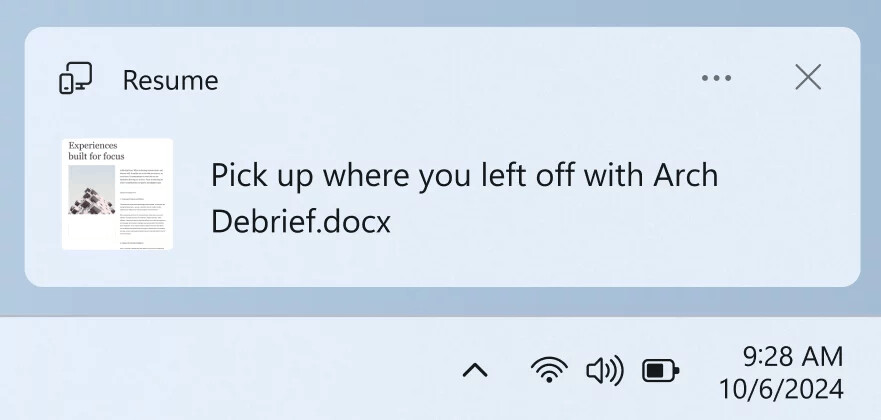
The feature will send a notification asking you to continue editing a file in OneDrive, such as a Word document you were viewing or editing on your phone within 5 minutes before you unlocked your computer. If you click the notification, the file will open in your default browser in Windows 11.
Key Features
- The feature is only available for personal Microsoft accounts connected to OneDrive. Work and school accounts are not supported yet. You must use the same Microsoft account on both your phone and your Windows 11 PC.
- The following file types are supported: Word documents, Excel spreadsheets, PowerPoint presentations, OneNote notes/pages, and PDF documents.
- The OneDrive file must be open on your phone while your PC is locked. You'll be notified to continue working if you unlock your PC within 5 minutes of accessing the file on your phone.
- For the feature to work correctly, it is recommended to log in to OneDrive in the default browser on your PC.
- Your PC must be running Beta Channel build 22635.4515 (or later).
You can disable the function in the section "Settings" > "Applications" > "Resume".
Changes and Improvements
File Explorer
- If the option "Restore previous folder windows at sign-in" is enabled in Explorer, the system will now restore all additional tabs that were open in each Explorer window. The logic of the setting "Automatically save my restartable apps from the system and restart them when I sign in again" in the section "Settings" > "Accounts" > "Sign-in options" has also been updated. When this setting is enabled, the option for Explorer will be automatically enabled.
- A new option has been added to delay or disable the "Start backup" reminder in the Explorer address bar, which will be useful for those users who do not create backup copies of the Documents, Pictures, or Desktop libraries. To disable the reminder, right-click on the phrase "Start backup".
Settings
The new Settings home page has begun rolling out to corporate PCs managed by an IT administrator. The page will display some existing cards, such as Recommended settings and Bluetooth devices, as well as two new cards with device information and enterprise-specific accessibility settings. For commercial customers who also use their Microsoft account on a managed PC, a new account card will appear that indicates whether they have both a work/school and personal Microsoft account.
The feature is being rolled out in phases, with the first to appear for customers on managed corporate PCs who have both a work/school and personal Microsoft account.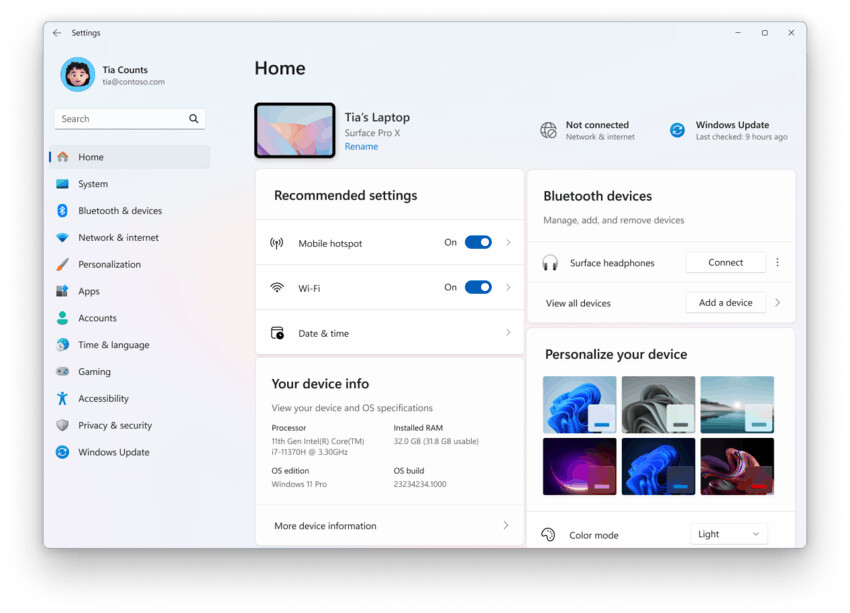
Fixes
General
- Fixed an issue introduced in Build 27783 resulting in certain features including the taskbar, search, Settings, and lock screen occasionally hanging for some Insiders.
Other
- Fixed an issue resulting in some Insiders experiencing a GSOD with the SYSTEM_SERVICE_EXCEPTION error.
- Fixed an issue where the description of virtual network adapters in ncpa.cpl displayed garbled characters.
- Fixed an issue where scanners might not be detected by scanning applications even if the scanner was connected.
- Improved colors used in MMC when selecting items. The change also affects high contrast modes.
Known issues
General
- [Important note for Copilot+ devices] If you are upgrading to the Canary channel from the Dev, Release Preview, or Stable channels on a Copilot+ device, you will encounter an issue using your PIN or biometrics when attempting to sign in. You will see the error "Something went wrong, your PIN is not available" with the code 0xd0000225. To reset your PIN, click the "Set up PIN" button.
- Working to fix an issue that is causing the team
SFC /scannowto report errors on every launch.
File Explorer
- If you open the Explorer window and minimize it, it may not display correctly when you restore it.
Settings
- [New] Home page may cause the Settings app to crash. If you encounter this issue, you can still directly open individual system settings pages by searching for them in the taskbar.
Hyper-V
- Investigating reports that Hyper-V and other features built on it, such as WSL, are not working correctly in the last few builds.
Support us
Winaero greatly relies on your support. You can help the site keep bringing you interesting and useful content and software by using these options:
