Microsoft today released Windows 11 Build 27754 to Insiders in the Canary channel. Here are the key changes.
Advertisеment
What's new in Windows 11 Build 27754 (Canary)
Windows Hello Improvements
Microsoft is committed to the security and usability of its products. In September 2023, it introduced improvements to passwordless authentication using a passkey. Now it’s time to update the Windows Hello user interface to match modern Windows design standards. The changes are designed to make the authentication process as simple and straightforward as possible.
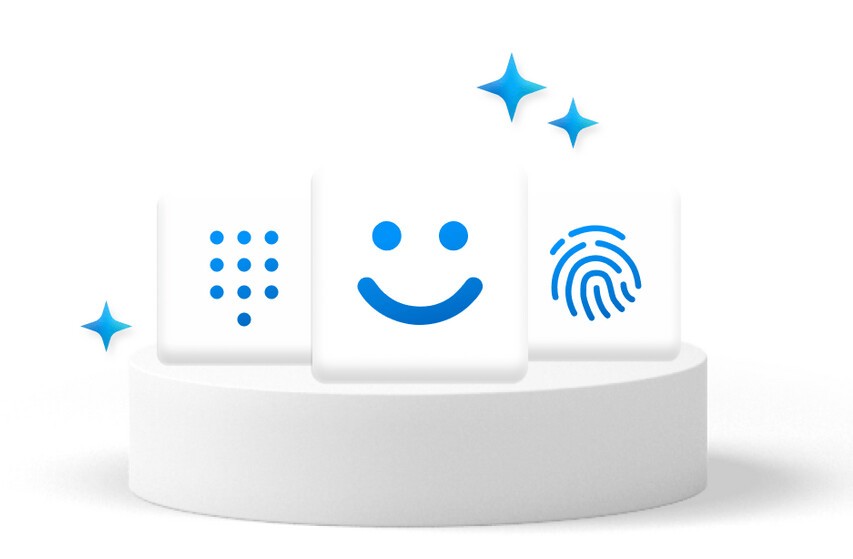
The updated Windows Hello visuals are designed to provide a fast and intuitive user experience. You'll see them on the Windows sign-in screen, as well as in other authentication scenarios, including using passkeys, the Microsoft Store, and more.
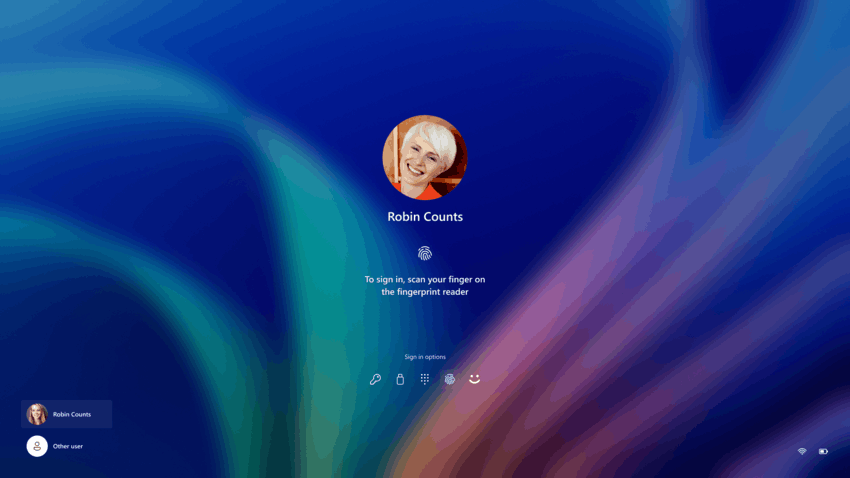
The user interface for using Windows Hello credentials for access keys has been redesigned. The new, clean interface provides fast and secure authentication. It also allows users to switch between available authentication options and select the desired device/key.
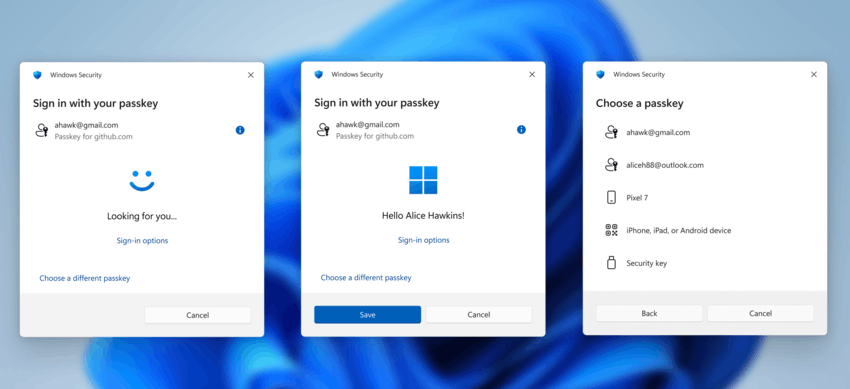
The new interface will also be used for the new Administrative Account Protection feature coming in Windows 11 version 24H2 and later. This feature is currently only available to Windows Insiders in the Canary channel.
If you press and hold Shift + Ctrl and click an item in the Jump List on the Start menu or taskbar, the item will run as an administrator, just as if you had Shift+Ctrl-clicked the application icon. For example, if you right-click Windows Terminal and Shift+Ctrl-click the PowerShell entry, the PowerShell window will open as an administrator.
Taskbar and system tray
- Microsoft has updated the window thumbnails that appear when you hover over apps on the taskbar. It has also improved the animation that appears when thumbnails appear on the screen.
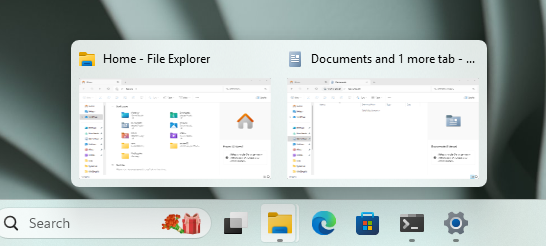
- Microsoft has started implementing a simplified system tray, where the date and time are displayed in an abbreviated form, and the notification bell icon is displayed depending on the Do Not Disturb status. If the bell icon is missing from the taskbar, then to open the Notification Center, simply click on the date and time.
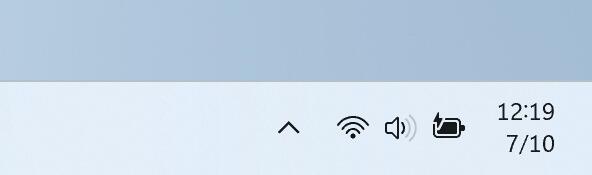
If you want, you can return to the classic display of the date and time, as well as the bell icon, by changing the settings in the sections "Options" > "Time & Language" > "Date & Time" > "Show time and date on the taskbar" and "Options" > "System" > "Notifications", respectively. You can open the desired settings pages by right-clicking on the time or the bell icon in the system tray.
Fixes
General
- Fixed an issue with applying policies to implement the Digital Markets Act in EEA regions that was observed in build 27749.
- Fixed an issue where a failure during the update process and rolling back to a previous build could result in a duplicate Windows option in the boot menu.
File Explorer
- Fixed an issue where RAW images taken in Portrait mode would unexpectedly receive landscape thumbnails.
- Some changes have been made so that the search field in Explorer no longer extends beyond the window borders.
Taskbar and system tray
- Fixed an issue where on secondary monitors the text for the Widgets button on the taskbar might overlap the date and time if the taskbar is left-aligned.
Input
- Fixed an issue where the mouse could become disconnected from the game window on multi-monitor systems after opening and then closing the Game Bar, preventing you from using the mouse in the game.
Other
- Fixed an issue that caused some applications used to remotely control other computers to crash.
- Fixed an issue resulting in some Insiders experiencing a GSOD with the error SYSTEM THREAD EXCEPTION NOT HANDLED in recent Canary builds.
- Fixed an issue where the utility
sfc /scannowfound corrupted files every time it was launched. - Fixed an issue where Registry Editor could become unresponsive if you pressed the Alt key after clicking a license information link in the About window.
Known issues
General
- [Important note for Copilot+ devices] If you are upgrading to the Canary channel from the Dev, Release Preview, or Stable channels on a Copilot+ device, you will encounter an issue using your PIN or biometrics when attempting to sign in. You will see the error "Something went wrong, your PIN is not available" with the code 0xd0000225. To reset your PIN, click the "Set up PIN" button.
- Investigating reports that some Insiders are still experiencing a rollback to a previous build with error code 0xc190010 when attempting to update to the latest Canary build.
- [New] Engineers are investigating reports that window borders painted in an accent color do not appear when the feature is enabled. Additionally, shadows do not appear.
- [New] We are investigating reports that users are experiencing window opening animations (and other animations) even when animations are disabled in the system settings.
Desktop
- Working to fix an issue where the desktop background may sometimes not display correctly across multiple monitors, causing large black areas to appear.
Support us
Winaero greatly relies on your support. You can help the site keep bringing you interesting and useful content and software by using these options:
