Microsoft has finally updated the Canary channel with a new release. Windows 11 Build 27744 adds new processor features in Prism, Microsoft emulator for ARM. There are also new features and fixes for the Start menu, Task Manager, Touch Keyboard, and more.
Advertisеment
Support for new processor instructions in Prism
This build of Windows 11 includes an updated Prism emulator for Windows on Arm, which has received support for more processor instructions, which will allow you to run more x64 applications (x86-64) in emulation mode.
Microsoft notes that Prism in stable builds of Windows 11 version 24H2 already supports an extended set of processor instructions, but in a limited mode - only Adobe Premiere Pro 25 can use them. Starting with build 27744, this set of instructions will become available for all x64 applications running through emulation. If some games or applications previously did not launch due to processor requirements, then they may work correctly in this build.
Technically, the virtual processor used by x64 emulated applications via Prism now supports instruction set extensions, including AVX, AVX2, BMI, FMA, F16C, and others. These aren't required for Windows to run, but are so common that some applications require them. You can check for these instructions using the Coreinfo64.exe utility .
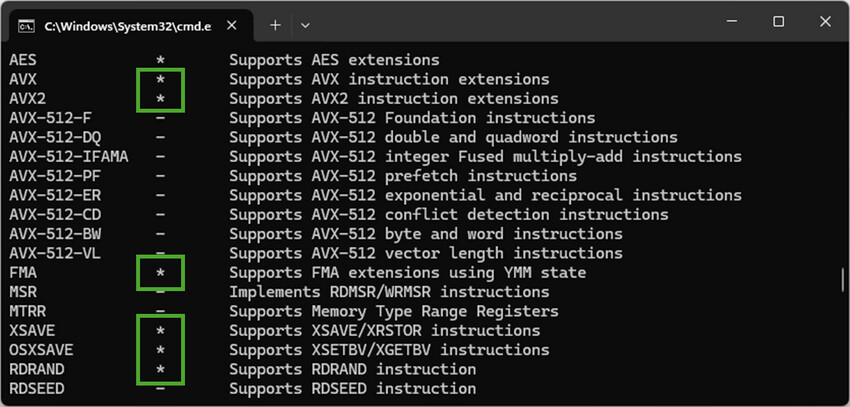
It is important to note that in the current preview, the new processor instructions are only available to 64-bit applications. 32-bit applications and 64-bit applications that use 32-bit helper modules to determine processor capabilities will not be able to detect the new instructions.
Changes and improvements
Start Menu
The All Apps button in the Start menu has been renamed to All.
Input
Microsoft has begun testing a new Touch Keyboard Layout in Windows 11, which is designed for Xbox gamepads. It offers an intuitive interface with vertically arranged buttons for easy typing. For convenience, the buttons on the gamepad are equated to certain keys. For example, X is responsible for Backspace, the menu button is Enter, and Y is the spacebar.
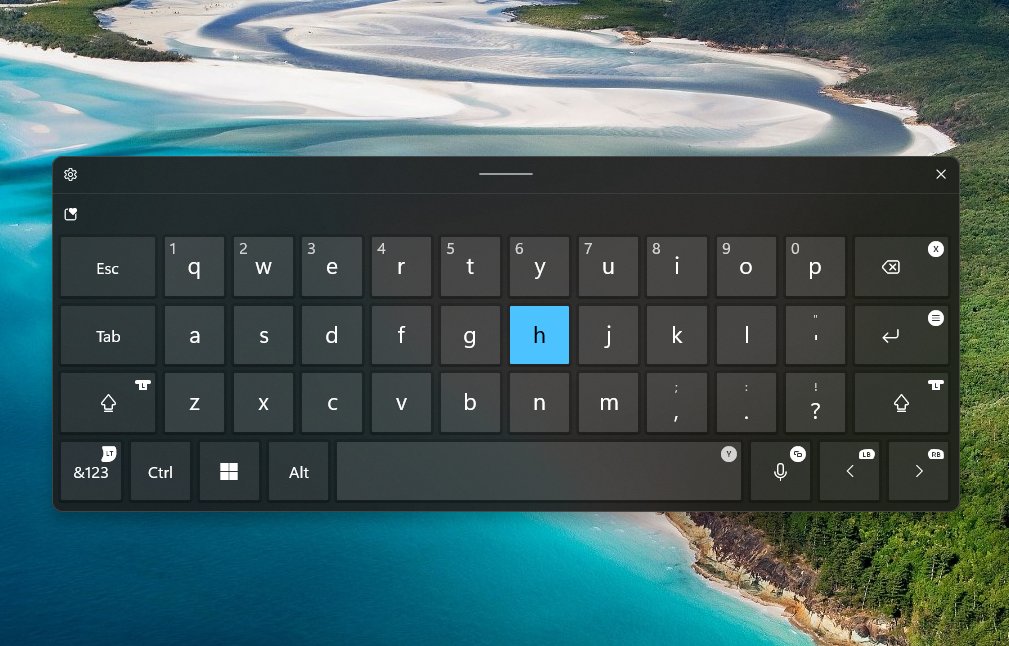
Task Manager
- The design of the Disconnect and Logout dialogs has been updated to support dark theme and text scaling.
- The Performance section now shows the type of drives.
Settings
- The button for detaching a virtual hard disk (VHD/VHDx) has been added again. To use this feature, go to Settings > System > Storage > Disks and Volumes , select the desired VHD/VHDx from the list and go to Properties. On this page, you will find the button for detaching the virtual hard disk.
Fixes
General
Fixed an issue where some devices with older NVIDIA graphics cards (e.g. GTX 970, Quadro K620, etc.) could experience issues including black screens, system freezes, and errors in Device Manager.
Input
- Fixed an issue where the emoji panel and clipboard history would not open in certain places in the operating system, such as the Registry Editor.
- Fixed an issue where copied items might not appear in the clipboard history.
Windows Sandbox
Fixed an issue that impacted Windows Sandbox performance after recent updates.
Graphics
Fixed an issue where the dynamic refresh rate could become locked at 60Hz on first boot of the OS.
Other
- Fixed an issue resulting in some Insiders experiencing a GSOD with the error PAGE_FAULT_IN_NONPAGED_AREA starting with Build 27723.
- Fixed an issue that caused Remote Desktop Connection (mstsc.exe) to fail in the previous build.
- Fixed an issue with msmpeg2vdec.dll that caused some applications to crash in previous builds.
- Fixed an issue where JPG orientation information could not be queried using APIs (e.g. via PowerShell).
- Fixed an issue where the command
Get-WindowsCapabilitywould sometimes fail to perform actions correctly until the computer was restarted. - Fixed an issue where the Mica effect would not work correctly when using a slideshow as a desktop background.
- Fixed an issue where some applications could not detect the scanner even though it was connected.
Known issues
General
- [Important note for Copilot+ devices] If you are upgrading to the Canary channel from the Dev, Release Preview, or Stable channels on a Copilot+ device, you will encounter an issue using your PIN or biometrics when attempting to sign in. You will see the error "Something went wrong, your PIN is not available" with the code 0xd0000225. To reset your PIN, click the "Set up PIN" button.
- Investigating reports that some Insiders are still experiencing a rollback to a previous build with error code 0xc190010 when attempting to update to the latest Canary build.
Desktop
- [New] Working on a fix for an issue where the desktop background may sometimes not display correctly across multiple monitors, causing large black areas to appear.
Support us
Winaero greatly relies on your support. You can help the site keep bringing you interesting and useful content and software by using these options:
