Microsoft is releasing Windows 11 Build 27686 to Insiders in the Canary channel. For a reason, Microsoft has raised the build number from previously released build 26257. Feature wise, it includes a new Windows Sandbox Client (Preview), the ability to detach a mounted VHD in Settings, and improved battery life!
Advertisеment
What's new in Windows 11 Build 27686
Windows Sandbox Client Preview
This build includes a preview of the new Windows Sandbox client, which will be updated through the Microsoft Store. This version adds clipboard syncing, audio and video controls, and the ability to share folders in the Sandbox with your primary PC. These features can be accessed via the new “…” button in the top-right corner of the app.
The Windows Sandbox preview also includes an early implementation of command line support (commands may change in the future). For more information, use the wsb.exe -help command.
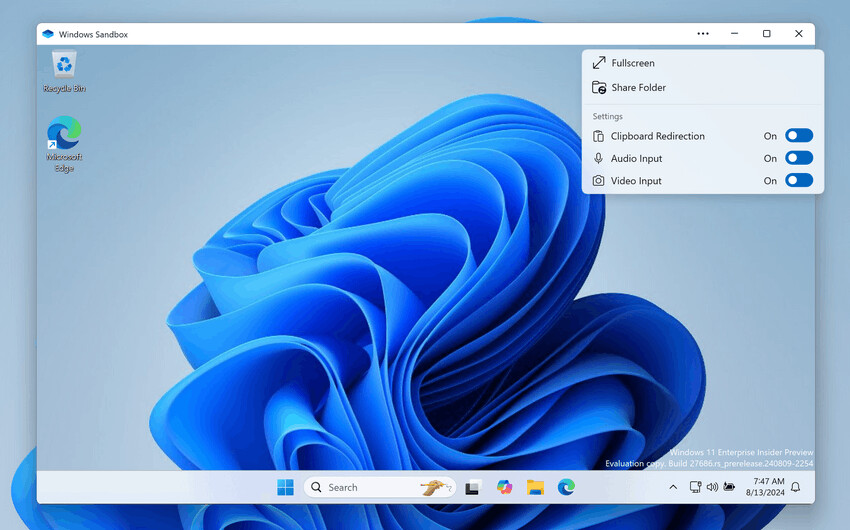
Changes and improvements
General
- Some features that were previously available to Insiders in the Canary ring may temporarily disappear after updating to 27xxx builds. Microsoft will resume rolling out these features to Insiders over time.
Battery life improvements
- Microsoft has made changes to improve battery life for devices running Canary builds 27686+. If you don't see the improvement you expected, please report it via the Feedback Hub. When you submit feedback about battery life issues, use the "Start recording" button to collect additional data.
Detach VHD in Settings
- Added a button to detach a virtual hard disk (VHD/VHDx). To use this feature, go to Settings > System > Storage > Disks and Volumes, select the desired VHD/VHDx from the list and go to Properties. On this page, you will find a button to detach the virtual hard disk.
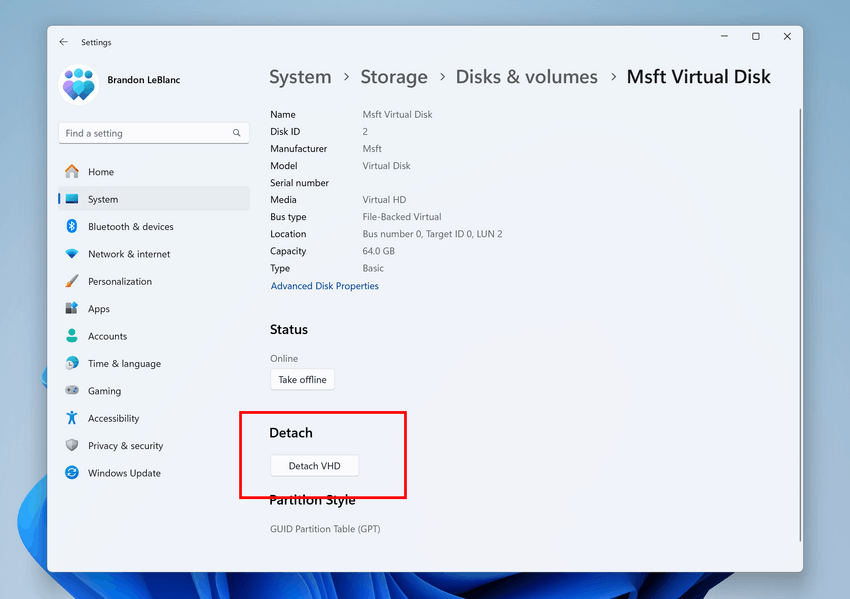
Networking
To evaluate future network performance improvements, the operating system will periodically run network tests in the background to collect diagnostic data. These tests will consume a small amount of data (up to 10 MB per day) and will only be performed when connected to Ethernet or Wi-Fi networks that are not marked as metered. This will only happen on devices running build 27686 (or newer) on the Canary channel.
Storage
Increased the size limit for FAT32 disks from 32 GB to 2 TB when formatting disks from the command line using the command format.
Fixes
Dev Drive
Fixed an issue where Dev Drive virtual hard disks would not automatically remount if the underlying volume was unmounted and then remounted.
Lock screen
Fixed an issue where the battery icon on the lock screen might not match the device's actual battery level.
Windows Security
Fixed an issue where the Windows Security app would display a rectangle instead of a network icon next to the network name under Firewall & Network Protection.
Settings
- Fixed an issue where there was no gap between the Create and Attach VHD buttons in Settings → System → Storage → Disks and Volumes .
- Fixed an issue where the power mode setting in Settings > System > Power & battery would show up even though it couldn't be changed, resulting in an empty dropdown.
- Fixed an issue where searching for "Kiosk" in Settings and selecting the corresponding result did not take you to the kiosk mode settings page.
Registry Editor
Fixed an issue with Registry Editor where pasting a hexadecimal (HEX) value into a DWORD or QWORD value editor could cause the stored value to differ from the value entered (for example, 0x411 would be stored instead of 0x1).
Known issues
General
[Important note for Copilot+ devices] If you are upgrading to the Canary channel from the Dev, Release Preview, or Stable channels on a Copilot+ device, you will encounter an issue using your PIN or biometrics when attempting to sign in. You will see the error “Something went wrong, your PIN is not available” with the code 0xd0000225. To reset your PIN, click the “Set up PIN” button.
Input
Working on a fix for an issue where the emoji panel would close when trying to switch to the Symbols or Kaomoji sections after selecting an emoji.
Support us
Winaero greatly relies on your support. You can help the site keep bringing you interesting and useful content and software by using these options:
