Microsoft is rolling out Windows 11 Build 26227 to Insiders on the Canary channel. It changes the hotkey for the Copilot, adds Emoji 15.1 support, and improves the Settings app.
Advertisеment
Changes and improvements
Copilot for Windows
Microsoft continues to work on turning Copilot for Windows into a native application pinned to the taskbar. With this change, users will be able to resize the window, move it around the screen, and snap it to the edges of the screen. These are the features that users requested during the testing phase of Copilot for Windows. Also, the transition to this model allows Microsoft to more flexibly develop and optimize the user interface based on the feedback it receives.
As Copilot for Windows becomes a regular pinned app on the taskbar, Microsoft has ditched the keyboard shortcut . Dedicated Copilot key on new devices continue to open Copilot for Windows. On devices without this key, you can use the system keyboard shortcut Win + <number>, where number is the Copilot instance in the taskbar, e.g. Win + 2.
Emoji 15.1
Added support for the Emoji 15.1 standard, which adds several brand new emojis, including the horizontal and vertical head bob, phoenix, lime, brown mushroom, and broken chain. Unicode also decided to return married couples to character-like forms.
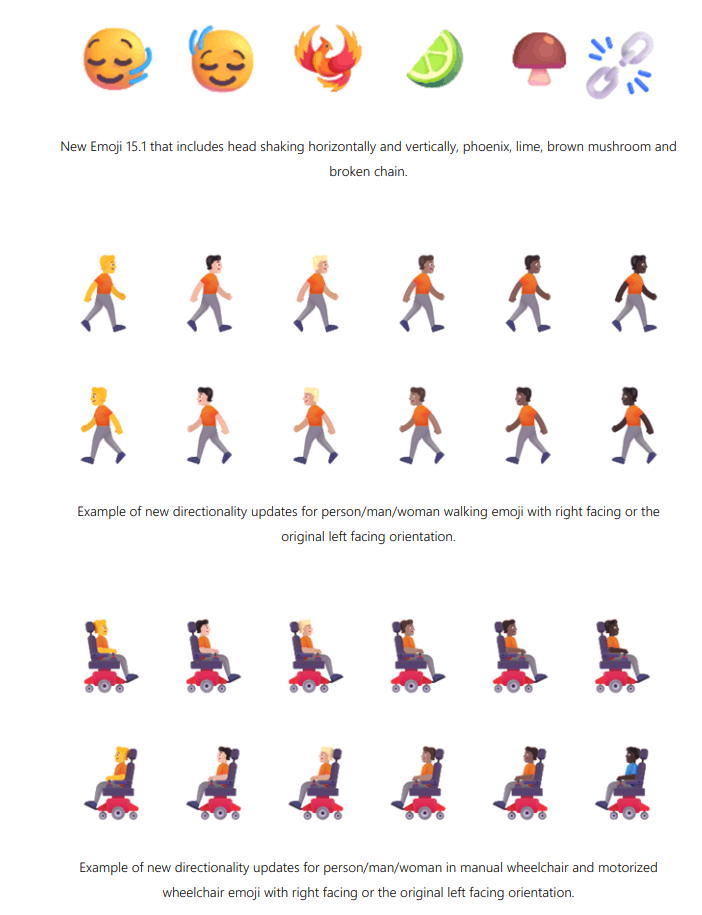
Microsoft has decided to keep the existing style in which people are used in married couples. Also added support for updated directions for a person, male or female, walking, kneeling, cane-riding, running, in a manual or motorized wheelchair.
Settings
Microsoft is introducing a new Linked Devices page that lets you manage PCs and Xbox consoles that you're signed into with your Microsoft account. The page is located in the “Settings” -> “Accounts” section. The page will only be displayed in the Home and Pro editions if you are signed in to your Microsoft account.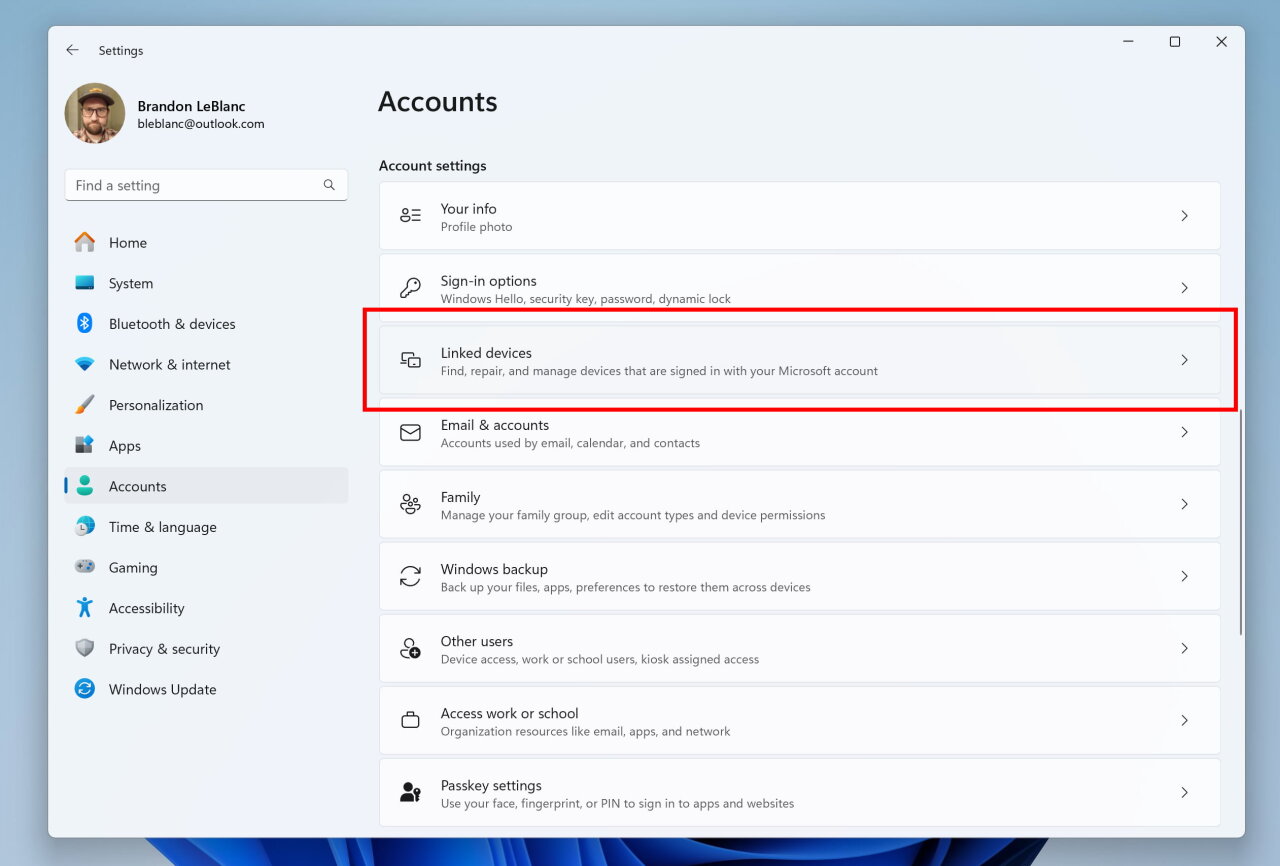
Fixes
General
- Fixed an issue believed to be the root cause of some animations playing choppy (dropping frames). The issue was affecting some Insiders and was most noticeable in the Task View menu.
- Fixed an issue that prevented some apps from autorunning even if they had autorun enabled. In Task Manager they showed up as Suspended but did not appear on the taskbar.
- Fixed an issue where the location permission dialog would not appear, which could cause problems with applications that require location information.
Windowing
Fixed an issue with displaying tabs in menus that could cause explorer.exe to crash frequently if you have a large number of tabs open.Alt + Tab
Widgets
Fixed an issue where the keyboard shortcut Win + W
would not work correctly and would not open the Widgets panel.
Other
Fixed crashes in explorer.exe related to the Live Subtitles and Voice Access features.
Known Issues
[Important] Microsoft is investigating reports that some Insiders in the Dev and Canary channels are stuck on build 26040 or 23620. If you want to upgrade to the latest build, you can download the official ISO image and perform a clean install of the system to continue receiving new builds for Dev and Canary channels.
The official announcement is here.
Support us
Winaero greatly relies on your support. You can help the site keep bringing you interesting and useful content and software by using these options:
