Microsoft has released Windows 11 Build 26220.7070 (KB5070300), to Windows Insiders in the Dev and Beta channels. New widget features include a default dashboard selection, numeric indicators for alerts, and reset behavior upon exiting the panel. Smart App Control now allows users to enable or disable it via Windows Security without reinstalling the system. File Explorer re-enables user icons in the Activity column but temporarily disables StorageProvider API integration and suggested files support.
Advertisеment
Insiders in the Beta channel will now receive builds based on version 25H2, just like Insiders in the Dev channel. This update is currently recommended.
If you're using the Dev channel, you now have the option to upgrade to the Beta channel. This option will be available as long as the Dev and Beta channels receive the same builds. At the end of February, higher build numbers will appear on the Dev channel, and upgrading to the Beta channel will no longer be possible.
Future builds on the Dev channel may not be as stable as they are now. Microsoft strongly recommends considering which update channel you want to stay on.
For Insiders with the "Get the latest updates as soon as they're available" toggle enabled
New features
Widgets
Added the ability to select a default dashboard
- Now, when you launch the widget panel while it's displaying weather information, the first panel in the navigation bar will open, rather than the last one used. This makes widget behavior more predictable.
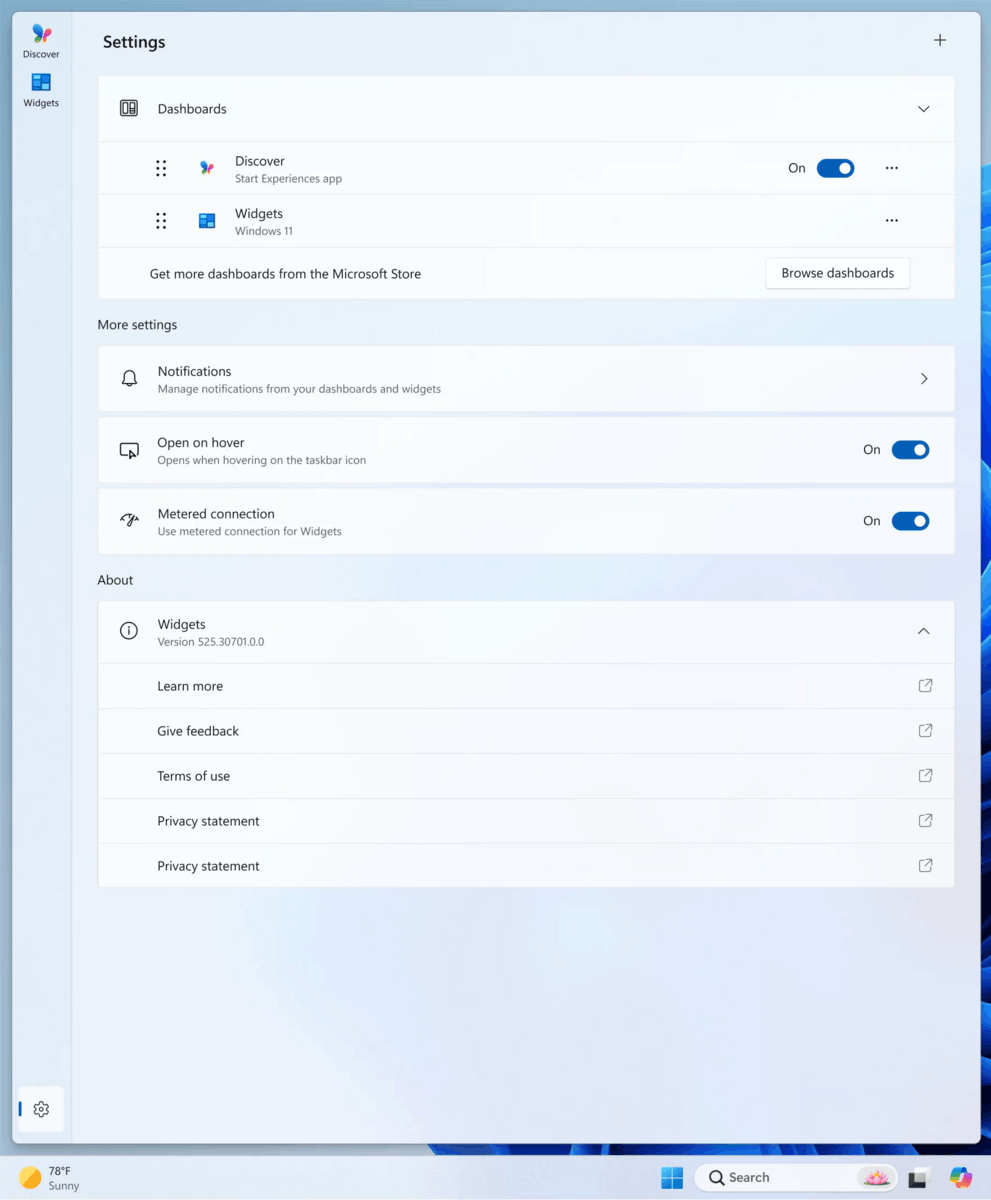
Image by Microsoft - To change the default panel, go to the new full-screen widget settings by clicking the gear icon at the bottom of the navigation bar and move the desired panel to the first position.
- Indicators next to dashboard icons now show the number of alerts for each dashboard.
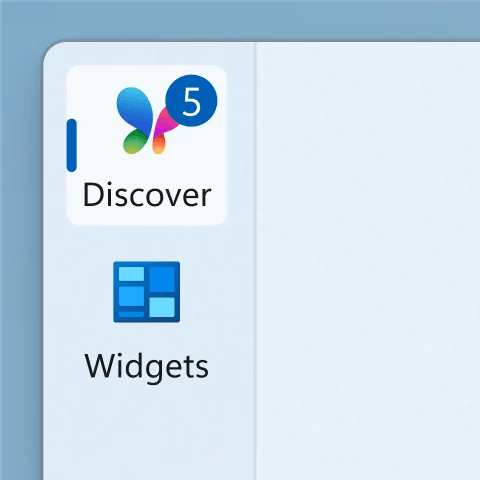
Image by Microsoft - Indicators automatically reset after you leave the panel, making it easy to keep track of new events.
Changes and improvements
Smart App Control
- The Smart App Control (SAC) mechanism has been updated. Users can now enable or disable this feature without having to completely reinstall the system. To make changes, go to "Windows Security" > "App & Browser Control" > "Smart App Control."
- When enabled, SAC helps block untrusted or potentially dangerous applications. Details can be found on the Microsoft website.
File Explorer
- The display of user icons in the Activity column on the File Explorer main page has been re-enabled.
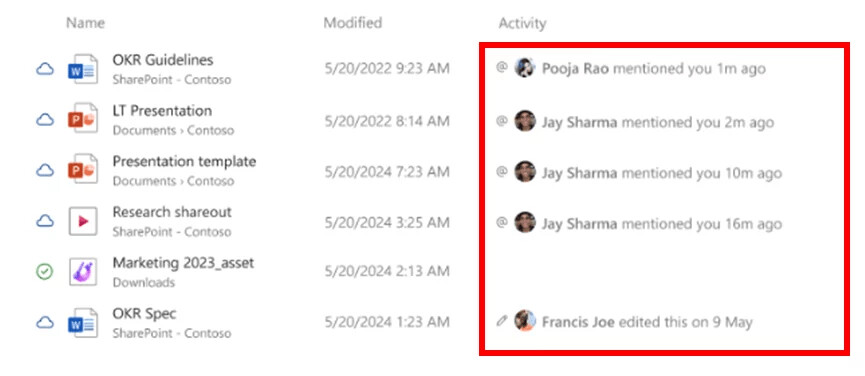
Image by Microsoft - Integration with the StorageProvider API for cloud providers has been temporarily disabled. Developer documentation can be found here.
- Suggested files (frequently used and recently downloaded) support in File Explorer has been temporarily disabled. This feature was first introduced in build 26120.3380.
Fixes
General
- Fixed an issue where some Insiders might unexpectedly open Task View when interacting with the desktop.
File Explorer
- Fixed an issue where the Shift + mouse-click shortcut (or middle-click) on the File Explorer icon in the taskbar would not open a new instance of File Explorer.
- Fixed an issue where the title of the active tab in File Explorer might not appear in bold until you hovered over it with the mouse.
Taskbar
- Fixed an issue that could cause the "Auto-hide the taskbar" option to be unexpectedly disabled after the message "There's already a hidden taskbar on this side of the screen." appeared.
Settings
- Fixed an issue that could cause the Settings app to freeze when attempting to navigate to Network & Internet.
For all insiders
Changes and improvements
Recovery
- The Quick Machine Recovery (QMR) feature has been updated . The process of restoring your PC's functionality has become clearer and faster. The interface in both Windows Settings and the Windows Recovery Environment (WinRE) has been simplified to make it easier for users to find and use the options they need.
- On computers with the "Quick PC Repair" and "Automatically check for solutions" options enabled, Quick Machine Recovery now performs a single scan by default instead of a cyclic scan. If a fix isn't immediately available, the system won't keep you waiting and will quickly suggest the most suitable recovery options.
Known issues
Taskbar and system tray
- Investigating an issue where the Start menu doesn't open when clicking the Start button for some Insiders, but does open when pressing the Windows key. This issue is also believed to affect the Notification Center (which can be opened with WIN + N).
- Investigating an issue where some Insiders aren't seeing apps in the system tray area when they should be.
File Explorer
- In dark theme, the copy progress bar may flicker when you click the "See More" or "See Less" links in the copy dialog.
- In dark theme, when scaling text in the copy dialog, the scrollbar and footer are missing and a white box is displayed instead.
Recall
- [New] Working on a fix for an issue where some Insiders may see a message stating they don't have a suitable camera for Recall, even though they actually do.
Support us
Winaero greatly relies on your support. You can help the site keep bringing you interesting and useful content and software by using these options:
