Windows 11, build 26220.6982 (KB5067109), is now available to Windows Insiders in the Dev channel. It introduces several new features. The Windows search box now includes a “Copy & Search” function that enables users to search clipboard content directly from the taskbar. Voice Access gains a configurable delay setting for action execution, (only for Copilot+ PC users). A new Proactive Memory Diagnostics tool triggers after critical system errors, offering a quick memory test during the next reboot to detect and address potential hardware issues. And more
Advertisеment
For Insiders with the "Get the latest updates as soon as they're available" toggle enabled
New features
Windows search box
Added the "Copy & Search" feature, which lets you search for text from the clipboard with a single click. When you copy text anywhere in Windows, a special paste icon appears in the search bar. Click it, and the copied text will be added to the search field for instant query execution.
- Copy text from a document, web page, or application.
- After copying, a paste icon will appear in the search bar on the taskbar.
- Click the icon to search for the copied text.
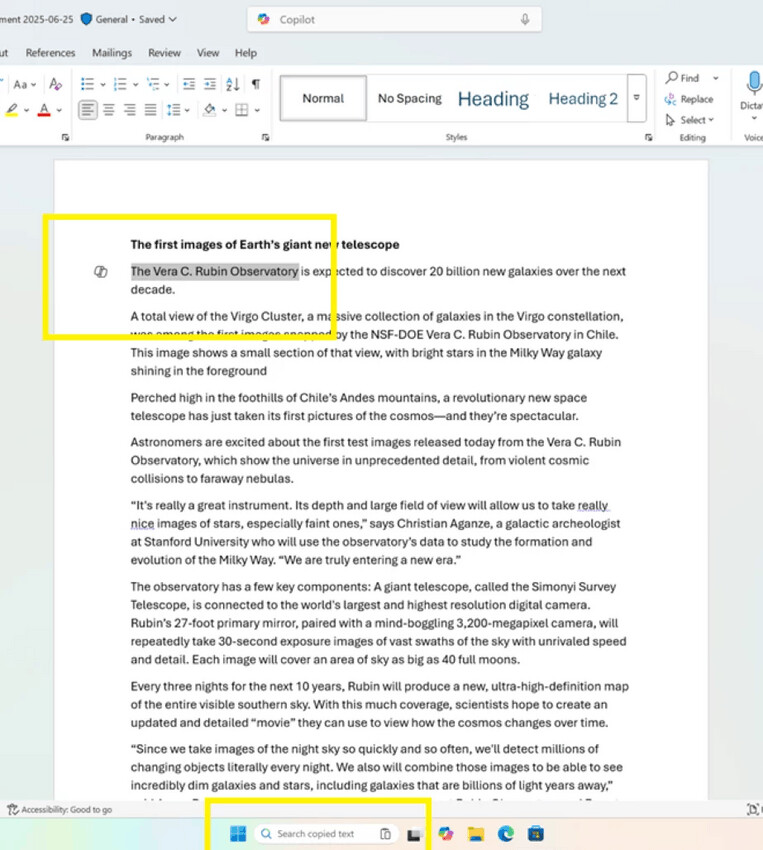
Voice access
For Copilot+ PC users, a new "Wait time before performing an action" setting has been added. This allows users to adjust the delay before executing a voice command. This provides greater flexibility for users with different speech characteristics. The setting can be found under "Voice Access Settings" > "Wait time before performing an action."
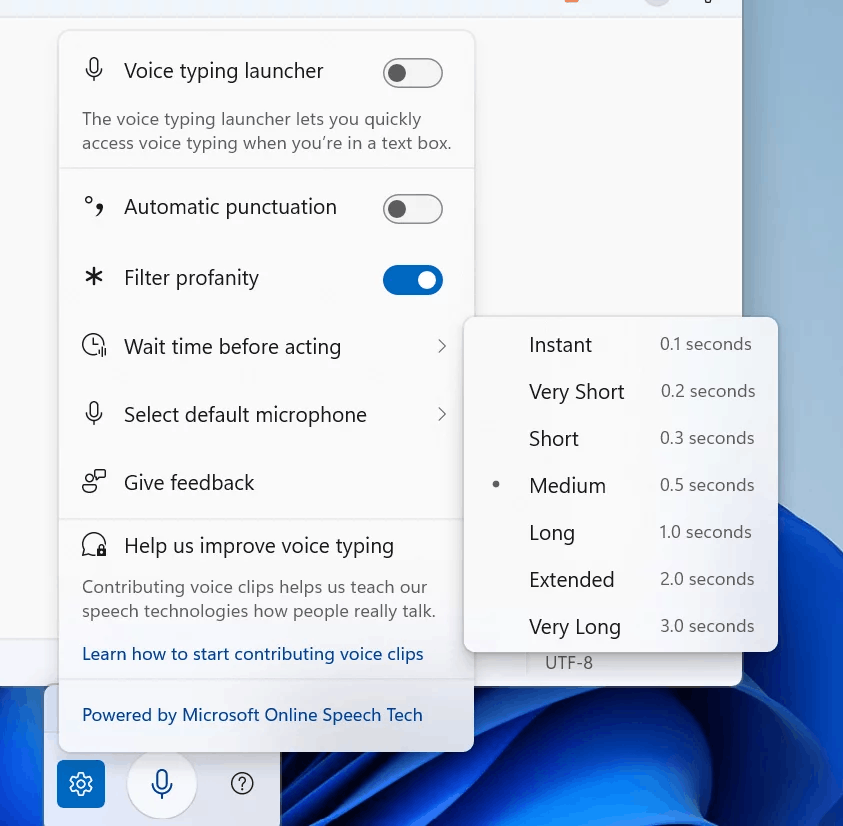
Proactive memory diagnostics
Proactive Memory Diagnostics is a new feature designed to improve system stability. If your PC experiences a critical error (BSOD/GSOD) followed by a reboot, a notification may appear upon logging in offering to run a quick memory test. If you accept, the system will schedule a test using Windows Memory Diagnostics during the next reboot (this typically takes no more than 5 minutes), after which Windows will resume loading. If a memory issue is detected and resolved, you will be notified after the reboot.
- Please note that this feature is in early development. Currently, all critical error codes are used as a trigger for checking, as Microsoft is investigating the relationship between memory corruption and crashes. The trigger conditions will be refined in future builds.
- This feature is currently not supported on Arm64 devices, systems with Admin Protection, or systems with BitLocker enabled without Secure Boot.
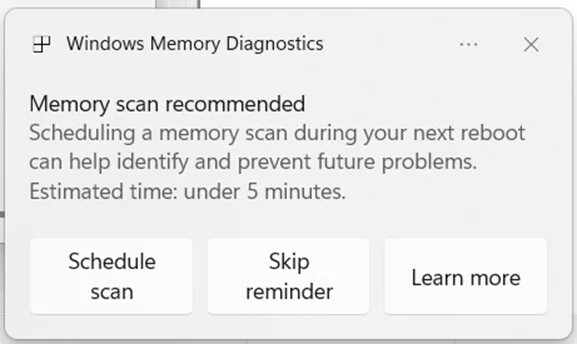
Changes and improvements
Settings
- The Device Cards in the Settings app have been updated. Information about your device is now presented more clearly for improved readability and navigation.
- The Settings > System > About section has been improved to provide a more structured and intuitive presentation of information. Users are now provided with detailed device information and easy navigation to related components, including quick access to storage settings.
- Search. You can now scroll through all search results directly in the pop-up window. No longer do you need to open a separate results page.
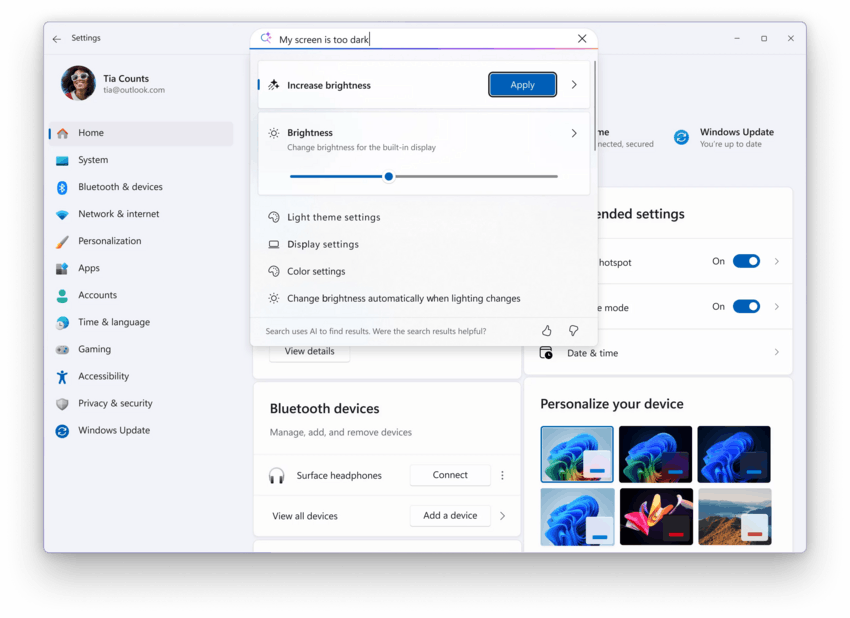
Image by Microsoft
Click to Do
- Click to Do now displays a helpful hint when launching to help new users learn powerful actions for faster and more intuitive work.
- There is a known issue where, when using multiple monitors, a tooltip appears on each monitor, and closing one tooltip does not close the others.
Start Menu
- Insiders using the updated, larger Start menu will notice that the Windows Search popup now matches the size of the Start menu. This update is designed to make the transition to search more seamless. This feature builds on the previously introduced new Start menu.
File Explorer
- Hover actions on File Explorer's main page, designed to help you manage files more quickly, are now available to enterprise customers. Previously, only Insiders with personal Microsoft accounts could try them out.
Taskbar
- Microsoft resumes testing new taskbar animations.
Windows Studio Effects
- Windows Studio Effects now supports secondary and alternate cameras on Copilot+ PCs with Snapdragon and AMD processors. Previously, this feature was only available on Copilot+ PCs with Intel chips.
Fixes
General
- Fixed an issue where text actions using Phi Silica in Click to Do and Recall were not working correctly in the previous flight.
Taskbar
- Fixed an issue where hovering over the taskbar with the pen would cause the taskbar to hide prematurely for some Insiders.
- Fixed an issue where Voice Access would not work correctly when attempting to interact with the taskbar (calling an item by number would not activate it).
Input
- Fixed an issue where the touch keyboard used to enter a password on the login screen would sometimes not disappear after authorization.
File Explorer
- Fixed an issue where the search icon animation in File Explorer could loop endlessly.
Widgets
- Fixed an issue where it was not possible to sign in to your account from the widget panel.
Administrator protection
- Fixed an issue where text in the User Account Control (UAC) dialog box might be truncated when running an application as an administrator.
Task Manager
- Fixed an issue where some applications and their processes were not grouped correctly.
Other
- The buttons in the dialog box that appears when shutting down a PC with applications running have been updated. These buttons now have rounded corners.
Known issues
General
- [New] Investigating reports of a small number of Insiders experiencing keyboards and other USB devices not working.
Taskbar
- Investigating an issue where the Start menu doesn't open when clicking the Start button for some Insiders, but does open when pressing the Windows key. This issue is also believed to affect the Notification Center (which can be opened with WIN + N).
- [New] Investigating an issue where some Insiders aren't seeing apps in the system tray area when they should be.
File Explorer
- In dark theme, the copy progress bar may flicker when you click the "See More" or "See Less" links in the copy dialog.
- In the dark theme, when scaling text in the copy dialog, the scroll bar and footer are missing and a white box is displayed instead.
Support us
Winaero greatly relies on your support. You can help the site keep bringing you interesting and useful content and software by using these options:
