Microsoft has released Windows 11 Build 26220.6780 via KB5067103 to Insiders in the Dev channel. It comes with new Settings AI agent capabilities, improved Search and Drag tray, dark Run dialog, and more.
Advertisеment
For Insiders with the "Get the latest updates as soon as they're available" toggle enabled
New features
AI Agent in Settings
Microsoft is rolling out new improvements that aim to make it easier to change settings in both Search and Recommended settings.
Recommended Settings. This section now allows you to quickly make changes to the system by displaying the AI agent's actions for recently changed settings.
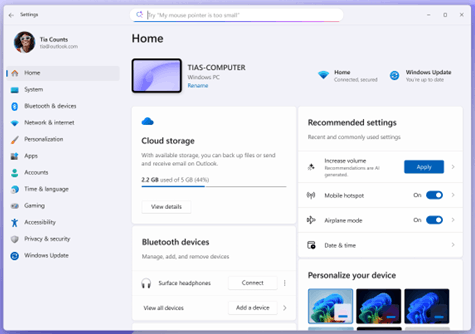
Search. The search pop-up now displays more results, making it easier to find and change the settings you need. When further configuration is not possible, a dialog box explains the reason and provides the option to change the settings as needed.
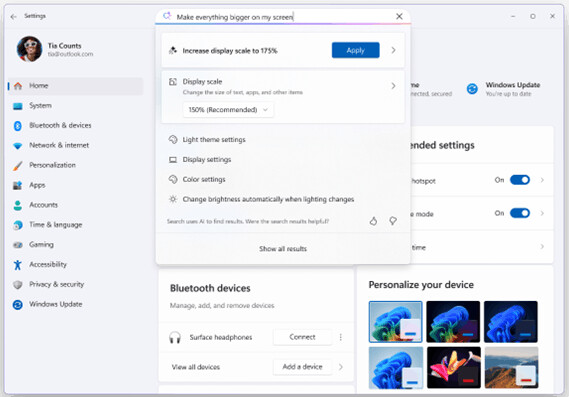
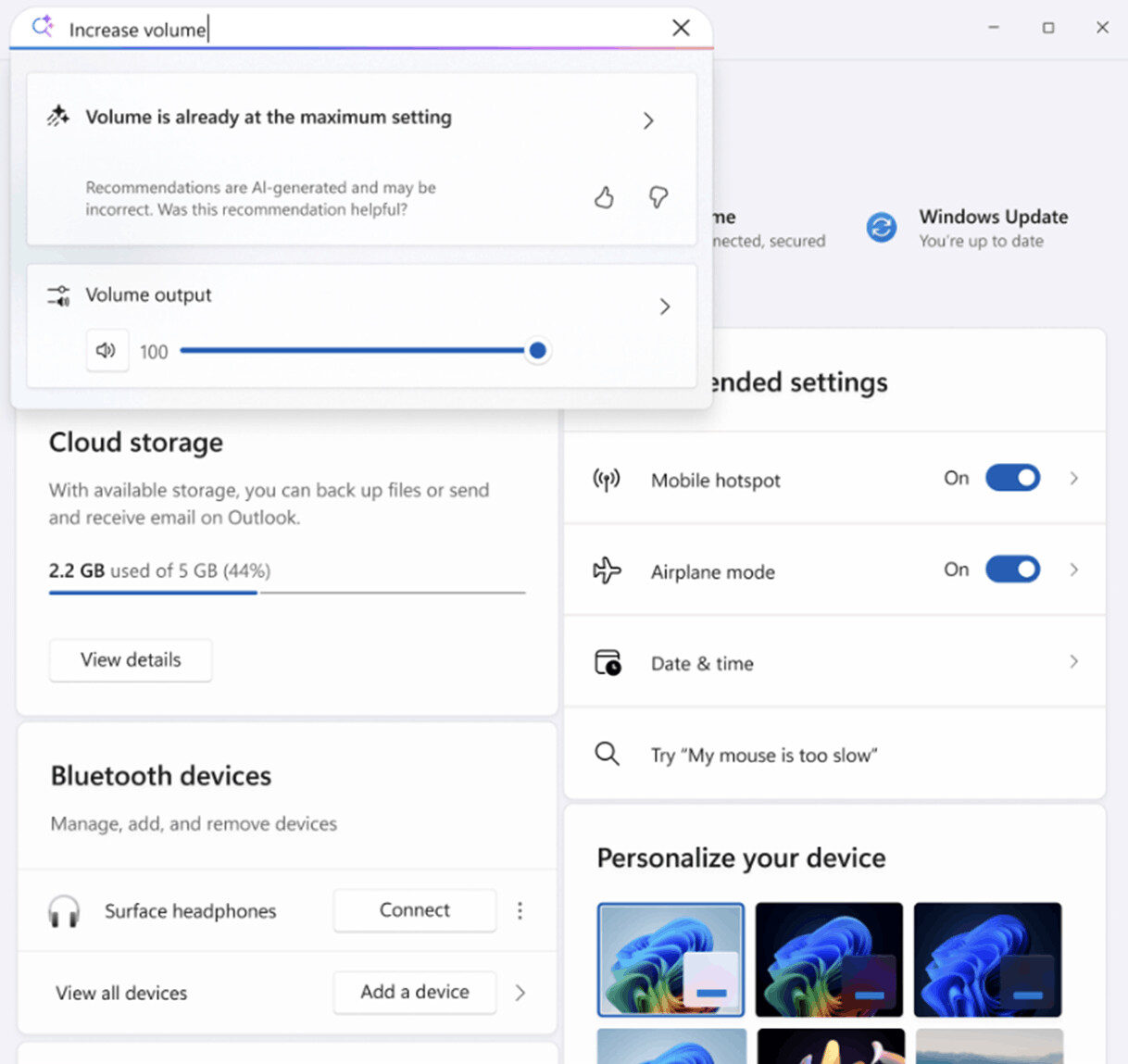
Simplified file sharing
The Drag Tray, which appears at the top of the screen when you drag and drop a local file, now supports sharing multiple files at once, intelligently suggests more relevant apps, and makes it easy to move files to the folder you choose.
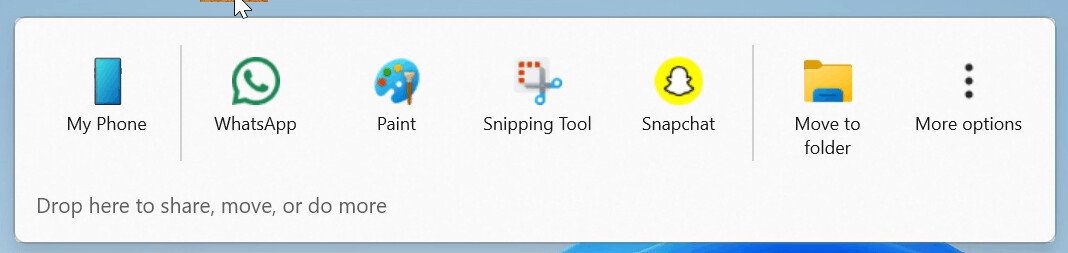
Changes and improvements
Click to Do (Preview)
- Performing important tasks has been simplified. Now, when you launch Click to Do, key objects, such as email addresses, tables, and others, are highlighted on the screen with visual cues. Clicking these objects provides access to actions that help you work faster and more efficiently.
Administrator protection
- The option to turn on Admin Protection is again available in the Windows Security app under Account Protection.
OneDrive
- A new OneDrive icon has been added to the Accounts and Home sections of the Settings app.
Run window
- Dark theme. Microsoft continues to improve the dark theme experience in Windows 11. This build includes a refreshed Run dialog interface.
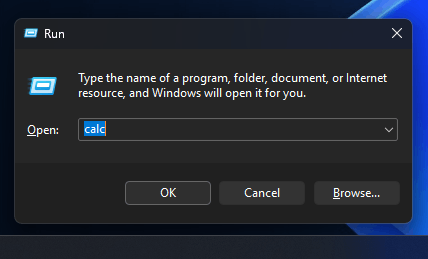
Image by Microsoft
Fixes
Click to Do (Preview)
- Fixed an issue where launching Click to Do on the primary display using a right-edge gesture would cause visual effects to appear on the other display.
Taskbar and system tray
- Fixed an issue where repeatedly using a keyboard shortcut would not cycle through windows of that app.WIN + <цифра>
File Explorer
- Fixed an issue from the previous build that was causing some Insiders to experience frequent File Explorer crashes.
Start Menu
- Fixed an issue where the Start menu could unexpectedly scroll up when interacting with it.
- Fixed an issue where the context menu in Start would not open when using a touchscreen (it would close immediately).
Search
- Fixed an issue where search results could display unexpected text instead of the expected results and images.
Other
- If you were experiencing multiple app crashes (including browsers) in the previous build, the issue should no longer recur after installing this build.
Known issues
Taskbar
- New animations for taskbar app thumbnails have been temporarily disabled because they interfere with the "Share Window" feature, which is located in the thumbnail window. The company will notify you when the animations are back in place.
File Explorer
- In dark theme, the copy progress bar may flicker when you click the "See More" or "See Less" links in the copy dialog.
- In dark theme, when scaling text in the copy dialog, the scrollbar and footer are missing and a white box is displayed instead.
Xbox Controllers
- Some Insiders have encountered an issue where using an Xbox controller via Bluetooth causes a bug check. To resolve this, open Device Manager and select View > Devices by Driver. Find the driver named "oemXXX.inf (XboxGameControllerDriver.inf)" in the list, where "XXX" is the device number on your computer. Right-click it and select Uninstall.
Support us
Winaero greatly relies on your support. You can help the site keep bringing you interesting and useful content and software by using these options:
