Microsoft today released Windows 11 Insider Preview Build 26212 to Canary channel users. The build number is 26212.5000, so it no longer allows switching from the Canary channel to the Dev channel, and vice versa. The ability to generate a QR code for URLs and shared files in the Share dialog is the key change in this release, along with a couple of other sharing improvements.
Advertisеment
What's new in Windows 11 Build 26212 (Canary)
Using the system Share pane, users can now create QR codes for URLs and links to cloud files directly from the Share window, simplifying the process of sharing web pages and files. To access this feature, simply click the Share button in the toolbar and select the Windows Share. There will be a new button.

Additionally, to prevent the Share window from closing accidentally, it will no longer close when clicking outside of it. To close the window, click on the button located in the upper right corner.
For several months, Microsoft has been testing new Copilot for Windows features among Insiders in the Canary, Dev, and Beta channels. This includes opening Copilot as a regular application window and playing an animation of the Copilot icon in the taskbar when you copy text or an image, indicating that Copilot can help with that content. Microsoft has paused the rollout of these features to Insiders to refine them based on feedback. Copilot will continue to work as before.
Fixes
General
- Fixed an issue where the Advanced Boot Options menu would not work. We also fixed an issue where the progress bar was missing when starting Windows.
- Microsoft considers the issue that prevented additional Windows features (Features on Demand, FOD) from being installed to be fixed.
Copilot for Windows
- Fixed an issue where some Insiders in the Canary, Dev, and Beta channels were experiencing Copilot to automatically launch after rebooting their computer. The problem is not related to automatic launch, which was tested in early February on the Canary and Dev channels. This feature was discontinued in March.
Taskbar and system tray
- Fixed an issue that caused the taskbar to partially extend off the screen on secondary monitors.
- Fixed an issue where Narrator would stop speaking when rearranging app icons on the taskbar.
File Explorer
- Fixed an issue where File Explorer would sometimes crash when using path suggestions in the address bar.
- Fixed an issue where File Explorer would sometimes crash when navigating from the search field to the main Explorer area.
Windowing
- Fixed DWM glitches that could cause the screen to flicker.
Other
- Fixed an issue where some users were repeatedly seeing a message that "live subtitles" were missing.
- Fixed an issue that prevented debugging in Visual Studio for .NET Framework x64 console applications. There was a crash in ntdll.dll when starting the application.
Known Issues
Microsoft is investigating reports that some Insiders in the Dev and Canary channels are stuck on build 26040 or 23620. If you want to upgrade to the latest build, you can download the official ISO image and perform a clean install of the system to continue receiving new builds for Dev and Canary channels.
Support us
Winaero greatly relies on your support. You can help the site keep bringing you interesting and useful content and software by using these options:
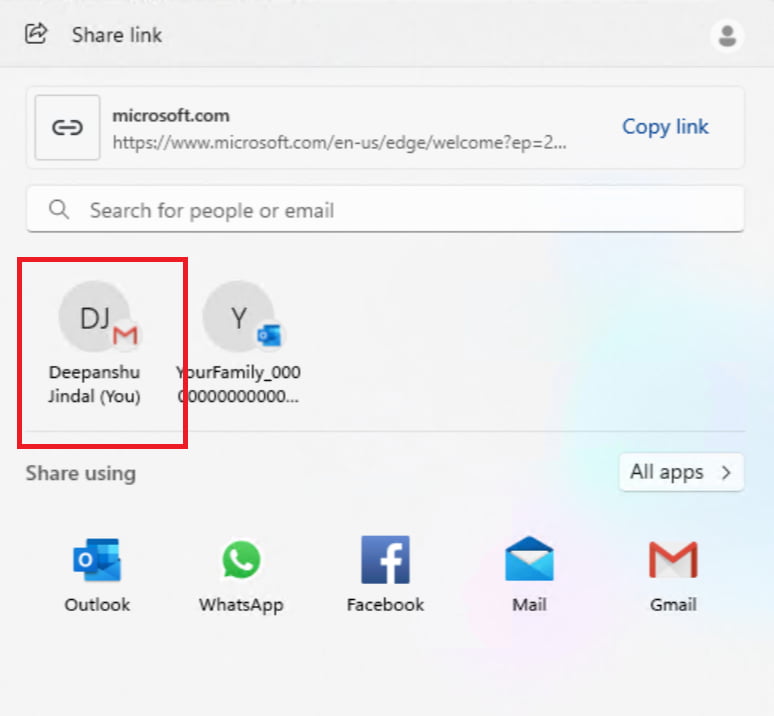 Copilot for Windows
Copilot for Windows