Today Microsoft is releasing Windows 11 Insider Preview Build 26200.5670 (KB5060838) to the Dev Channel.
Advertisеment
Changes in Dev Channel builds are documented under two categories: features, improvements, and fixes being gradually rolled out to Insiders who have enabled the option to receive updates as soon as they become available via Settings > Windows Update, and general changes made available to all users within the Dev Channel.
New Features Gradually Rolling Out to Dev Channel (Toggle Enabled)
Passwordless Improvements
Microsoft has collaborated with 1Password to integrate a seamless plugin-based passkey provider into Windows 11.
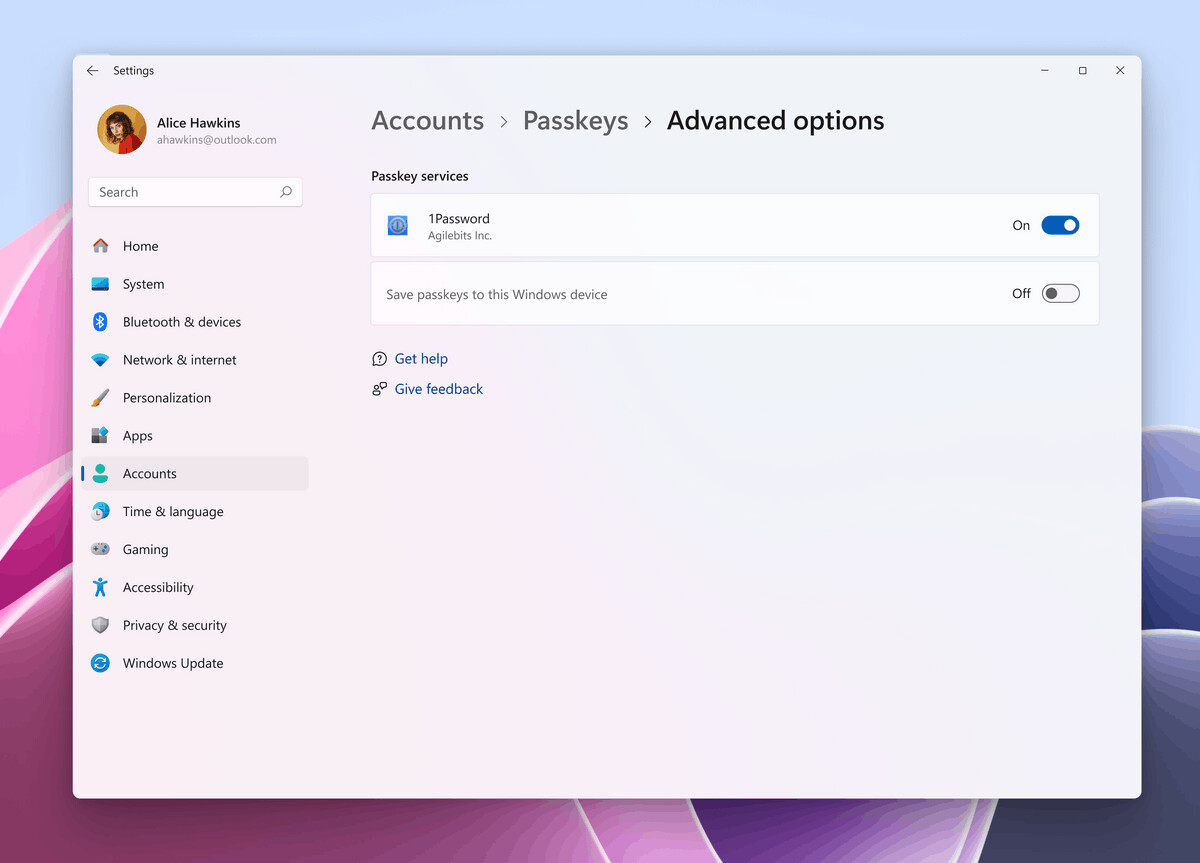
The setup process is straightforward and user-friendly:
- Install the beta version of 1Password on your Windows 11 PC.
- Navigate to Settings > Passkeys > Advanced options to enable the plugin-based credential manager.
- Activate support and complete user verification using Windows Hello — whether through facial recognition, fingerprint scanning, or PIN entry.
- You can now use existing passkeys stored in the plugin credential manager or create and save new ones.
To use an existing passkey, visit a website where you have previously saved one and select it. You will be able to sign in quickly and securely using Windows Hello.
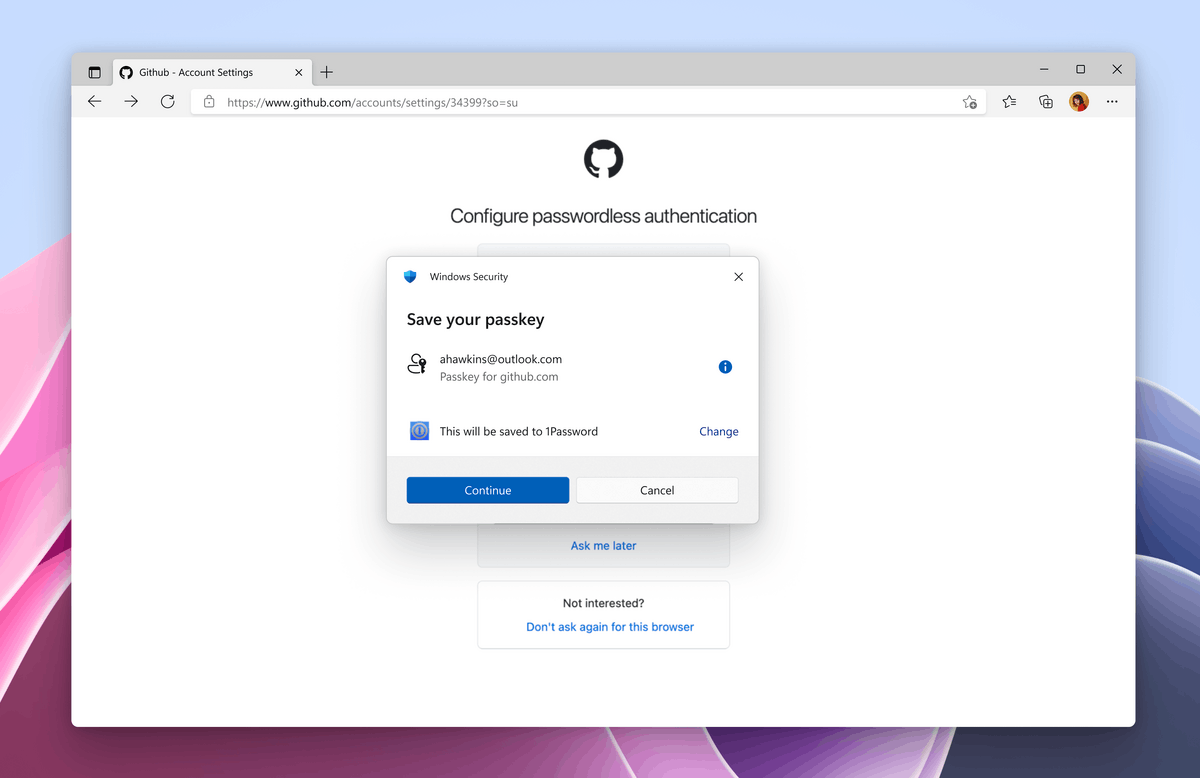
To store a new passkey, navigate to a website that supports them. Choose the option to create a passkey for your account, select to save it to your credential manager, authenticate via Windows Hello, and the key will be securely saved.
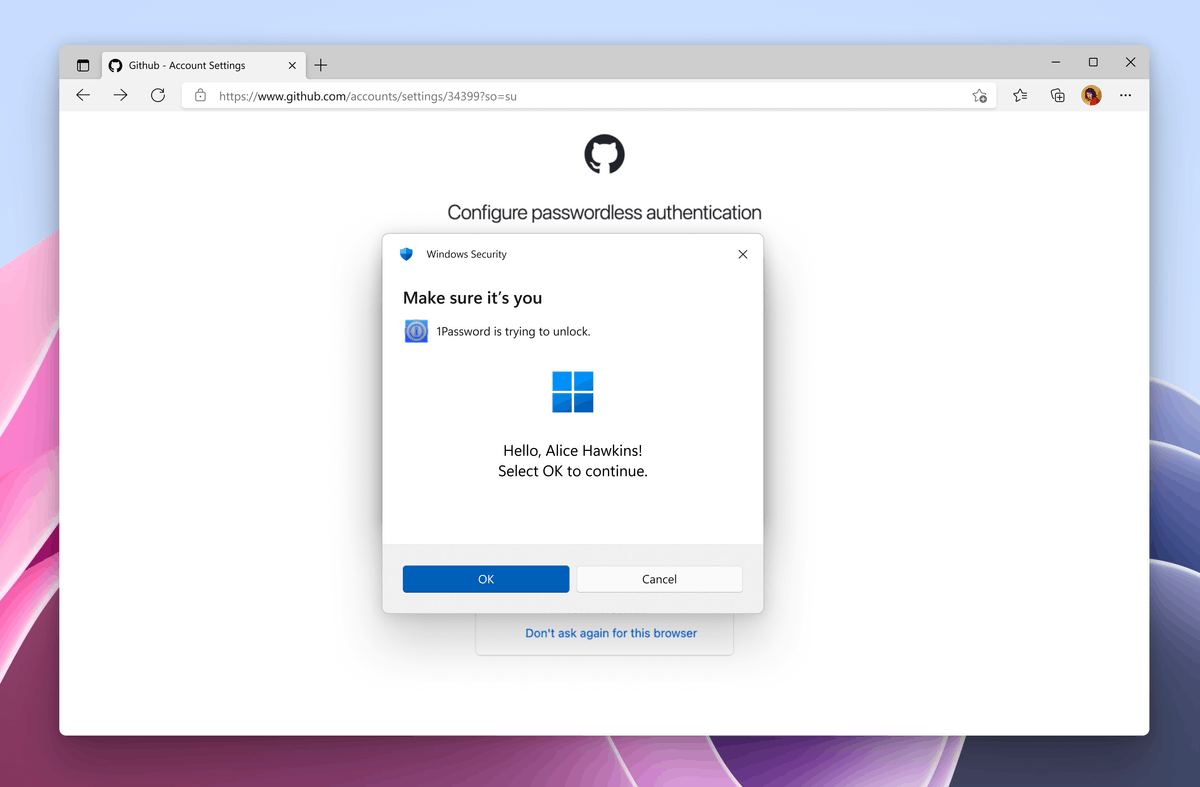
Credential managers that implement plugin-based services are encouraged to integrate with Windows 11 to enhance the passkey experience for users. Further technical documentation is available at this link.
- Feedback: Please submit reports in the Feedback Hub (Win + F) under Security and Privacy > Passkey.
Changes and Improvements Gradually Rolling Out to Dev Channel (Toggle Enabled)
General
This build updates the version displayed under Settings > System > About (and via the winver command) to reflect version 25H2. This indicates that Windows 11, version 25H2 will serve as this year’s annual feature update. As previously communicated, Windows 11 follows an annual feature update schedule, with release timing generally falling in the second half of the calendar year. Further information is available in the referenced blog post.
Voice Access
Support for Japanese language input is temporarily suspended while developers address several outstanding issues.
Settings
In addition to earlier modifications introduced in Build 26200.5603 affecting browser defaults in the European Economic Area, this update extends those changes by ensuring that when a default browser is selected, it will also be pinned to the Taskbar and Start menu unless the user chooses not to pin it by deselecting the corresponding checkboxes.
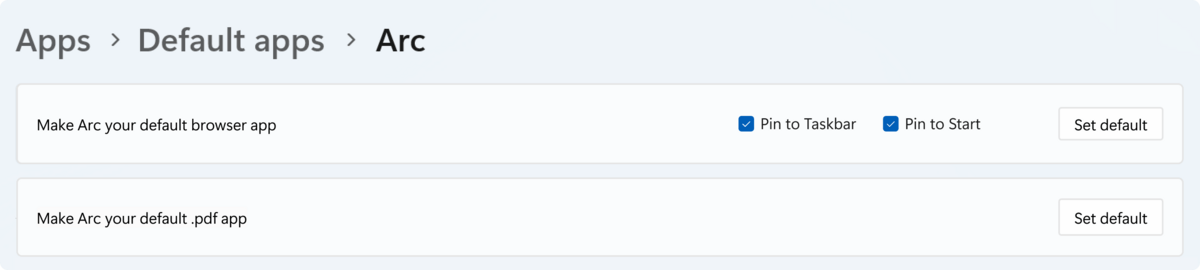
Fixes Gradually Rolling Out to Dev Channel (Toggle Enabled)
File Explorer
- Resolved an issue that could cause File Explorer's Home view to crash, potentially leading to startup failures since Home is the default view upon launch.
- Fixed an issue where thumbnails for pinned favorites in the Home view might disappear unexpectedly.
Start Menu
- Addressed a problem causing duplicate entries to appear when interacting with folders in the Start menu.
- Corrected an issue where folder expansion animations were not rendered correctly in certain cases.
Input
- Fixed a critical bug involving the
ctfmon.exeprocess that was impacting typing functionality in recent Dev Channel flights.
Other
- Resolving a memory leak that occurred when the lock screen was configured to display a slideshow, which over time affected system performance and stability.
- Enhanced how system dialog boxes respond to increased text scaling settings. For example, the message “You must restart your computer to apply these changes” should now properly scale without distortion.
Fixes for All Users in the Dev Channel
General
- Resolved an issue where some systems played the Windows Vista boot sound instead of the expected Windows 11 chime. A previous attempt to fix this did not fully resolve the issue in the last Dev Channel flight.
File Explorer
- Fixed an issue preventing File Explorer from retaining view preferences after exiting and reopening the application, including desktop icon layout inconsistencies introduced in the previous Dev Channel build.
Known Issues
General
- [Updated] When joining the Dev Channel on Windows 11 version 24H2, users will no longer be offered Build 26200.5641 first. Instead, they will be presented with the latest available build in the Dev Channel.
- [Updated] Some Windows Insiders may encounter an installation rollback error with code
0x80070005during the update process. Engineers are actively working on a resolution. As a temporary workaround, users may try navigating to Settings > System > Recovery > Fix issues using Windows Update to help resolve the problem.
Start Menu
The following known issues affect Windows Insiders using the new Start menu interface:
- Touch navigation may not function reliably; for instance, the swipe-up gesture is currently unsupported.
- Limited drag-and-drop functionality between the "All Apps" and "Pinned" sections remains an issue.
Xbox Controllers
- Some Insiders have reported encountering a bugcheck (GSOD) when connecting an Xbox controller via Bluetooth. To mitigate this issue, open Device Manager, click View > Devices by Driver, locate the driver named oemXXX.inf (XboxGameControllerDriver.inf), where
XXXcorresponds to your device number, right-click it, and choose Uninstall.
Click to Do (Preview)
- Windows Insiders using Copilot+ PCs powered by AMD or Intel processors may experience extended wait times when attempting to perform intelligent text actions in Click to Do after installing a new build or model update. This will be resolved in future updates.
File Explorer
- Users relying on Narrator scan mode may find that bullet point lists in the Summarize AI action window do not render correctly. A recommended workaround is to press Caps Lock + Right Arrow for improved navigation.
Widgets
- Until full support for pinning widgets is implemented in the new Widgets board experience, attempting to pin a widget will revert to the prior implementation.
Support us
Winaero greatly relies on your support. You can help the site keep bringing you interesting and useful content and software by using these options:
