Microsoft has released Windows 11 Build 26200.5600 (KB5058493), to Windows Insiders in the Dev channel. Currently, the Dev channel has moved to builds with numbers 26200. This means that the ability to switch from the Dev channel to Beta will close after installing build 26200.5510. If you have not yet switched to the Beta channel, but want to do so, then when build 26200.5510 appears in the Windows Update Center, you can pause receiving updates, switch the channel, and resume updates.
Advertisеment
Builds 26200+ are based on Windows 11 version 24H2 and will include many of the features and improvements available in Beta Channel builds 26120. Over time, developers will begin making behind-the-scenes changes to the platform, which may cause the known issues to differ from Beta Channel builds.
Entra ID support for AI features in Paint and Notepad
Microsoft is testing Entra ID support for AI-powered features in Paint (version 11.2503.381.0 and later) and Notepad (version 11.2503.16.0 and later) for Insiders in the Canary, Dev, and Beta channels. This update enables commercial customers to access AI-powered features that were previously only available to consumers. In Paint, Entra ID unlocks Cocreator, which generates images by combining a sketch and text suggestion, and Generative Fill, which adds new elements to selected areas of the canvas based on descriptive input. These tools help teams visually explore ideas and speed up creative workflows. In Notepad, Entra ID unlocks the ability to quickly summarize or rewrite text content.
New for PC Copilot+
Text Actions in Click to Do for AMD and Intel
Intelligent text actions in Click to Do are now available on Copilot+ devices with AMD and Intel processors. Use WIN + <mouse click> or WIN + Q to select a text block, then highlight the text you want. You will then see options to write a summary of the text, create bulleted text, or help you rewrite, for example to make the text more formal.
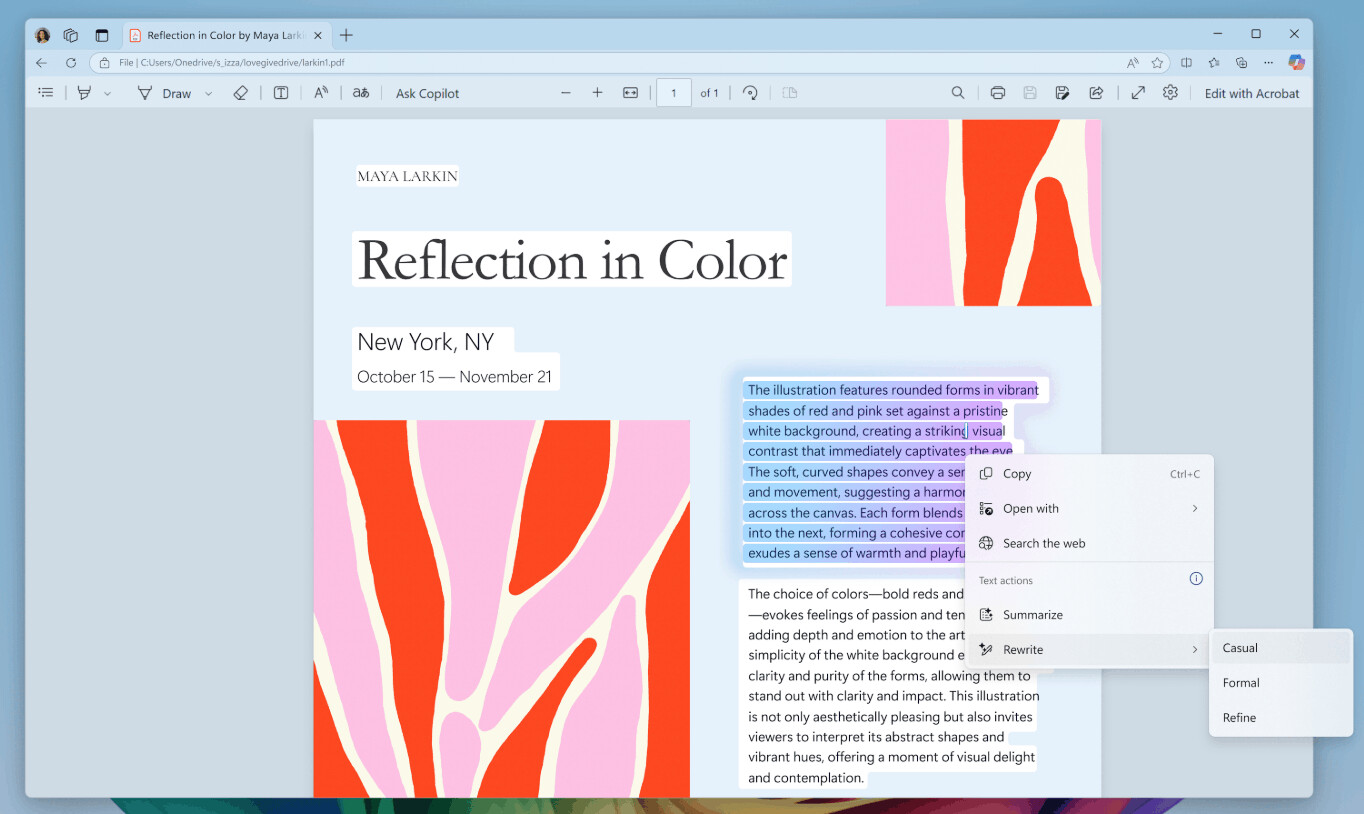
Click to Do uses the power of Phi Silica , a small language model (SLM) integrated into Windows. The model's output will be displayed in a window, and if you're happy with the result, you can copy the text to the clipboard and use it anywhere.
Smart actions are available if your default system language is English, you have selected at least 10 words, and you are signed in with a Microsoft account or Microsoft Entra ID.
For Insiders with the "Get the latest updates as soon as they're available" toggle turned on
Changes and improvements
Click to Do
- For Insiders using French or Spanish, Click to Do will temporarily only provide Summarize, Create Bulleted List, and Enhance as smart text actions. Rewrite and its options, including Enhance, will return in a future update.
Dynamic Lighting
- Devices compatible with Dynamic Lighting can now be safely removed using the Safely Remove Hardware and Eject Media icon in the taskbar.
Settings
- The new agent in Settings is rolling out to Insiders in the Beta channel now. Once the right machine learning model is configured for the Dev channel, the feature will start rolling out to Insiders in the Dev channel in a future build.
- Microsoft is making it easier to find answers to common PC questions with a dedicated Frequently Asked Questions section in Settings > System > About. It provides useful information about system configuration, performance, compatibility, and more. The company hopes that the section will help you make informed decisions about your device.
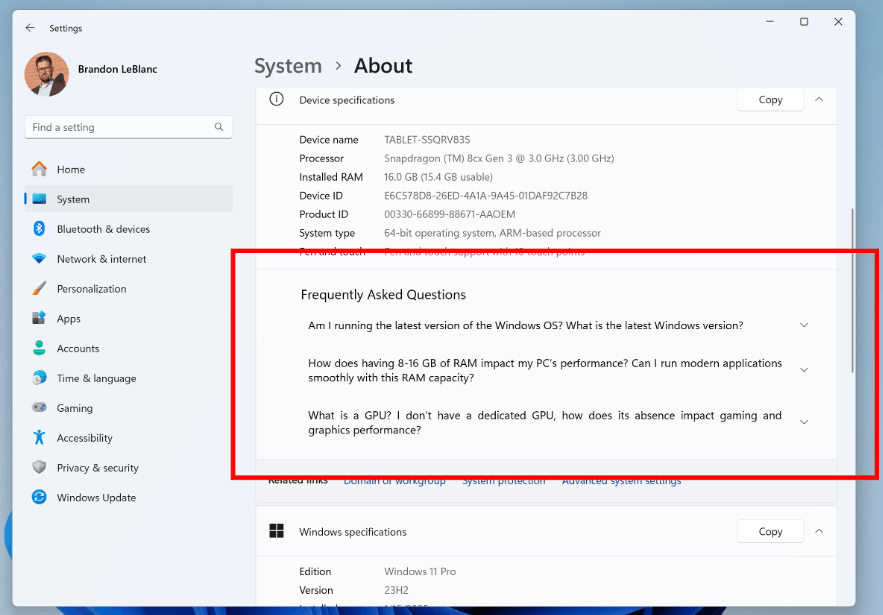
Fixes
Start Menu
- Fixed several crashes impacting Start menu stability for Insiders in recent builds.
File Explorer
- Fixed a deadlock that could occur when loading the main Explorer page, causing it to freeze.
- Fixed an issue where "Shared By" and "Activity" information were missing from the tooltip when hovering over recent documents on the File Explorer home page.
- Fixed an issue that could cause explorer.exe to crash when closing Explorer.
Voice access
- Fixed an issue that caused Voice Access to crash when using Spanish.
Taskbar
- Fixed an issue where when using Tab and Shift+Tab to move keyboard focus around the taskbar, if you navigated back at least once, keyboard focus could get stuck on the taskbar border, causing screen readers to simply say the word "pane".
- Fixed an issue that could cause media controls in taskbar window thumbnails to flicker (for those applications that support it).
Windows Spotlight
- Fixed an issue where the Windows Spotlight flyout for the "learn more about this image" option (when using it as a desktop background) could get stuck on top of other application windows.
Live Captions
- Fixed an issue that caused Live Captions to crash in the previous build.
Other
- Improved the colors used in the MMC (Management Console) when selecting items, both in normal mode and when high contrast modes are enabled.
- Fixed an underlying issue that could cause some applications, such as Word, to freeze when attempting to print.
Known issues
General
- After resetting the system settings in Settings > System > Recovery, the build number may change to 26100 instead of 26200. This will not affect receiving future updates on the Dev channel, which will fix the issue.
- [New] In this build, the system settings reset function from Settings > System > Recovery does not work.
Xbox Controllers
- Some Insiders have encountered an issue where using an Xbox controller via Bluetooth causes a GSOD. To resolve the issue, open Device Manager, select View > Devices by Driver. Find the driver named oemXXX.inf (XboxGameControllerDriver.inf) in the list, where XXX is the device number on your computer. Right-click it and select Uninstall.
Recall
- You can uninstall Recall at any time under Turn Windows features on or off. This action will disable the ways to open Recall and the binaries from the operating system. Windows sometimes saves temporary copies of function binaries to run the servicing system. These files are not executable and are permanently deleted over time.
- Be sure to update to the latest version of Microsoft 365 Apps to be able to view certain documents again.
Click to Do
- [New] Image actions may not show up in Click to Do.
- [New] Insiders using Copilot+ PC devices with AMD and Intel processors may experience long wait times when attempting to perform intelligent text actions in Click to Do for the first time after installing a new build or model update.
- [New] For Insiders in the Dev channel, smart text actions in Click to Do may not support Spanish or French.
- [Reminder] Intelligent text actions now use local suggestion and response moderation instead of a cloud-based solution. Since intelligent text actions are now fully local, they are now available in Click to Do in Recall.
- [Reminder] If some actions with objects in images are not displayed, check for updates to the Photos and Paint apps in the Microsoft Store.
Improved search
- [Reminder] To improve the Windows Search experience on Copilot+ PC devices, it is recommended that you connect your computer to a power source to complete the initial indexing. You can check the search indexing status in Settings > Privacy & Security > Windows Search.
Start Menu
- Investigating reports that clicking your profile picture in the Start menu does not open the Account Manager.
Task Manager
- After adding the new "CPU Load" column, you may notice that the load for the "System Idle" process is always 0.
- The CPU graphs on the Performance page still use the old CPU usage calculations.
Narrator
- [New] Investigating an issue where Narrator's ability to generate more detailed image descriptions on Copilot+ PCs does not work.
Voice access
- [New] Investigating an issue where support for more descriptive and flexible language on Copilot+ PCs in Voice Access does not work as expected.
Support us
Winaero greatly relies on your support. You can help the site keep bringing you interesting and useful content and software by using these options:
