Microsoft has released Windows 11 preview build 26120.6972 (KB5067106) to Beta channel Insiders. This build introduces a Mobile Device Settings page under Bluetooth & Devices, enabling users to add, view, and manage mobile devices, including using them as connected cameras or accessing their files via File Explorer. The Start menu now includes a link to the Microsoft account benefits webpage, and Game Pass plan names in Settings reflect updated branding. File Explorer enhancements include dark theme support in the Folder Options dialog and configurable Drag Tray settings for Nearby Sharing.
Advertisеment
For Insiders with the "Get the latest updates as soon as they're available" toggle enabled
New features
Mobile Device Settings Page
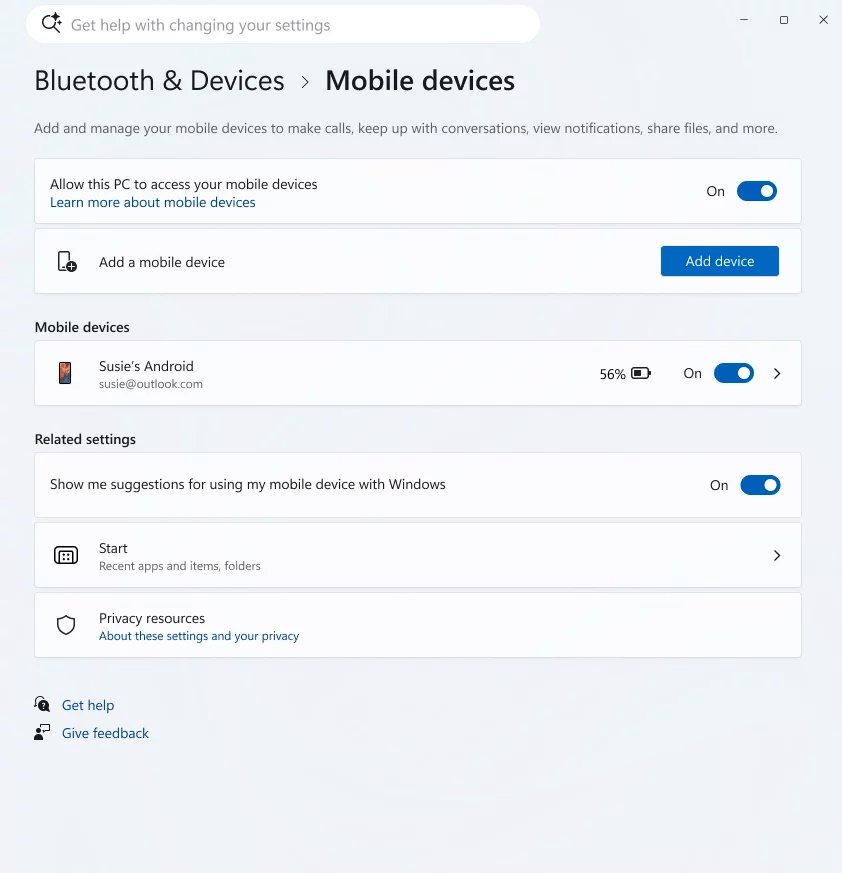
You can now add and manage your mobile devices from the Settings app in Windows 11 by going to the Mobile Devices page under Bluetooth & Devices. This page allows you to view a list of your mobile devices, add new devices, and manage features such as using a device as a connected camera or accessing your mobile device's files through File Explorer.
Changes and improvements
Accounts
- A new option has been added to the Start menu's profile page that redirects you to the https://account.microsoft.com/ webpage displaying your available benefits. This makes it easier to view and manage the benefits associated with your Microsoft account.
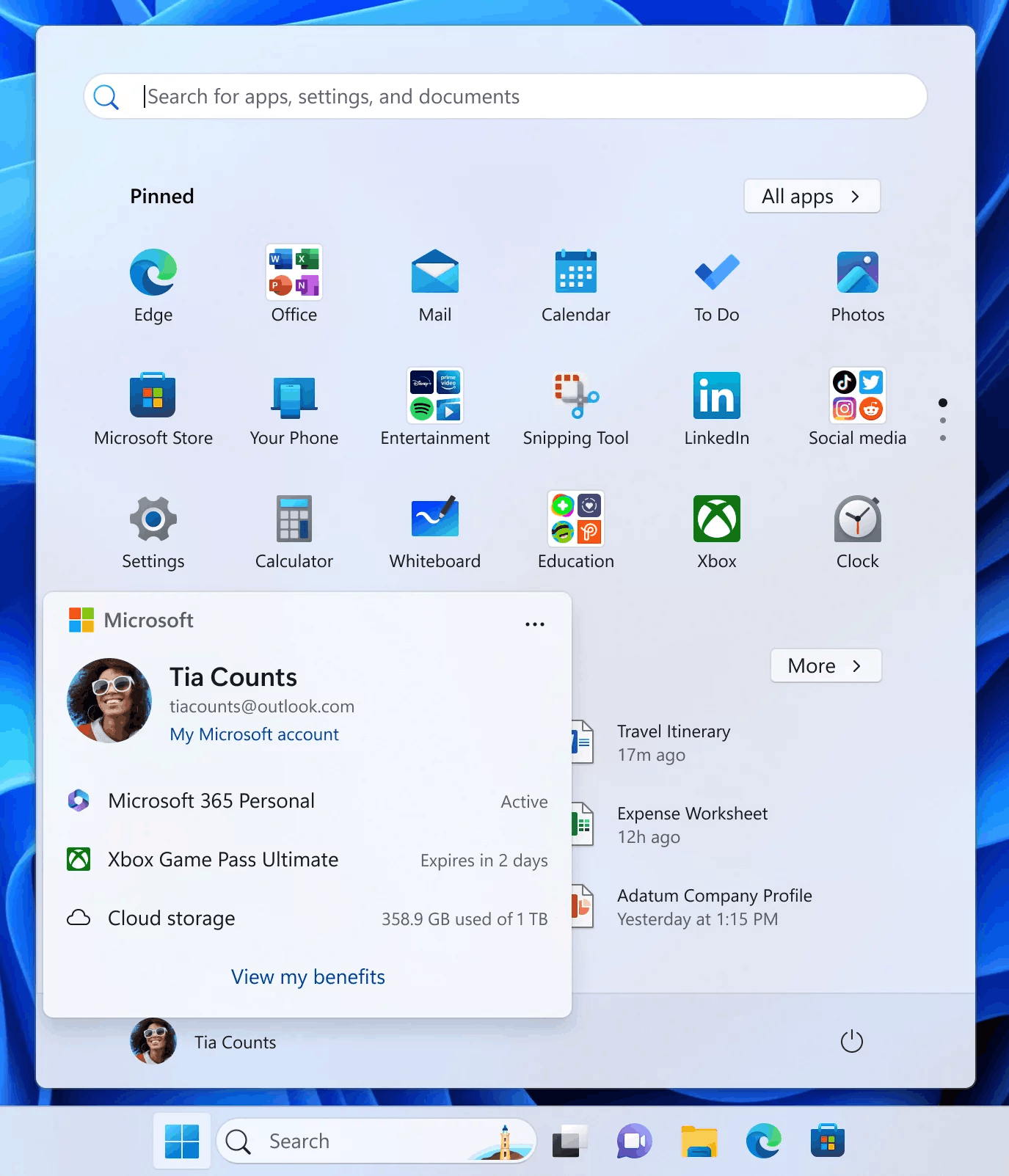
Image by Microsoft
Game Pass
- Game Pass plan names have been updated in the Settings app to align with updated branding and benefits.
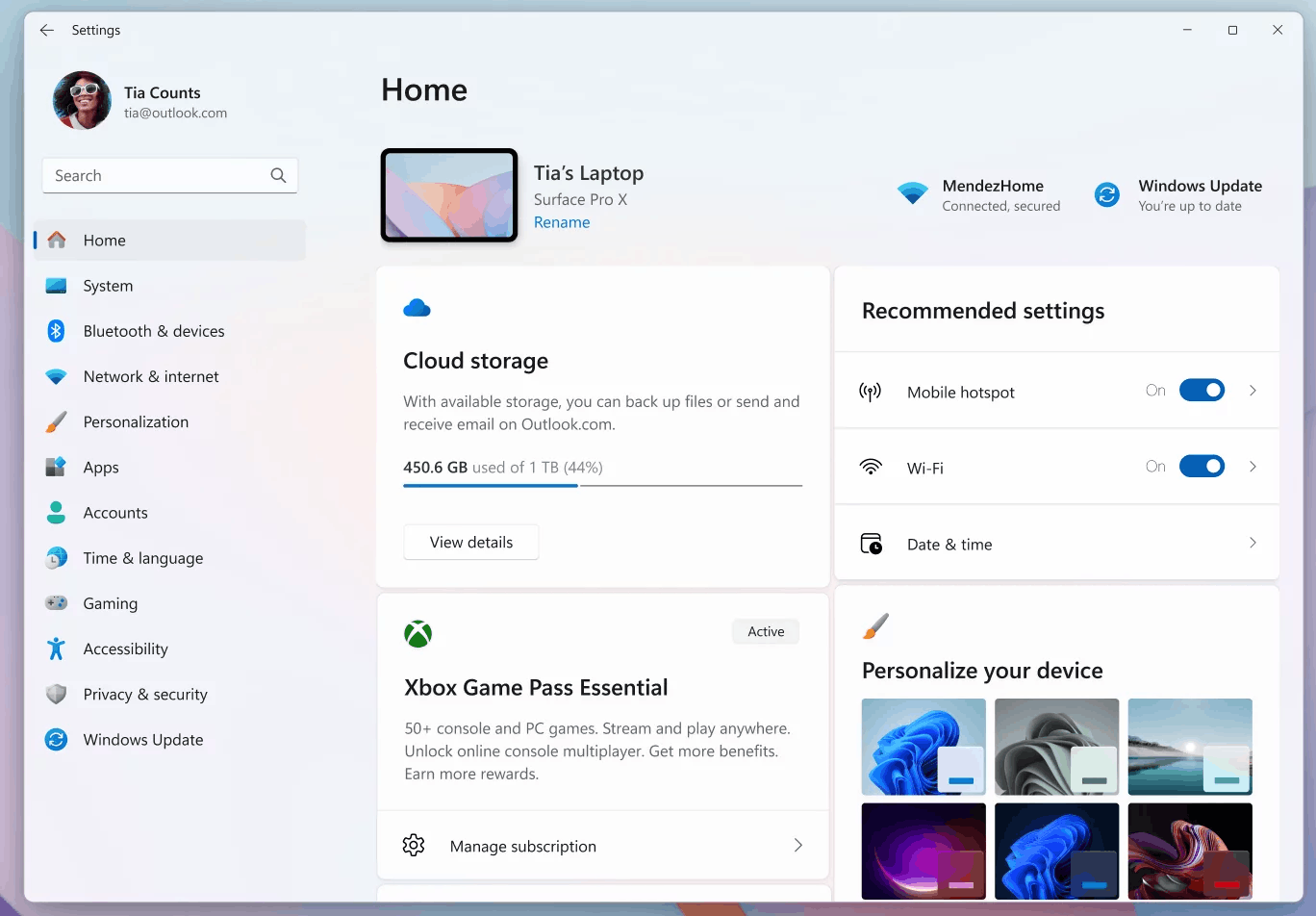
Image by Microsoft
File Explorer
- Microsoft continues to improve the dark theme in File Explorer. The Folder Options dialog box now supports dark theme.

Image by Microsoft
Simplified file sharing
- Added the ability to enable or disable the Drag Tray for quickly sending files in Settings > System > Nearby Sharing.
Fixes
File Explorer
- Fixed an issue where File Explorer might display an error (0x8000FFFF) when extracting large archives (over 1.5 GB).
- Fixed an issue where the old white toolbar would sometimes appear in File Explorer.
Display and graphics
- Fixed an issue where some videos and games would unexpectedly take on a red tint.
- Fixed an issue where content in apps and browsers could become partially frozen on the screen while other maximized or full-screen apps were refreshing in the background. This could be particularly noticeable when attempting to scroll, as only certain parts of the content would be refreshed.
- Improved performance when applications query monitors for the full list of supported modes. This process could cause brief stuttering on very high-resolution monitors. This work should help prevent or reduce stuttering in such scenarios.
Windows Update
- Fixed an issue that could cause update installations to fail with error 0x800f0983.
Other
- Fixed a hang that could affect Outlook in previous builds. If prompted to enter credentials, the pop-up window would fail to appear in the foreground, causing the app to become unresponsive.
- Fixed an issue where scenarios using Remote Credential Guard would fail between the latest Windows 11 builds and Server 2022 (and earlier).
- Fixed an issue where the print preview window would become unresponsive in Chromium-based browsers.
Known issues
General
- [New] Text actions using Phi Silica in Click to Do and Recall functions work incorrectly in this build. A fix is currently being worked on.
Taskbar
- New animations for taskbar app thumbnails have been temporarily disabled because they interfere with the "Share Window" feature, which is located in the thumbnail window. The company will notify you when the animations are back in place.
- [New] Investigating an issue where the Start menu doesn't open when clicking the Start button for some Insiders, but does open when pressing the Windows key. This issue is suspected to also affect the Notification Center (which can be opened with WIN + N).
File Explorer
- In dark theme, the copy progress bar may flicker when you click the "See More" or "See Less" links in the copy dialog.
- In the dark theme, when scaling text in the copy dialog, the scroll bar and footer are missing and a white box is displayed instead.
Xbox Controllers
- Some Insiders have encountered an issue where using an Xbox controller via Bluetooth causes a bug check. To resolve this, open Device Manager and select View > Devices by Driver. Find the driver named "oemXXX.inf (XboxGameControllerDriver.inf)" in the list, where "XXX" is the device number on your computer. Right-click it and select Uninstall.
Support us
Winaero greatly relies on your support. You can help the site keep bringing you interesting and useful content and software by using these options:

What is your favorite desktop environment for Linux? My favorite desktop environment is Cinnamon for Linux
Xfce. It is not perfect, but does everything that I need.