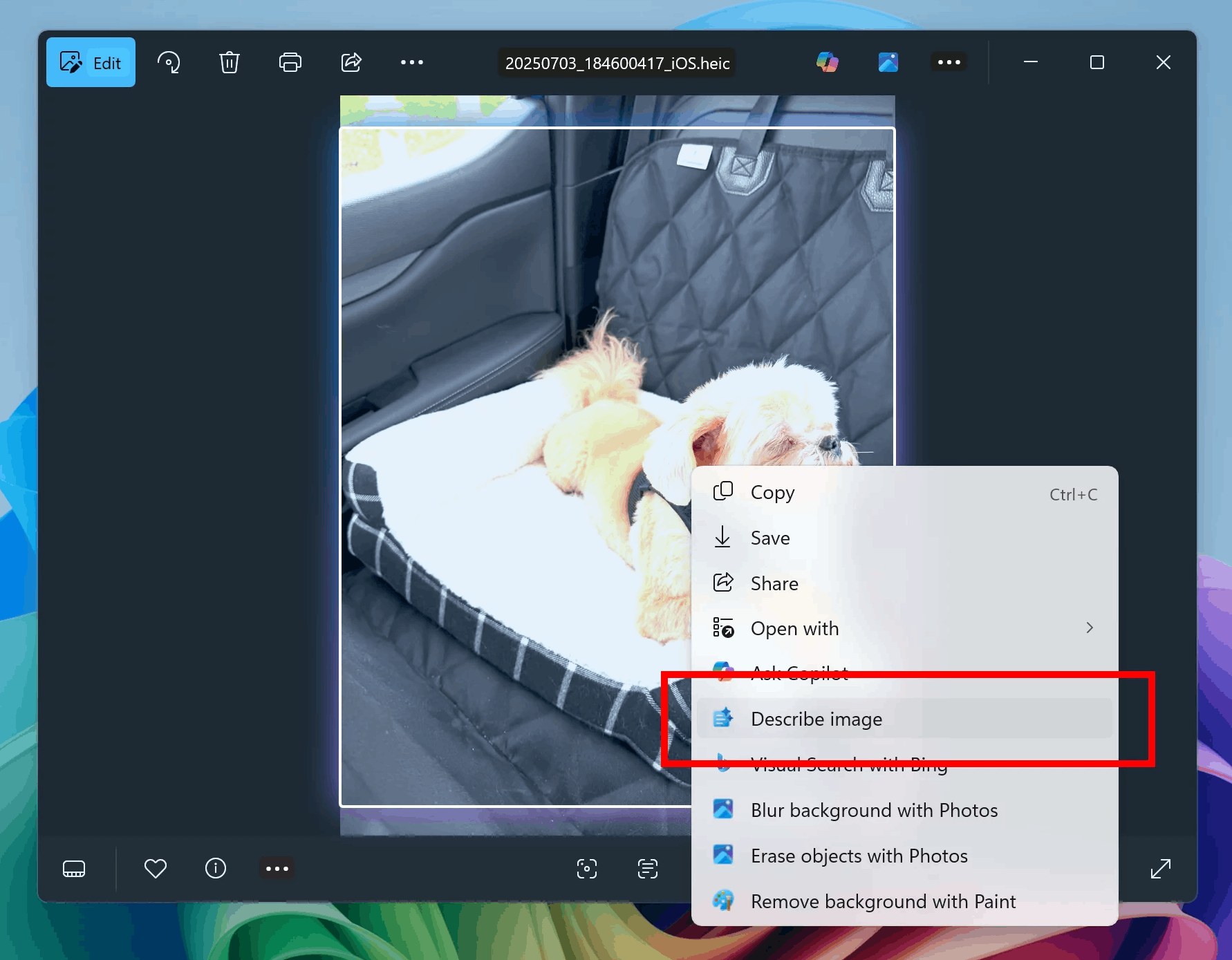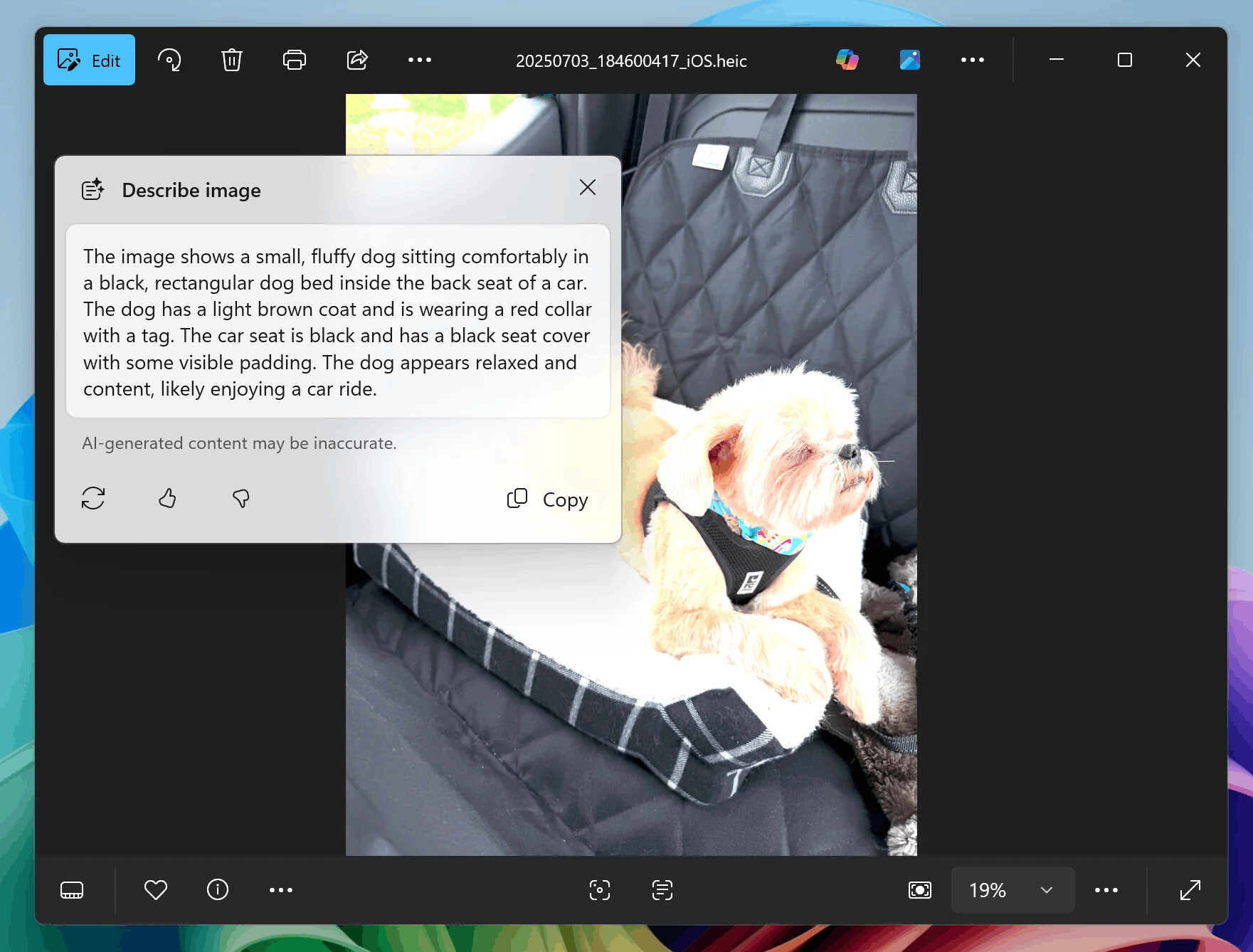Microsoft has released Windows 11, Build 26120.4733 (KB5062651), to Insiders in the Beta channel running OS version 24H2. Similarly to the Dev channel update, it comes with a new Describe Image action in Click to Do, removes the administrator account by introducing the new Admin Guard feature, and also adds several fixes to Explorer and Windows shell.
Advertisеment
New for PC Copilot+
New "Describe Image" action in Click to Do
Microsoft has introduced a new "Describe Image" action in Click to Do to get detailed descriptions of images, charts, and graphs. This is useful for quickly understanding visual content. The first time you use this action, the necessary models are set up. Image descriptions are generated locally on your device, ensuring that your privacy is kept safe on your PC.
For Insiders with the "Get the latest updates as soon as they're available" toggle turned on
New features
Administrator protection
Admin Guard is a new platform security feature in Windows 11 designed to protect administrator accounts while allowing them to continue to perform full administrative functions with privileges granted on-demand (just-in-time). The feature is disabled by default and must be enabled in the Account Guard section of the Windows Security app or via Group Policy. You can read more about Admin Guard in Katharine Holdsworth's blog post.
Changes and improvements
General
- Updated the design of privacy dialogs for granting permissions to apps. When an app requests access to your location, camera, microphone, etc., a system dialog will appear on the screen. When these dialogs appear, the screen will dim slightly and the dialog will be centered on the screen.
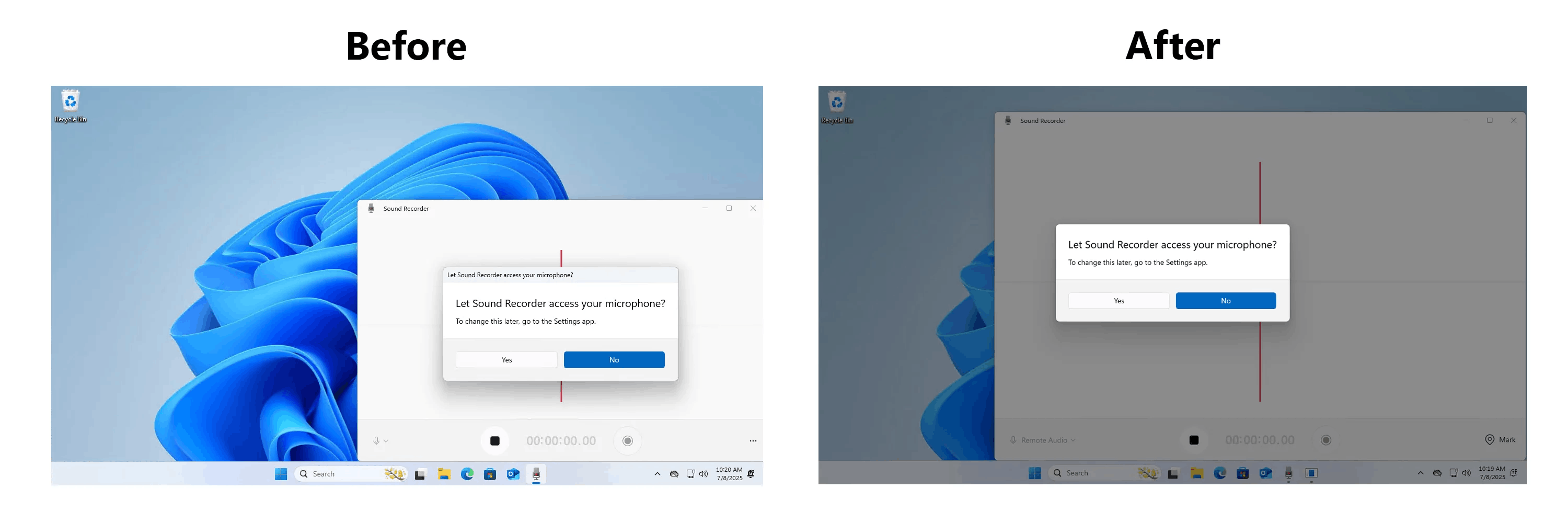
Image by Microsoft
Windows Security
- Windows 11 Insiders in the Dev and Beta channels using Smart App Control in preview mode may notice that Smart App Control is enabled in the Windows Security app. If Smart App Control is enabled, you can disable it in Windows Security > App & browser control > Smart App Control.
Fixes
Taskbar and system tray
- Fixed an issue where random File Explorer window thumbnails could appear when hovering over unrelated application icons on the taskbar.
Search on the taskbar
- Fixed an issue where the taskbar search box might show animations even if they were disabled in Settings.
File Explorer
- Fixed an issue where file operation dialogs might stop appearing when called from within applications.
- Improved performance of extracting ZIP archives, especially in cases where you tried to unpack a ZIP archive downloaded from the Internet and containing many small files.
- Fixed an issue where updating an app that had a shortcut pinned to the desktop could cause its icon to turn into a white page icon.
- Fixed an issue where the Home page in File Explorer would once again flash white when opened.
AI actions in Explorer
- Fixed an issue where Narrator's scan mode might not work correctly in the Summary AI action results window for Microsoft 365 files when reading bulleted lists.
Live Captions
- Fixed an issue where changing the opacity of live subtitles in Settings > Accessibility > Subtitles > Subtitle Style was not applied.
Dynamic Lighting
- Fixed an issue with the Dynamic Lighting feature where the Dynamic Lighting Background Controller would sometimes create excessive CPU usage after unlocking the device.
Graphics
- Fixed an issue where in-game content could become out of sync with the cursor position after using the Alt + Tab keyboard shortcut to switch to and from another window from some games running in exclusive fullscreen mode. This occurred when the game resolution did not match the desktop resolution.
Settings
- Fixed an issue where in the previous flight Settings might crash when navigating to Time & Language > Language & Region.
Other
- Fixed an issue where Event Viewer logged Event 2042, indicating an incorrect reading of the Windows Firewall configuration.
- Fixed an issue where clicking on a toast notification might not bring the corresponding app to the foreground. For example, this happens when interacting with Outlook notifications.
Known issues
General
- Some Insiders may experience an error installing this build and then roll back to the previous build with error 0×80070005 in Windows Update. If you encounter this issue, try going to Settings > System > Recovery and selecting Troubleshoot with Windows Update. This may resolve the issue.
- [New] When opening the Edit Group Policy window, you may see multiple pop-up windows with error messages related to various items.
Start Menu:
Below are known issues with the new Start menu.
- Touchscreen navigation may not work correctly. For example, swiping from bottom to top is not currently supported.
- Drag and drop capabilities are limited when moving items from All Apps to Pinned.
Xbox Controllers
- Some Insiders have encountered an issue where using an Xbox controller via Bluetooth causes a GSOD. To resolve the issue, open Device Manager, select View > Devices by Driver. Find the driver named oemXXX.inf (XboxGameControllerDriver.inf) in the list, where XXX is the device number on your computer. Right-click it and select Uninstall.
Click to Do
- Insiders using Copilot+ PC devices with AMD and Intel processors may experience long wait times when attempting to perform intelligent text actions in Click to Do for the first time after installing a new build or model update.
Input
- [New] In this build, the Microsoft Changjie input method is not working correctly - you can't select words. Reverting to the previous version of the IME in Settings should fix the issue. Working on a fix.
Widgets
- Since widget pinning support is not implemented in the new panel interface, attempting to pin will return you to the previous implementation of the Widgets panel.
Support us
Winaero greatly relies on your support. You can help the site keep bringing you interesting and useful content and software by using these options: