Windows 11 Build 26120.470 is now available in the Dev channel with quality of life improvements and bugfixes. On the UI part, it adds a new card to the Home page of Settings. It will now reveal offers from Xbox, but it only appears if you frequently play games on your device.
Advertisеment
ℹ️ The Dev channel now receives updates from the based on Windows 11, version 24H2 via an enablement package (Build 26120.xxxx). Some of the features will become available gradually. Similarly to the Beta channel, you can enable the Get the latest updates as soon as they're available option in Settings > Windows Update to get them faster. The rest will get those features a bit later.
What's new in Windows 11 Build 26120.470 (Dev)
With the option enabled
- This update includes a small number of improvements and fixes designed to improve the overall operating system experience.
- A new Game Pass recommendation card has been added to the Settings app home page. It will be displayed if you are actively playing games on your PC. Please note that the Home page in Settings is only displayed in the Home and Pro editions if you are logged in with a Microsoft account.
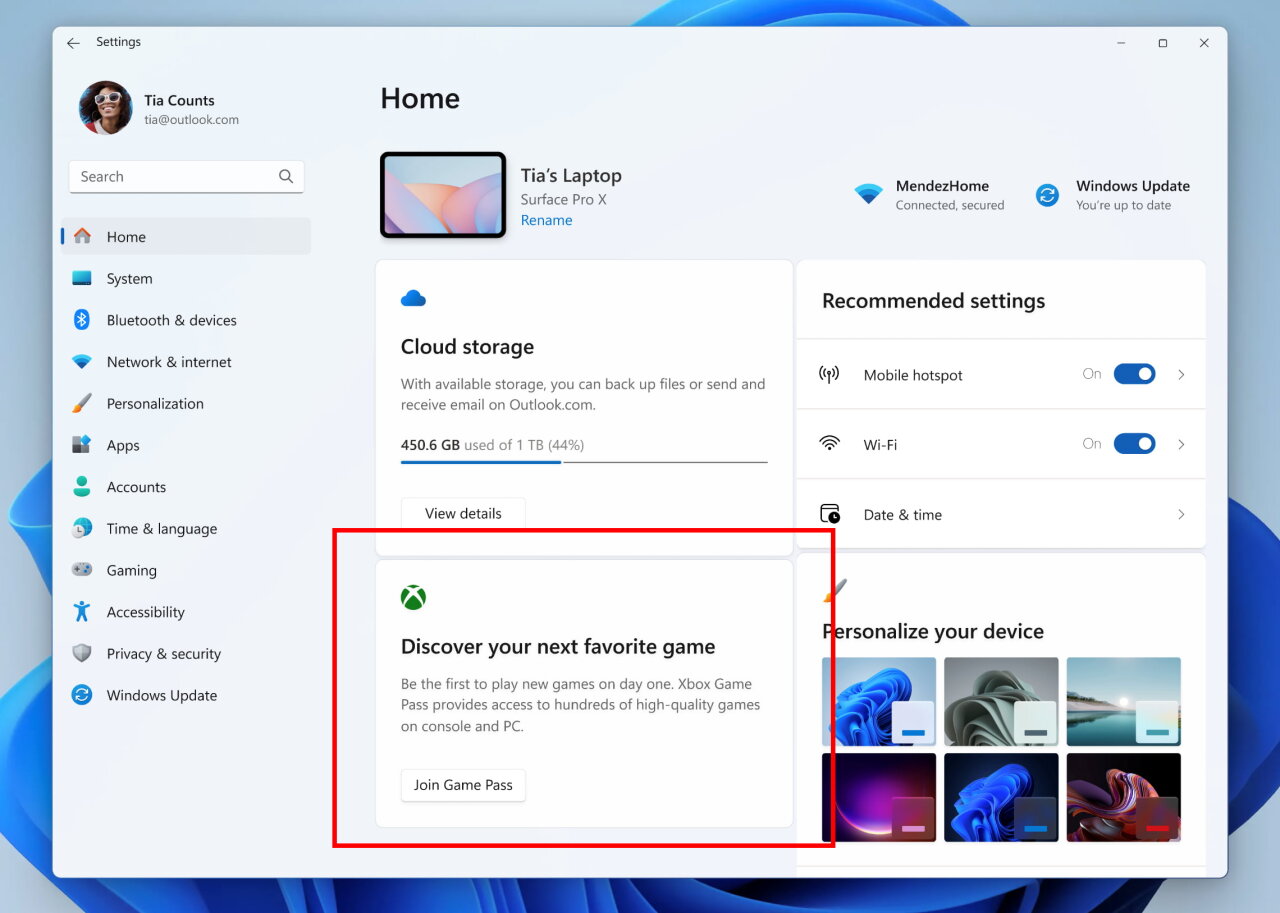
For all insiders
Fixes
- Microsoft says it has fixed an issue that caused some Insiders to experience error code 0x8007371B when trying to install build 26120.461 for the Dev channel. If problems persist, write about it to the Feedback Center.
- This update affects Windows Hello for Business. Administrators can now use mobile device management (MDM) to disable the prompt that appears when users sign in on a computer connected to Entra. To do this, you need to enable the “DisablePostLogonProvisioning” policy setting. Once the user has signed in, the feature will be disabled for Windows 10 and Windows 11 devices.
- This update includes improvements to Remote Desktop Session Host. You can now configure the Clipboard Redirection policy to work in one direction from the local computer to the remote computer. You can also change this order.
- Fixed an issue with a network resource being unavailable from a remote desktop session when Remote Credential Guard is enabled and Windows 11 version 22H2 and higher are used.
- Fixed an issue that caused Windows Defender Application Control to crash when more than 32 policies were applied.
- Fixed an issue where CloudAP would hang when multiple users logged in and out of virtual machines at the same time.
- Fixed an issue that causes the Group Policy service to crash after applying an audit policy using LGPO.exe.
- Fixed an issue where the Settings app would freeze when deleting Bluetooth devices.
- Fixed an issue with printing to certain Internet Printing Protocol (IPP) printers through the Print feature in Notepad.
- Fixed an issue with dsamain.exe becoming unresponsive when running Knowledge Consistency Checker (KCC) assessments.
- The update affects work with MSIX applications, due to which the correct interface localization will now be applied in all languages when updating the OS.
- Fixed an issue with the Microsoft Message Queue (MSMQ) PowerShell module not working.
- Fixed an issue where the AppLocker rule collection application mode does not match the configured settings.
- Fixed an issue that caused Azure App Services to crash when a web server tried to connect to an LDAP server via Transport Layer Security (TLS) version 1.3.
- Fixed an issue with the Japanese 106 keyboard layout being displayed when logging in using the touch keyboard.
- Fixed an issue where the touch keyboard and candidate windows for Japanese and Chinese Input Method Editors (IME) would not appear after exiting Modern Standby.
- Fixed an issue resulting in some Neural Processing Units (NPUs) not appearing in the Task Manager.
- Fixed an issue with unstable Bluetooth connections on some wireless headphones running April 2023 firmware or later.
- Fixed an issue resulting in USB audio playback not working on some processors after resuming from sleep mode.
- Support for daylight saving time in Kazakhstan.
- Support for Daylight Saving Time in Samoa.
- Support for daylight saving time in Greenland.
- Fixed an issue with Secure Launch not working on some processors.
- Fixed an issue with the stability of the Virtual Remote App when using a custom shell to open it.
- Fixed an issue where the status of containers being created or deployed would be stuck at the "ContainerCreating" stage.
- Updated Country and Operator Settings Asset (COSA) profiles for some mobile operators.
- Fixed an issue with the COM+ component not working, causing some applications to freeze.
- Fixed an issue in the Settings app where the data in the Settings app does not match the Time service settings configured through Mobile Device Management (MDM) or Group Policy Object (GPO).
- Fixed an issue with the LoadImage() function that prevented the bitmap from loading from top to bottom when the image height was negative. The function could also return NULL.
- The implementation of the third stage of strengthening the protection of the Distributed Component Object Model (DCOM) has begun. Details are described in the publication for update KB5004442 . After you install this update, you will not be able to disable the changes using a registry key.
Support us
Winaero greatly relies on your support. You can help the site keep bringing you interesting and useful content and software by using these options:

That Xbox card wasn’t just added, I’ve had it for at least half a year now, and I just went on Dev Insider earlier this week.