Windows 11 Build 26120.2702 (KB5048761), to Windows Insiders in the Dev channel. Microsoft Edge Game Assist, advanced camera settings, passwordless authentication improvements are among its changes, along with fixes and other improvements.
Advertisеment
For Insiders with the "Get the latest updates as soon as they're available" option enabled
New features
Advanced camera settings
Microsoft has started rolling out a new page for advanced camera settings. To try it out, go to Settings > Bluetooth & devices > Cameras and click the Edit button next to the camera you want.
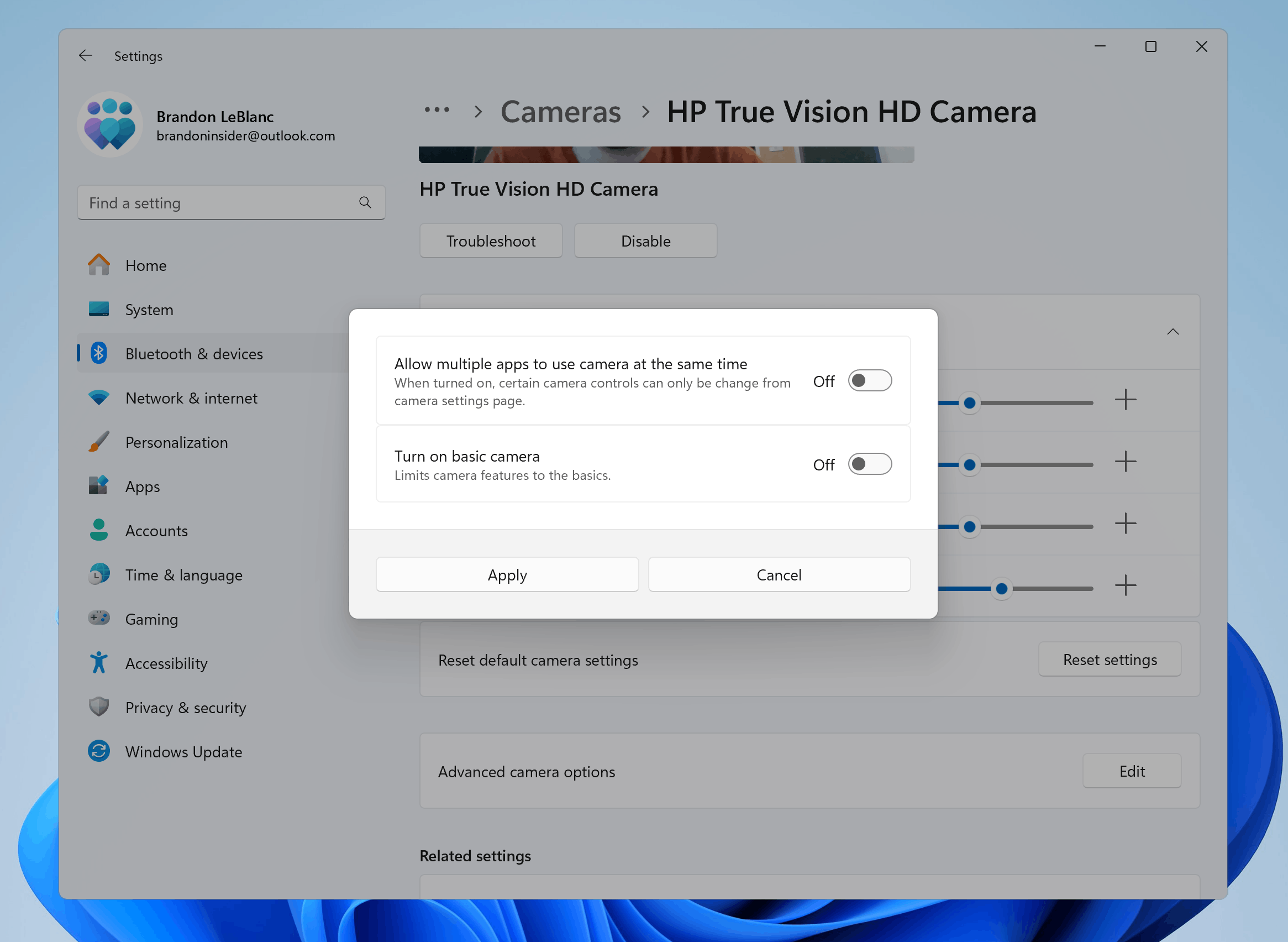
On this page you will find two camera configurations:
- Camera Access from Multiple Apps: Allows multiple apps to simultaneously access the camera feed. This feature was developed in collaboration with the hearing impaired community to enable simultaneous video streaming for the interpreter and audience.
- Basic Camera. Enables basic camera functionality to simplify debugging. Recommended for use only if problems occur. Developed in conjunction with Microsoft support.
In future builds, Microsoft plans to add a third option that will let you choose the media type. For example, you can choose to prioritize frame rate or resolution. By default, it will select "Leave Windows to choose" for the best experience.
Passwordless authentication improvements
In pursuit of a passwordless future in Windows, Microsoft announced the addition of API support for third-party access key providers. The company is working with partners to make passwordless sign-in available to every Windows user while improving overall authentication security.
WebAuthn Plugin Authenticator API
The updated WebAuthn API now supports plug-in authentication models for access keys. In the coming months, Windows users will be able to choose a third-party provider in addition to the built-in Windows provider, while maintaining the familiar Windows Hello experience. WebAuthn requests will be forwarded to the plug-in, and responses will be forwarded back to WebAuthn client applications. This will allow plug-ins to create access keys and authenticate when requested by the client, using Windows Hello to verify the user, providing a seamless experience. Additionally, there will be improvements to the user experience for key creation and management.
Third-party access key developers are encouraged to integrate their solutions with Windows 11 to help users transition to passwordless authentication. Detailed information on the integration is available at: https://aka.ms/3P-Plugin-API.
Changes and improvements
Start Menu
- Based on Insider feedback, we've improved how suggested websites appear in the Start menu to show the highest quality sites based on your browsing history.
Settings
- The ability to change time zones is now available again under Settings > Time & Language > Date & Time for non-administrator users.
Fixes
Input
- Fixed an issue where the mouse cursor could become invisible and have a black rectangle behind it if the mouse trail feature was enabled.
- Fixed an issue where the ALT or Shift keys might get stuck after the Windows Hello dialog appeared for some Insiders.
- Fixed an issue where the mouse cursor could sometimes move with delays.
Graphics
- Fixed an issue that could cause colors to appear oversaturated in some games when using Auto HDR.
For all insiders
Fixes
Rollback
- Fixed an issue where rolling back from build 26120.2510 to 26120.2415 would result in the message "Your organization used App Control for Business to block this app" appearing when attempting to use or install certain third-party apps on a PC due to an incorrect policy being applied.
Known issues
General
- [New] After performing a system reset in Settings > System > Recovery, the build number may change to 26100 instead of 26120. This will not impact receiving future updates on the Dev Channel that will fix the issue.
Recall
- Recall can be enabled or disabled in the "Turn Windows features on or off" section. At the moment, Recall files remain on the disk even after the feature is disabled. In future updates, these files will be completely removed from the system.
- If you see the message "Make sure Recall is saving snapshots" even though snapshot saving is enabled in Settings, restart your device.
- Be sure to update your Microsoft 365 apps to the latest version so you can get back to certain documents.
Click to Do
- Sometimes intelligent text actions based on Phi Silica can provide unnecessary context.
- Intelligent text actions use the secure Microsoft cloud to improve the quality of results, ensuring the safety and appropriateness of suggestions and answers. This data is automatically deleted. In the future, we plan to introduce local moderation of suggestions and answers, which will replace the current cloud solution.
- The Click to Do feature sometimes fails to highlight information on the screen if there is no content on the connected external monitor running in extended desktop mode.
Microsoft Edge Game Assist
Microsoft is inviting Insiders to test the preview version of Microsoft Edge Game Assist.
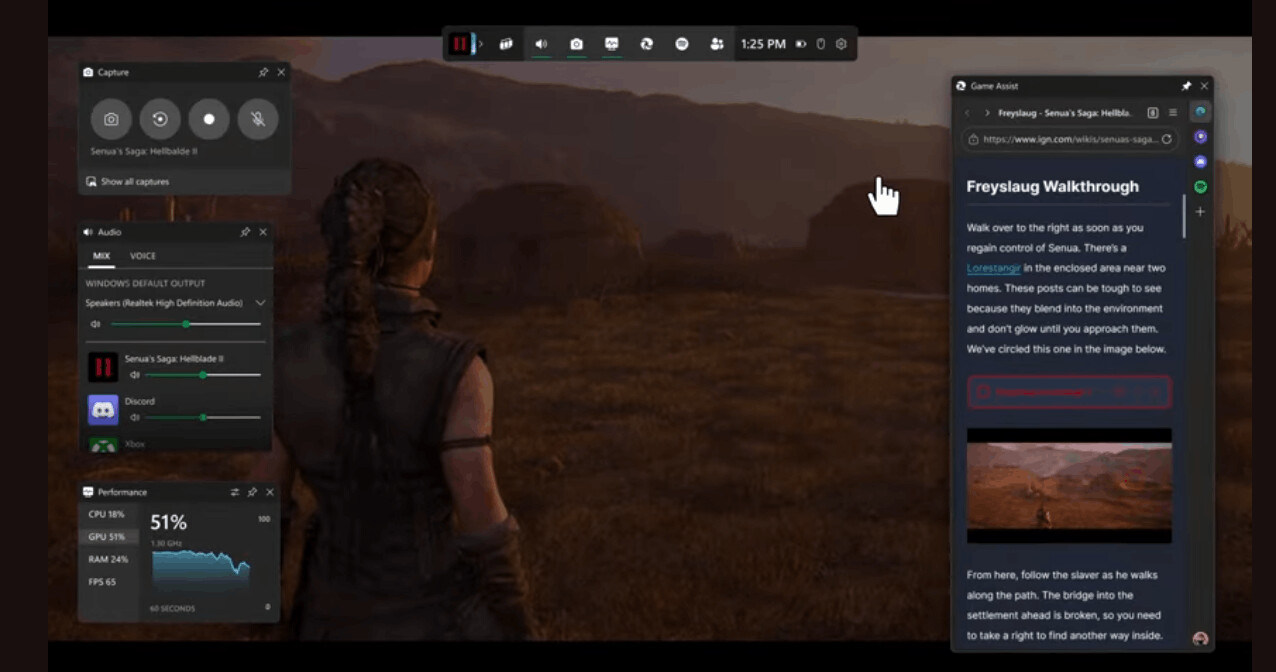
Game Assist lets you display a fully functional Edge browser window in the Game Bar overlay in Windows 11. With Game Assist, you can find game guides, access services like Discord or Spotify, and watch videos while you play. The browser window can be pinned on top of a game, just like any other Game Bar widget.
Game Assist uses the same profile as the Edge browser, meaning you'll have access to all your saved data, including bookmarks, browsing history, cookies, autofill data, and more. Game Assist is designed to take up as little screen space as possible, but you can resize it or move it around to suit your preferences.
You can read more about Microsoft Edge Game Assist in our article by following this link.
Support us
Winaero greatly relies on your support. You can help the site keep bringing you interesting and useful content and software by using these options:

Just recently, I had to reset my PC. It wiped a number of my apps, including my Sticky Notes which I had being using a lot for a few years. Is there a way to recover my notes? I have been on YouTube but their instructions were long winded and involved a huge number of steps.
One other issue I have is to do with many of my PDFs, in that I cannot open them. I also have found several hundreds of my PDFs have only a numeric title. Where did they come?
Thanks.