Microsoft today released Windows 11 Build 26120.1912 (KB5043168) to Insiders in the Dev channel. It brings with it 6 GHz support for the Mobile Hotspot feature, along with the several fixes and general improvements. Here are the details.
Advertisеment
Note: Some of the changes are only available to Insiders who have enabled the "Get the latest updates as soon as they're available" option in Settings > Windows update, similarly to the Beta channel
Changes and improvements
General
This update includes a small number of improvements and fixes designed to improve the overall experience of the operating system.
Mobile hotspot
Windows Mobile Hotspot (Access Point) has been upgraded to support 6 GHz connections. This band requires chips that support this feature and updated drivers. Not all chips that support 6 GHz Wi-Fi will be able to create a mobile hotspot in the 6 GHz band.
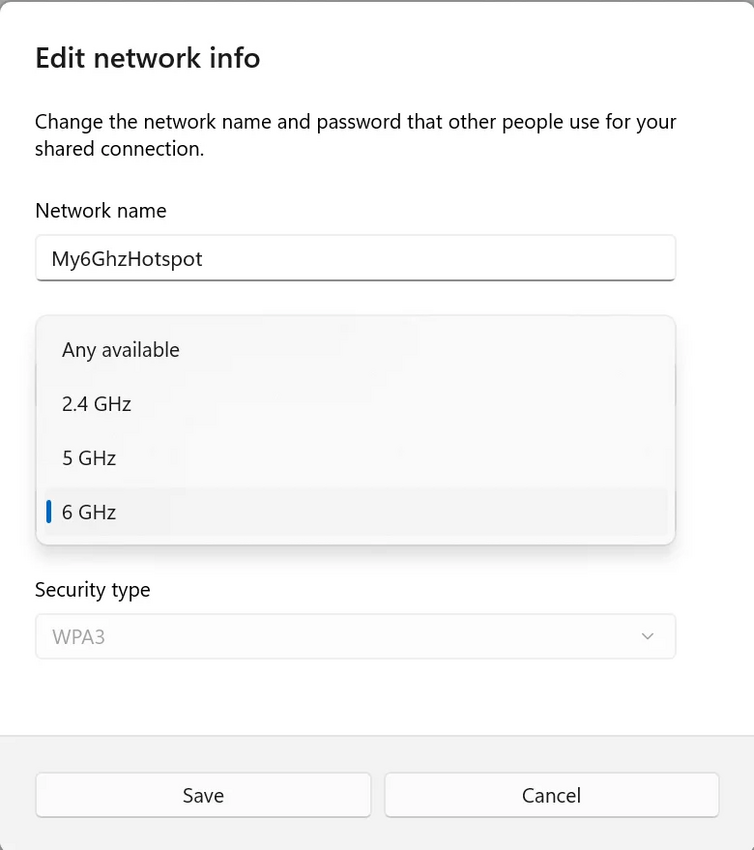
You can see the change in Settings > Network & Internet > Mobile Hotspot when editing the hotspot properties. To be compatible with existing devices, 6 GHz will only be used if the user has enabled it.
Fixes
Open Source Software
Added attributes to credits.txt files for Rust OSS components.
Task Manager
- Fixed an issue where the settings page could have a white background when it shouldn't.
- Fixed an issue where Task Manager would become unresponsive when switching from a high-contrast theme to a normal theme.
Input Method Editor (IME)
Fixed a memory leak that occurred when closing a window while keyboard focus was set to a drop-down list.
WebView2 apps
Fixed an issue where WebView2 applications would not recognize input from Xbox 360 and Bluetooth controllers.
Known issues
Start Menu: If you click or tap a letter in the All Apps list in the Start menu, the list will stop working correctly. To fix this, try restarting your computer or restarting the explorer.exe process.
Support us
Winaero greatly relies on your support. You can help the site keep bringing you interesting and useful content and software by using these options:
