Microsoft has released Windows 11 Build 26120.1350 (KB5041871), to Insiders in the Dev channel. Insiders in the Dev channel are currently receiving Windows 11 version 24H2 updates as a servicing package that enables the new changes (builds 26120.xxxx).
Advertisеment
Insiders who want to be the first to get features rolled out gradually can turn on the “Get the latest updates as soon as they’re available” toggle in Settings > Windows Update. This will enable more features over time. If you turn this option off, features will gradually roll out to your PC as they’re ready.
What's new in Windows 11 Build 26120.1350 (Dev) (option enabled)
Changes and improvements
To improve security when installing MSIX packages locally or over the Internet (ms-appinstaller://? source=), Microsoft SmartScreen is performing a check of the package source and its security.
Sharing
Microsoft is rolling out the ability to quickly share content with your Android device from the Share window. For the feature to work, you need to link your Android device to Windows using the Link to Windows app for Android and Phone Link for PC.
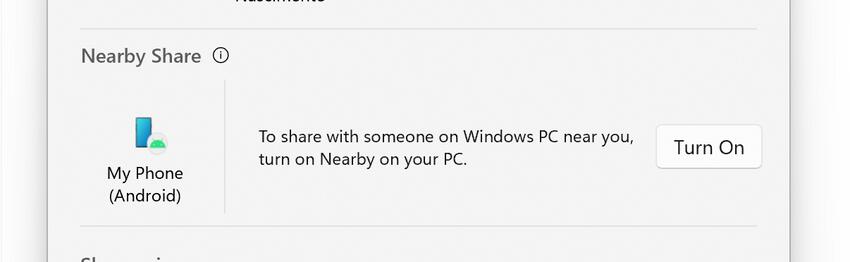
Fixes
Fixed an issue in the Task Manager where graphs on the Performance page would use incorrect colors when switching back to dark theme.
Changes for everyone
- Windows Sandbox: Fixed an issue where Windows Sandbox would not start. Error code: 0x80370106.
- Voice access: Fixed an issue where Voice Access commands did not work in languages other than English.
Known issues
General
- [Important note] Microsoft is investigating reports that some Insiders in the Dev and Canary channels are stuck on build 26040 or 23620. If you want to upgrade to the latest build, you can download the official ISO and perform a clean install to continue receiving new builds for the Dev and Canary channels.
- Adding additional languages and features may fail with error code 0x800f081f.
Task Manager
- Switching between pages in Task Manager may cause it to crash.
Input
- Fixing an issue where hardware keyboard text suggestions don't work correctly (the selected option is merged with the original).
Support us
Winaero greatly relies on your support. You can help the site keep bringing you interesting and useful content and software by using these options:
