Microsoft is rolling out KB5040543, Build 26120.1330, to Windows 11 Insiders running the OS in the Dev channel. A new option to duplicate a tab in the tab row context menu, Narrator improvements, the ability to change the power mode for battery and when plugged in, the updated logic for the "End task" option in the taskbar right-click menu are among the changes.
Advertisеment
ℹ️ The Dev channel now receives updates from the based on Windows 11, version 24H2 via an enablement package (Build 26120.xxxx). Some of the features will become available gradually. Similarly to the Beta channel, you can enable the Get the latest updates as soon as they're available option in Settings > Windows Update to get them faster. The rest will get those features a bit later.
Changes for Insiders with the enabled option
- Microsoft has started to implement the ability to duplicate tabs in Explorer using a context menu that opens when you right-click on a tab.
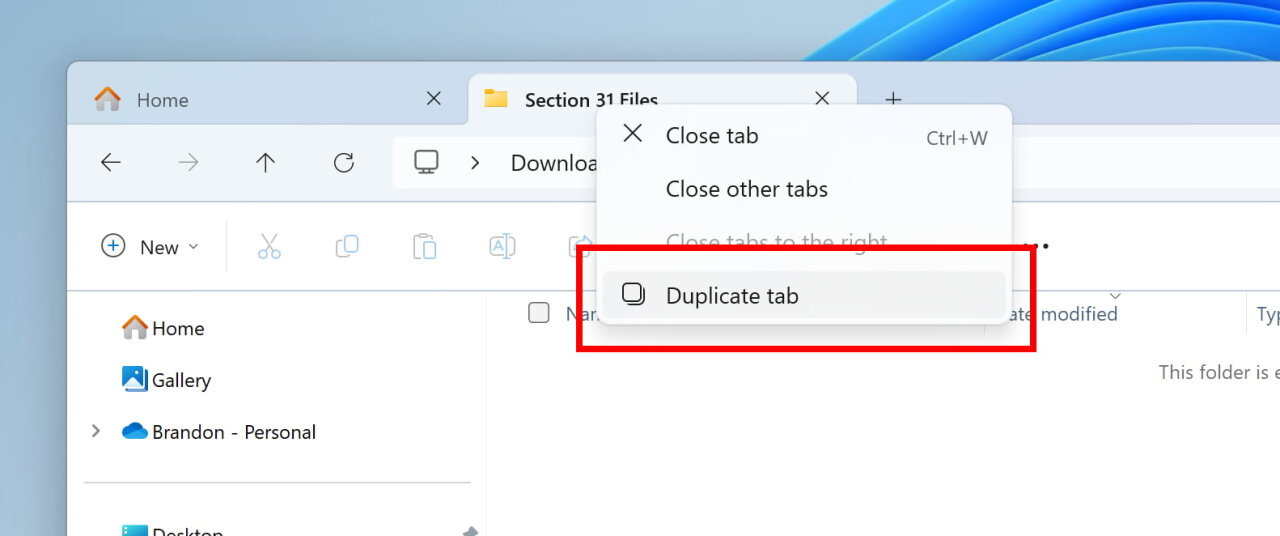
- Microsoft has made several changes to improve the performance of Narrator scan mode. This is expected to make scan mode responses much quicker, especially while using Microsoft Edge, and reading through large documents. To try out scan mode, turn on Narrator first (Win + Ctrl + Enter), and then turn scan mode ON by pressing Caps Lock + Spacebar during a Narrator session.
- In the Settings > System > Power & Battery section, you can now set different power modes for battery operation and when connected to a power source. In addition, several user interface improvements have been implemented.
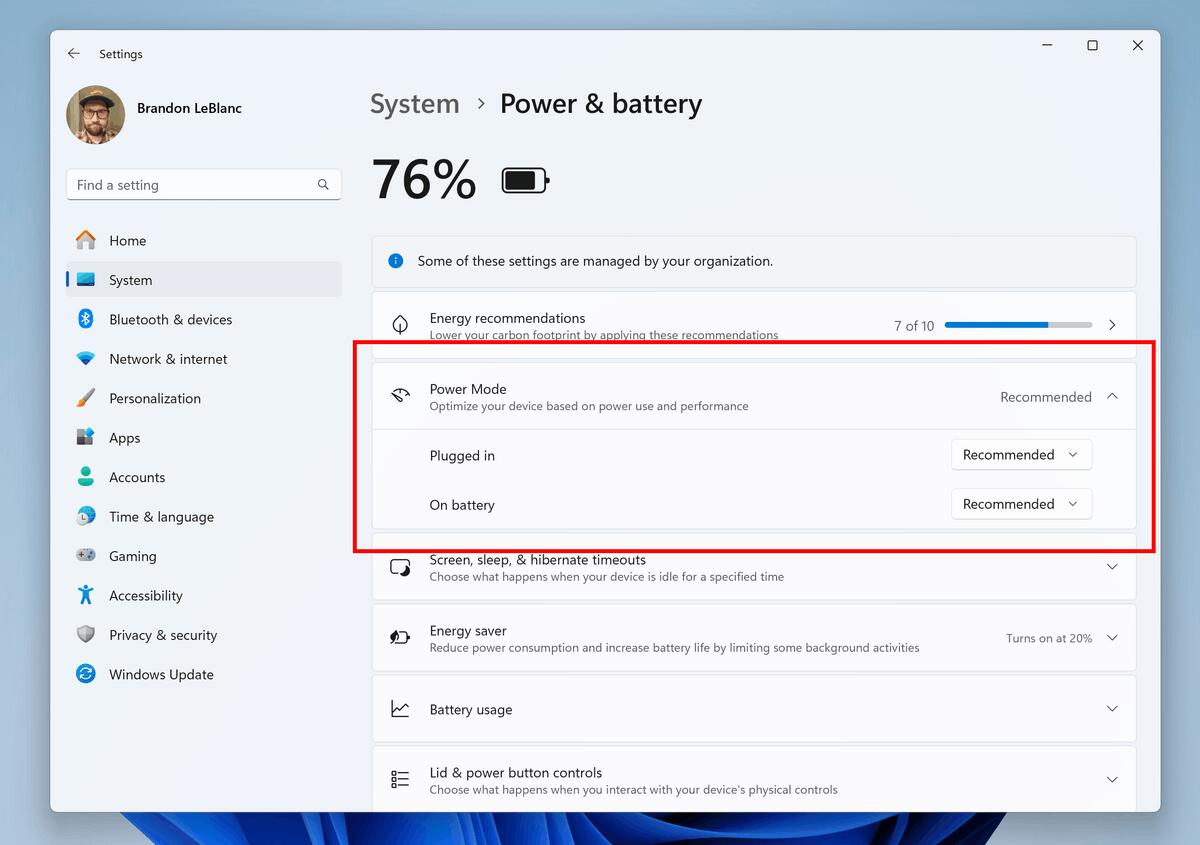
- Updated the logic of the "End task" option in the context menu for applications on the taskbar. Now the system will not display the "Application is not responding" dialog to confirm the end of the task.
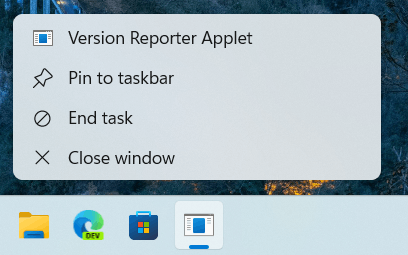
- The System Information (msinfo32) utility now takes into account the text size settings set in Settings > Accessibility > Text Size.
Changes for everyone in the Dev channel
Fixes
Fixed an issue resulting in the Windows Update page in Settings not displaying correctly for some Insiders when running in certain languages. The update to the build with the fix will download automatically, but you may have to wait a little longer.
Known issues
General
- [Important] Insiders who join the Dev channel on devices running Windows 11 Version 24H2 (Build 26100.xxxx) will see “(repair version)” next to the new build name in Windows Update. This is normal behavior and will update the system to the latest build for the Dev channel.
- [New] The BitLocker recovery screen issue described at this link may also affect Windows Insiders in the Dev channel.
- Adding additional languages or additional features may fail with error 0×800f081f.
Windows Sandbox
- Windows Sandbox fails to launch on this build. Error code: 0×80370106.
Task Manager
- Task Manager may crash when navigating between pages.
- [New] Microsoft is working on a fix for an issue where graphs on the Performance page use incorrect colors when switching back to dark theme.
Input
- [New] Microsoft is working on a fix for an issue where hardware keyboard text suggestions don't work correctly (the selected option is merged with the original).
Support us
Winaero greatly relies on your support. You can help the site keep bringing you interesting and useful content and software by using these options:
