Microsoft has released an out-of-band update KB5063060 for Windows 11 version 24H2, targeting some devices that were found to be incompatible with the initial cumulative update KB5060842 from June 10.
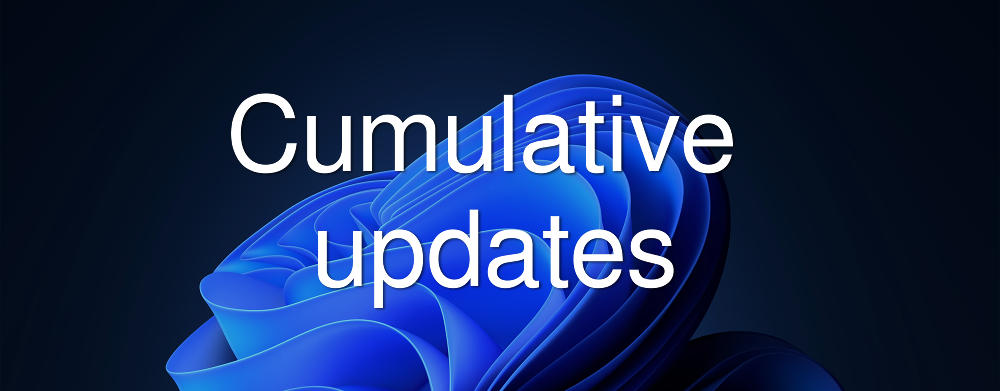
This update includes all the changes and security fixes included in update KB5060842 and also contains an extra fix.
Easy Anti-Cheat:
This update fixes a compatibility issue where Windows may unexpectedly restart when opening games that use Easy Anti-Cheat. This service is installed automatically with some games to improve security and prevent cheating in multiplayer games on PC.
It is noted that users most likely did not encounter this problem, since the KB5060842 update was not distributed to devices with the Easy Anti-Cheat service installed. This new out-of-band update downloads and installs automatically from Windows Update and Microsoft Update on devices with Easy Anti-Cheat installed and on devices that have not installed KB506842 yet.
Microsoft has also mentioned a known issue. Some users may see blurry or unclear CJK (Chinese, Japanese, Korean) text at 96 DPI (100% scaling) in Chromium-based browsers like Microsoft Edge and Google Chrome. This issue comes from limited pixel density affecting character clarity and alignment. As a temporary fix, increasing display scaling to 125% or 150% can improve text rendering. The March 2025 Preview Update introduced Noto fonts as improved fallback options for better CJK text display when specific fonts aren't specified.
Support us
Winaero greatly relies on your support. You can help the site keep bringing you interesting and useful content and software by using these options:

Hi Sergey! I just want to say first off, Winaero is great!
Two points-
I just discovered that in the context menu “remove default entries” tweaks, if I remove “share with/give access to”, at least on my windows 11 pro system, it also removes the “sharing” tab you normally see when going into properties for a folder. I spent a good couple of hours trying to solve why that tab wasn’t there before pinpointing this cause. I need the sharing tab because I’m using Hyper-V to create a VM of my old windows 10 pro SSD from my previous computer (just built a new one). i need to be able to log into that old OS to use a few programs that simply won’t run in win11, due to tricky driver issues, and some others due to being old and i can’t install them without registering, and that’s not possible now (old copy of photoshop elements). so i’m running the win10 VM and using the network sharing to be able to access all of my files on the computer (you’re normally limited to just what’s on the VM drive).
also, and this is a huge request for me- a lot of the tweaks that i had previously used in win 10, are simply not there in win 11. is this a known thing, is there some reason for it? the main reason i got into winaero was to remove all of the INSANE amount of clutter in the navigation pane of windows file explorer. it’s absolutely CRAZY how much crap microsoft has put there, and a bunch of it appears multiple times! like those special ‘documents’ ‘photos’ etc folders, they appear at least twice in that pane, in different places. it just drives me mad. really about all i want to see in there are my disk drives! unbelievable that windows doesn’t have some of this customization stuff built in, and it just hurts my soul to see mountains and mountains of redundant crap i don’t care about or want in that navigation pane, and have to scroll down and search for the only thing that should even be there- my disk drives.
i had this set up perfectly and beautifully with winaero on my win10 previous PC, and now i’m stuck with all that stuff because those tweaks are just not there in winaero on win11 pro. what gives? i would really appreciate if you could email me a simple explanation for why those tweaks aren’t there, you know, even just a sentence or two, and maybe some heads up on if they ever will be there in the future, or let me know if they are supposed to be there so i can know there’s some other cause and i can maybe get it working. thanks!
UPDATE!- right after posting my comment, i randomly adjusted the size of the winaero window, and the settings appeared! if the window is less than like 2/3rds the size of my screen vertically, the settings just completely vanish, and there’s not even any indication that they are there but just hidden, or anything. very confusing, might be worth looking into fixing that!
anyway, thanks again for the great program!
the only reason i mentioned the sharing issue was that maybe you might want to make a note that removing that from the context menu will also remove the ‘sharing’ tab from folder properties, just something to consider!