Windows 11 Build 26010 is now available to Insiders on the Canary channel. It introduces new settings for the Widgets panel, the Edit in Notepad menu for all files, character counter for Notepad document, an updated Microsoft Store. Besides, you will be able to undock Copilot, and have pagination in Quick Settings.
Advertisеment
What's new in Windows 11 Build 26010 (Canary)
New settings for the Widgets panel
Microsoft has updated Widgets settings to give users more options to customize how the widget bar works. One of the settings allows you to disable the news feed, and the second helps you personalize the content of this feed.
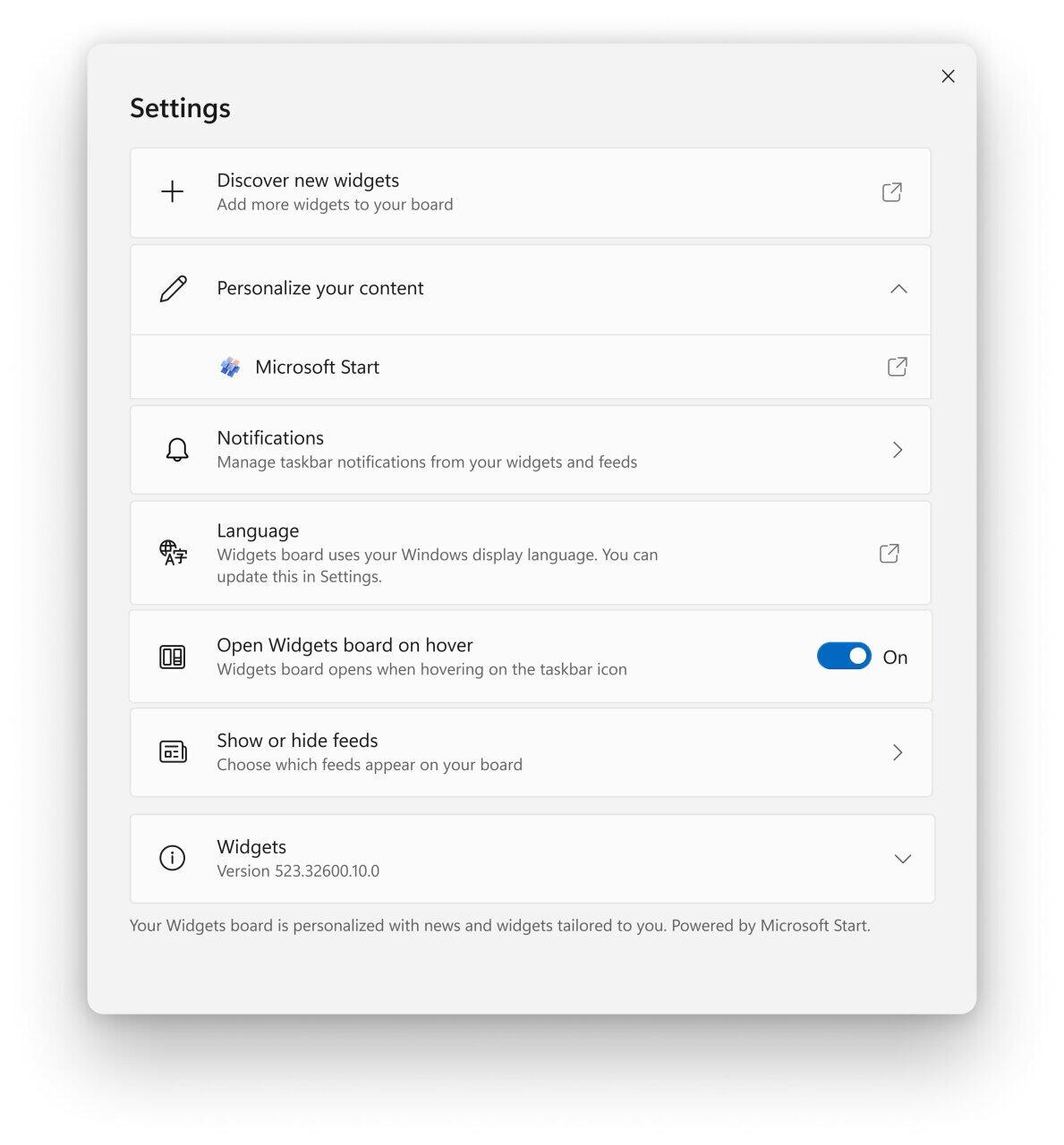
In Settings, you can now select the account that will be used for widgets and the Microsoft Start news feed. This means that you are no longer limited to the account with which you logged into Windows. You can change your account in the “Content Personalization” section of Microsoft Start settings. This will allow you to personalize your experience with the Widgets panel according to your preferences.
Note. This change is not yet available to all Insiders on the Beta, Dev and Canary channels. Microsoft wants to gather feedback from a small group of users before the change is rolled out to all Insiders.
Notepad update
A new version of Notepad 11.2311.29.0 has become available to insiders on the Dev and Canary channels, which brings the following improvements.
- A new “Edit in Notepad” item has appeared in the context menu, which allows you to quickly open and edit files in Notepad. In this way, you can open either one or several files from Explorer.
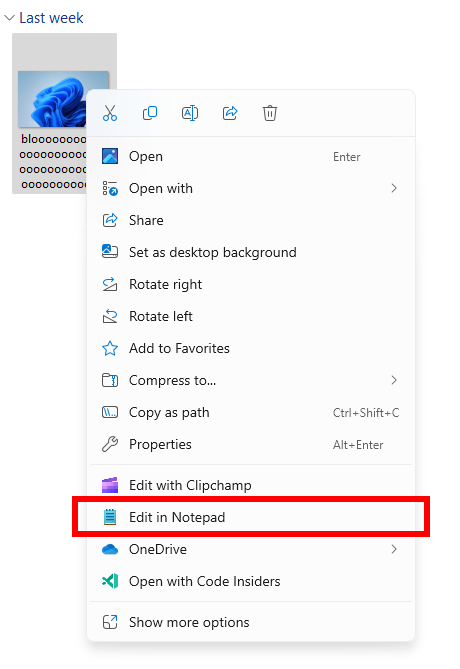
- Character counter. You can now track document length using the new character counter in the status bar. When you select text, the status bar will display the number of characters for both the selected text and the entire document.
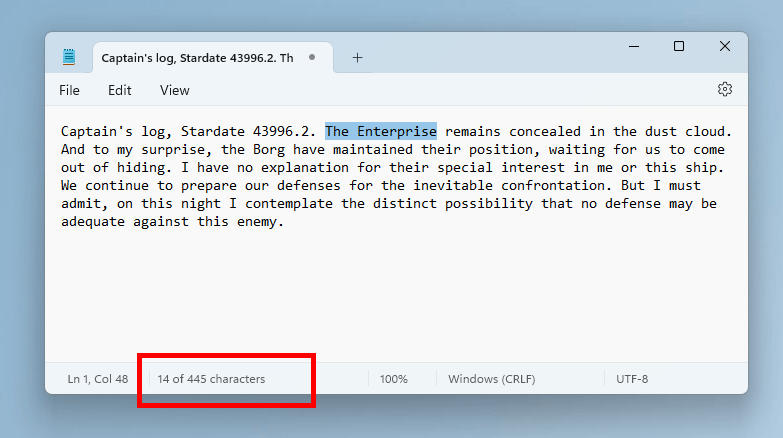
Microsoft Store Update
A new version of the Microsoft Store (22311.xxxx.x) has become available to insiders on the Dev and Canary channels, which brings the following improvements.
- Quick installation of applications. Now you can install new applications without going to their card in the Microsoft Store. Just open the main page of the store or sections with a list of applications and games, hover your mouse over the product you are interested in and click on the “Install” button.
- Instant Games. A few months ago, games appeared in the Microsoft Store that you can play without downloading to your computer. To make them easier to find, Microsoft has added a special page for such games.
- Microsoft Store performance has been improved to make it easier for you to browse and scroll across different pages.
Changes and improvements
General
- After updating to builds 26002 and later, the Tips app will be removed from the system as it is no longer supported.
Copilot for Windows
Microsoft is testing the ability to "undock" the Copilot window. To do this, click on the new button in the upper right corner of the Copilot title bar. In this state, Copilot can appear on top of or behind other open applications in Windows, while maintaining its fixed position on the desktop. With this change, users will be able to access Copilot without it interfering with other workloads. It is also possible to change the size of the Copilot window, that will add more convenience.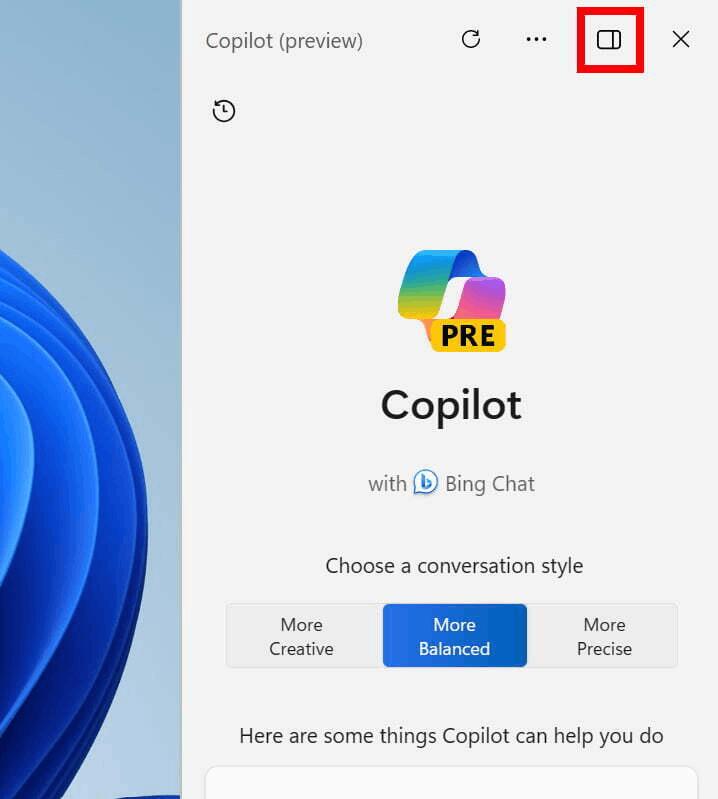
Taskbar and system tray
In build 25967, Microsoft began testing a new Quick Settings layout with scrolling support, but it was disabled after some time. Engineers have made minor improvements, and now the company is ready to continue testing on the Canary channel. With the new layout, the user does not need to edit the list to add new buttons, as they will be in a scrollable list. Buttons can be dragged to change the order in which they appear.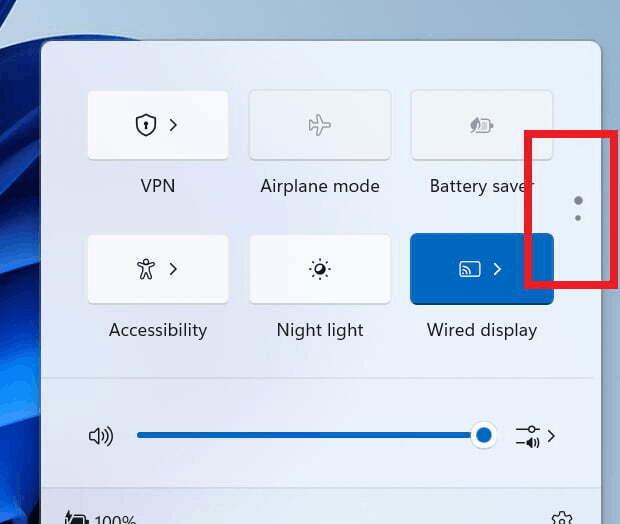
Task Manager
The Settings page in Task Manager now uses the Mica material.
The Settings app
The "Optional features" page, which was previously located in "Settings" > "Applications", has been moved to the "Settings" > "System" section.
Fixes
- Fixed an issue where, in the previous build, the Windows Update page would not load or would not have a restart button to install the update. If you are using build 26002 and encountered a problem when trying to update to build 26010, you can reboot by clicking on the Windows Update icon in the system tray, or by using the power menu in Start.
- Fixed an issue where the system would get stuck at the logo when trying to reboot into Safe Mode.
- Fixed an issue due to which the number of GSODs occurring for some Insiders increased in the previous two builds.
- Fixed frequent failure of Taskhostw.exe, which was observed by some insiders.
- Improvements have been made to resolve an issue that caused the desktop background glitch when switching between virtual desktops.
- Fixed an issue where Explorer would revert to the old design and opening the context menu would cause explorer.exe to crash.
Known Issues
General
- [Reminder] Some popular games may not work correctly in Canary Channel Insider builds. If you notice any problems, be sure to leave feedback in the Feedback Center app.
- [New] Investigates an issue that causes desktop shortcuts to stop working, including the Delete key to delete files, the Ctrl key to manipulate desktop icons, and Alt+F4 to open the Shut Down dialog box Windows". To work with files, you can open the “Desktop” folder in “Explorer”, where everything works correctly.
- [New] Engineers are working to fix an issue that causes an application not found message to appear when opening the Print Queue.
Widgets
- [New] Microsoft 365, Outlook Calendar, and To Do widgets crash after disabling the Microsoft Start ribbon.
- [New] When you re-enable the Microsoft Start ribbon, it may take a while to load.
- [New] Microsoft Start Ribbon notifications still appear on the taskbar even when the Ribbon is disabled.
- [New] The Widget Panel should automatically close and reopen when you enable or disable the Microsoft Start Ribbon.
- [New] Keyboard navigation from widget settings pages to the main settings section does not work.
- [New] Some pages use incorrect spacing and fonts.
Support us
Winaero greatly relies on your support. You can help the site keep bringing you interesting and useful content and software by using these options:
