Microsoft today released two new builds for Insiders running Windows 11 in the Dev and Canary channels. There are no radical changes in both builds. Both contain quality-of-life improvements and various fixes. Additionally, Build 23590 (Dev) includes a natural voice preview option for Narrator.
Advertisеment
What's new in Windows 11 Build 23590 (Dev)
Preview of natural voices for Narrator
Added the ability to listen and evaluate natural voices before loading the language model. The feature is available for all new voices that became available in September 2023. As a reminder, new voices have been added for Chinese, Spanish (Spain), Spanish (Mexico), Japanese, English (UK), French, Portuguese, English (India), German and Korean.
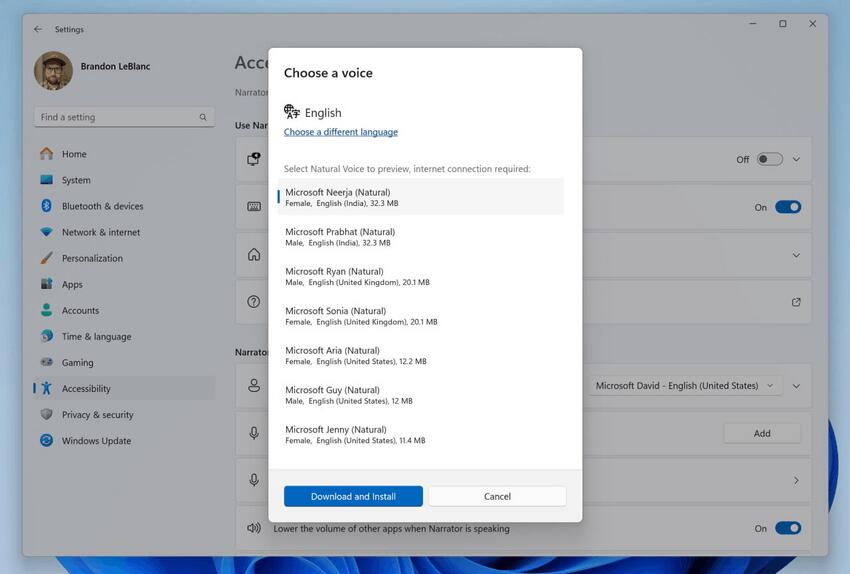
Please note that an Internet connection is required to listen to voice samples. Natural voices use modern text-to-speech technologies and work without an Internet connection once the package is downloaded to your device.
To use one of the natural voices, follow these steps:
- Open Narrator settings using WIN + Ctrl + N.
- In the “Select Voice” section, click on the “Add” button next to the “Add natural voices” option.
- Select the language for which you want to set the natural voice. A list of available voices will be displayed.
- Select the voice you want to install. You can install all available voices, but this will need to be done individually.
- Voice listening will start automatically when you navigate through the list.
- To start downloading the selected voice, click on the “Install” button. The new voice will download and be ready to use in a few minutes. Download speed depends on your internet connection.
- Once downloaded, select your preferred voice from the Narrator Voice -> Select Voice drop-down menu.
Changes and improvements
General
The Steps Recorder app will no longer be updated and will be removed in the future. With this build, there will be a new notification in the application (PSR.exe) that will offer users alternative programs. Microsoft recommends considering the Snipping Tool, Xbox Game Bar, or Microsoft Clipchamp as a replacement. Details about the change can be found on the official website.
- Now the Share window will only display applications that are associated with the account used to log into Windows. This can be either a Microsoft account or a Microsoft Entra ID (formerly Azure Active Directory). If you're signed in with an MSA account, you'll see Microsoft Teams (Free) instead of Microsoft Teams (work or school). Previously, both applications could be displayed.
- You can now view and send files to Microsoft Teams contacts (work and school) in the system Share window if you are signed in with an Entra ID (AAD) account.
Sharing with nearby devices
If you turn on Nearby Sharing through Quick Actions or the Settings app, Wi-Fi and Bluetooth will turn on automatically if they were turned off. If you turn off Wi-Fi or Bluetooth, Nearby Sharing will also turn off.
Narrator
When reading text in a Microsoft Word document, Narrator will now indicate whether there is a draft comment, a completed comment, a bookmark, or suggestions for accessibility improvements.
Fixes
File Explorer
- Fixed an issue that caused Explorer to crash when launching it if regional sorting was used with settings other than the default ones.
- Fixed an issue where opening context menus on the desktop would cause explorer.exe to crash.
- Fixed an issue where explorer.exe would sometimes crash when entering a path in the Explorer address bar.
Narrator
- Fixed an issue that caused Narrator to incorrectly speak the selected item in a combo box if the user tried to change the value using Ctrl + <Up Arrow> or <Down Arrow>.
- Fixed an issue where navigating to a new dialog on different web pages could result in old window names being displayed.
- Fixed an issue where Narrator would not read the control's role in tables on the site when using CTRL + ALT + <arrows> to navigate the table.
- Fixed an issue where Narrator would not announce the status of selected menu items in some apps, such as Device Manager.
- Fixed an issue where Narrator would speak both unselected and selected values in controls such as date input fields or other table-style fields.
Magnifier
Fixed an issue on the Magnifier settings page where the reading speed slider was not following color contrast rules.
Settings
Fixed an issue where text was missing from the Experimental Features section of Narrator settings.
Fixed an issue that caused the Share window to crash in the previous few flights.
Note. Some of the fixes listed above may be included in cumulative updates for release versions of Windows 11.
Known Issues
When you first launch or after updating Copilot, when using Voice Access, you must use the Show grid command to then move to the Ask me anything box.
What's new in Windows 11 Build 25997 (Canary)
Changes and improvements
You can now view and send files to Microsoft Teams contacts (work and school) in the system Share window if you are signed in with an Entra ID (AAD) account.
Settings
Added a new option to Settings -> Bluetooth & Devices -> Phone Link to completely disable the feature in Windows 11. This setting will prevent Phone Link app from interacting with mobile devices.
Fixes
- Microsoft has fixed an issue due to which some Insiders were unable to install new builds due to error code 0x80004005.
- Fixed an issue where some Insiders may have noticed an increase in GSOD after updating to a previous build.
- Fixed an issue where the context menu in Explorer and toolbar drop-downs were sometimes transparent.
Known Issues
- [Reminder] Some popular games may not work correctly in Canary Channel Insider builds. If you notice any problems, be sure to leave feedback in the Feedback Center app.
- Microsoft is investigating reports that the system freezes at the logo when attempting to reboot into Safe Mode.
- If you try to open the Settings -> Bluetooth & Devices -> Touchpad page, the Settings app will crash.
Support us
Winaero greatly relies on your support. You can help the site keep bringing you interesting and useful content and software by using these options:
