A new Canary Build 25967 brings with it a few UI changes to Insiders. There are the Home page in Settings, a new version of the Microsoft Store, Quick Settings with scrolling support, and more. Also, this build removes Cortana.
Advertisеment
What's new in Windows 11 Build 25967 (Canary)
New Home page in Settings
Microsoft has introduced a new home page in the Settings app that offers quick access to basic settings and lets you manage your Microsoft account.
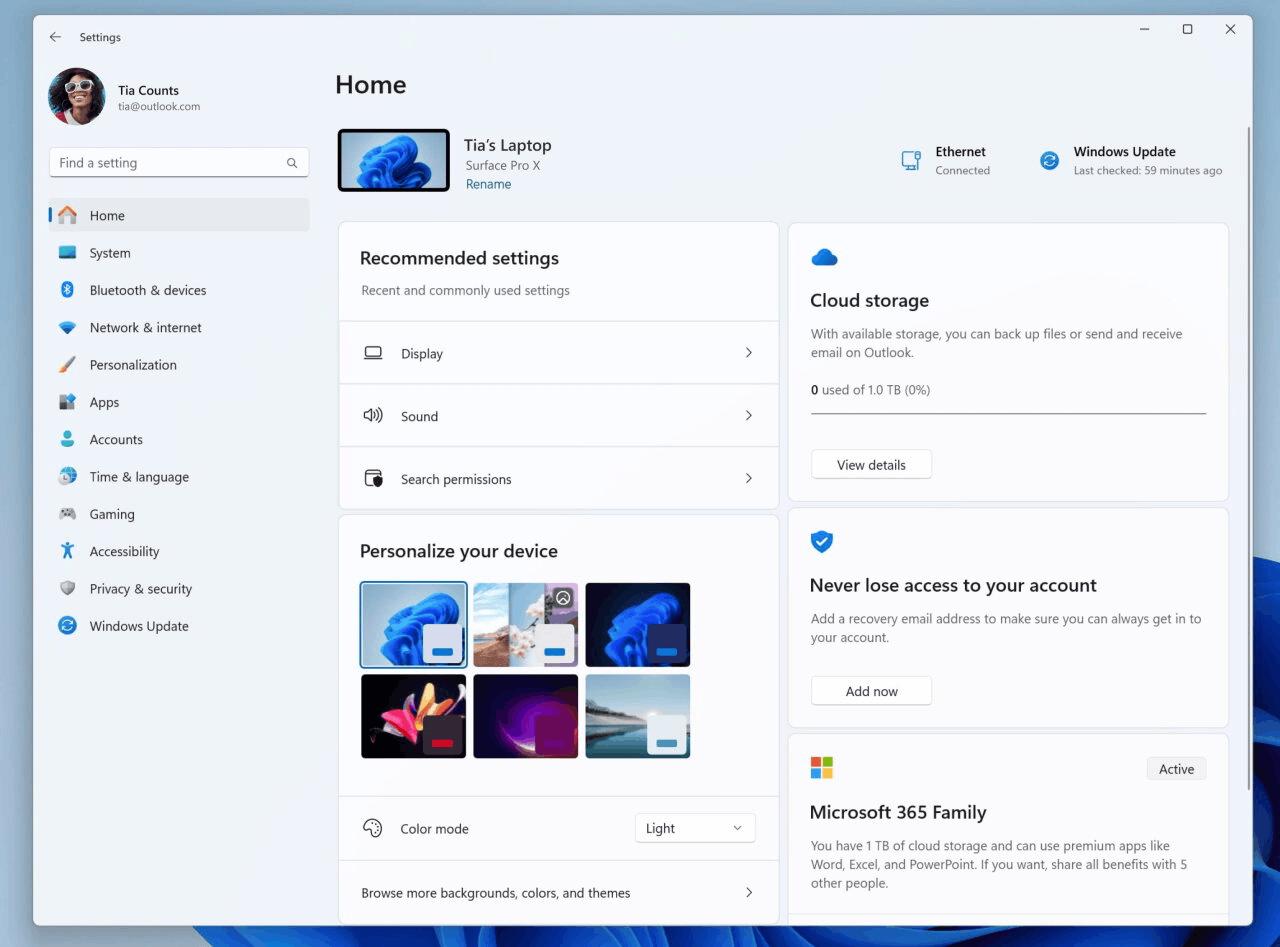
Interactive cards offer various operating system and account settings. Each card is designed to provide the user with relevant information and the controls they need. In this build, up to 7 cards will be displayed on the home page, but there will be more in the future.
- Recommended settings: This card adapts to your specific usage patterns, providing timely and relevant settings options. It’s designed to streamline your settings management and save you time.
- Cloud storage: Gives you an overview of your cloud storage use and lets you know when you’re nearing capacity.
- Account recovery: Helps keep your Microsoft account more secure by helping you add additional recovery info so you never get locked out of your account, even if you forget your password.
- Personalization: Brings customization to the forefront by offering one-click access to update your background theme or change your color mode.
- Microsoft 365: Provides a quick glimpse of your subscription status and benefits, along with the ability to take some key actions right in Settings instead of going to the web.
- Xbox: Similar to the Microsoft 365 card, you’ll be able to view your subscription status and manage the subscription from the Settings app.
- Bluetooth Devices: To simplify your Bluetooth device management experience, we’ve brought this to the forefront so you can quickly access and connect to your favorite Bluetooth-enabled devices.
New Microsoft Store
A new version of the Microsoft Store under the number 22309.xxxx.x has become available to Windows 11 insiders on the Dev and Canary channels. It updates the visual design of Windows license pages.
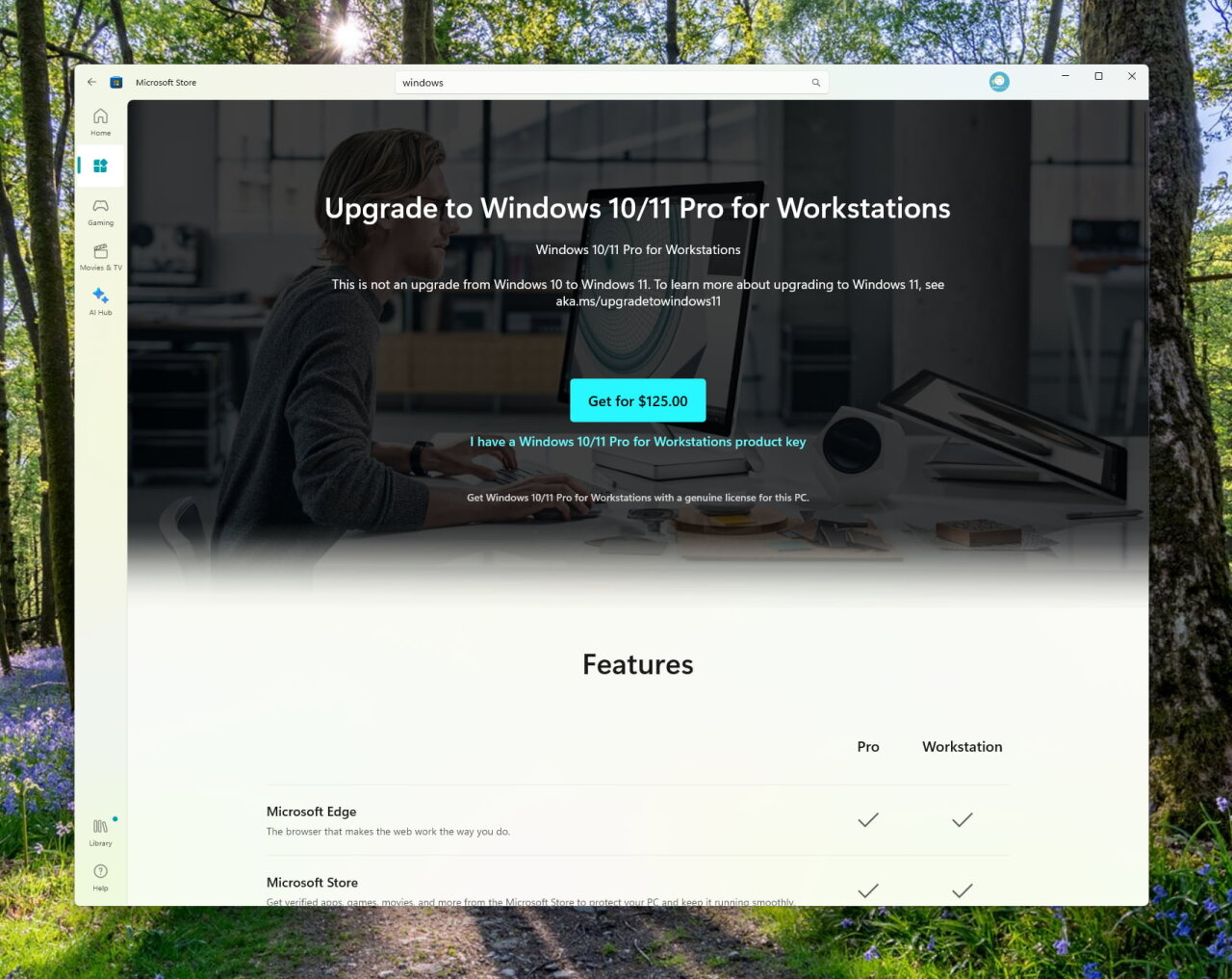
Microsoft has improved the look and feel of the Windows license pages in the Microsoft Store to better match the design of Windows 11. The page now includes a table comparing editions to help you find the right license.
Changes and improvements
Cortana
The Cortana app will be uninstalled after updating to this build. The fact is that Microsoft has stopped supporting Cortana. More information here.
Quick Settings
Microsoft is testing a new Quick Settings layout with scrolling support. It is currently available to a small number of insiders on the Canary channel. Now the user does not need to edit the list to add new buttons, since they will be in a scrollable list. Buttons can be dragged to change the order in which they appear.
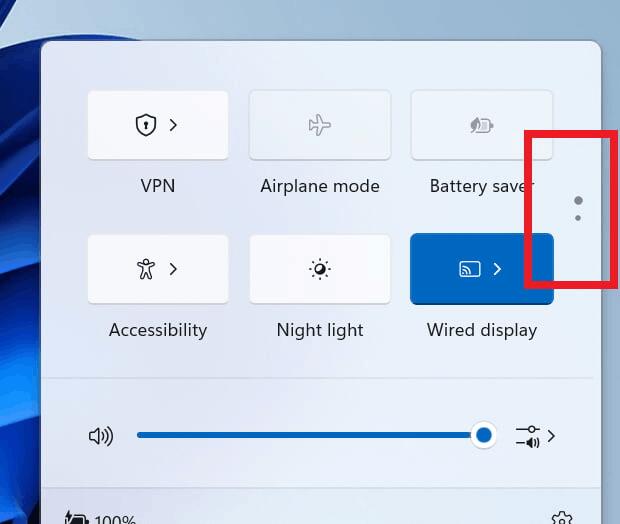
Settings app
System components that currently appear in the Settings -> Applications -> Installed Applications page have been moved to a dedicated page Settings -> System -> System Components.
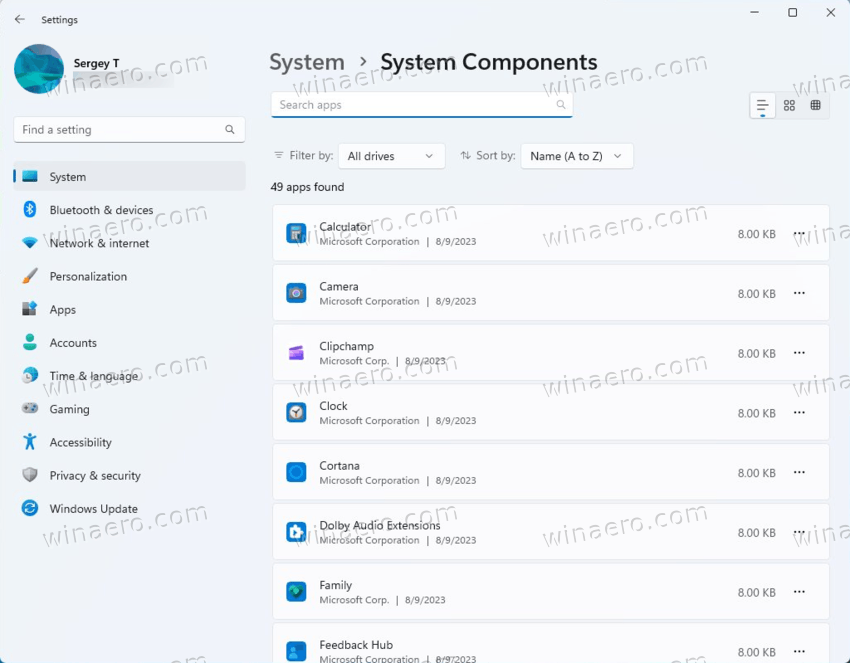
Also, Xbox Game Bar is now called Game Bar under Settings -> Gaming.
Fixes
- Fixed an issue where in previous builds for the Canary channel, a GSOD would appear when shutting down, logging out, or rebooting.
- Fixed a white flash when opening Explorer if the system is using a dark theme. We also fixed an issue where File Explorer could use the wrong colors when switching between a dark and light theme.
- Fixed several issues that caused explorer.exe to crash.
- Fixed an issue where sorting changes were not saved for folders after navigating somewhere and returning back.
- Fixed an issue where desktop icons would turn white until you clicked the Refresh button in the desktop context menu.
- Some improvements have been made to improve the performance of Explorer. In particular, Fixed a memory leak that was impacting performance over time.
- Additionally, fixed an issue where a tab would display a progress bar even if the folder had completed downloading.
Known Issues
- [New] When you roll back to a previous build 25951, the Start menu and Settings app may stop working. The solution to this problem is described on the Microsoft forum . This issue will be fixed in future builds.
- Investigating messages that the "Print Queue" is unavailable.
- Some popular games may not work correctly in insider builds for the Canary channel. If you notice any problems, be sure to leave feedback in the Feedback Center app.
Support us
Winaero greatly relies on your support. You can help the site keep bringing you interesting and useful content and software by using these options:
