In addition to the Dev channel update, Microsoft today released Windows 11 Build 25330 to Windows Insiders in the Canary channel. It is notable for an updated device page in Settings, PrintScreen that now acts as a global hotkey for the Snipping Tool, and also includes improvements made to Windows Sandbox, RDP, and BitLocker. Also, you can now uninstall the Camera app if necessary.
What's new in Windows 11 Build 25330 (Canary)
Settings
Pressing the Print Screen key now opens the Scissors tool by default. This setting can be turned off under Options -> Accessibility -> Keyboard. If you previously changed this setting yourself, then its value will be saved.
Updated the Settings page for devices such as the Surface Dial to better match the look and feel of Windows 11.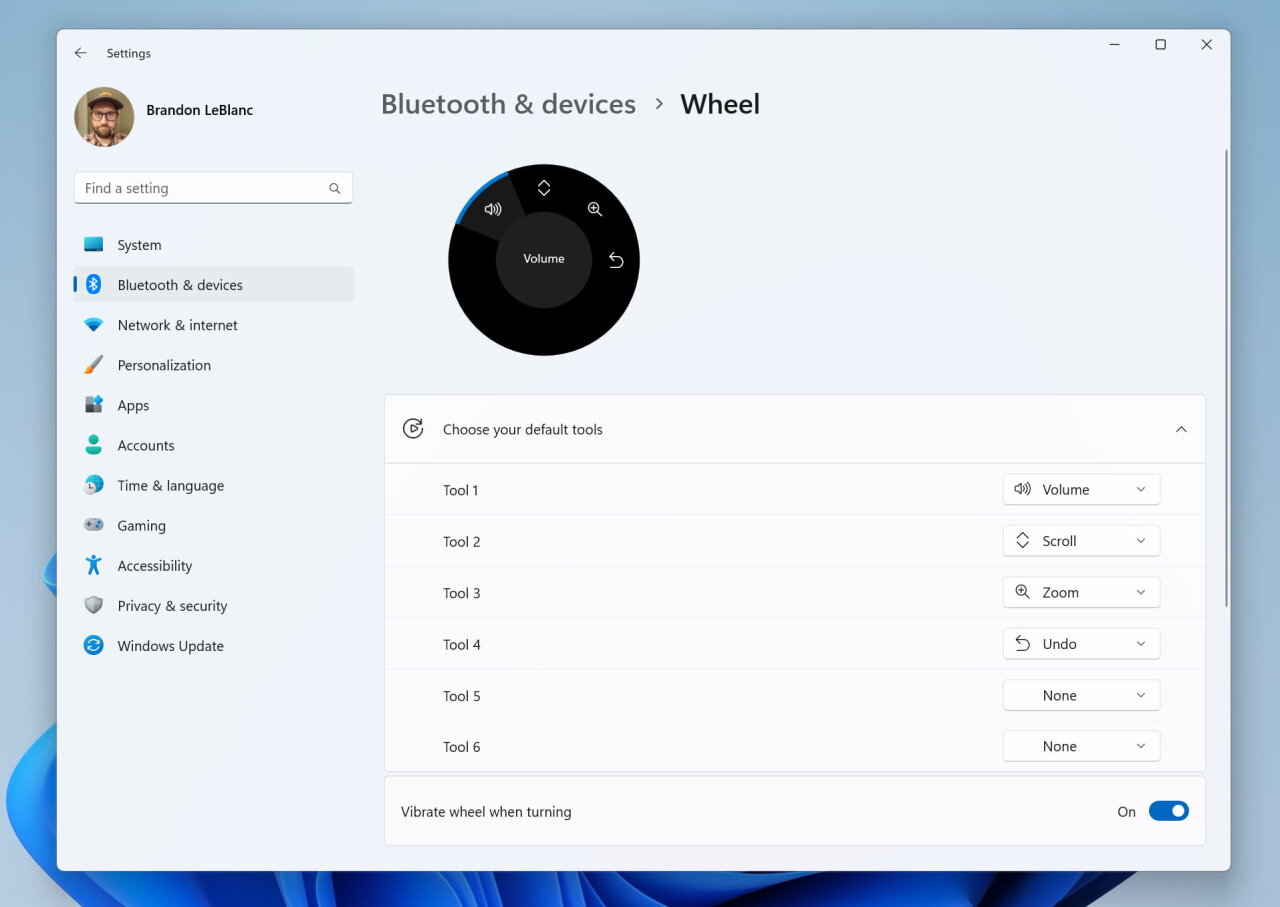
Windows Sandbox
If you changed the primary mouse button in Settings -> Bluetooth & Devices -> Mouse, then Windows Sandbox will now respect this setting.
Remote Desktop
The Remote Desktop Connection Configuration window (mstsc.exe) has been updated. It now matches the text scaling settings in Options -> Accessibility -> Text Size. If the text scale is too large, a scroll bar will appear in the window.
BitLocker
You can now minimize the encryption progress dialog when you encrypt a drive with Bitlocker.
Preinstalled Apps
You can now uninstall the Camera app if necessary.
The team behind Windows Insider reminds that they will not release a blog post for every build that arrives on the Canary channel. Only releases that bring in new features will be accompanied by a blog post. It is worth noting that the documentation for the Canary channel builds is rather limited.
You'll find the official announcement here.
Support us
Winaero greatly relies on your support. You can help the site keep bringing you interesting and useful content and software by using these options:
