Microsoft has released a new preview, Windows 11 build 25290, to Insiders program using the Dev channel. The release is notable for new widgets for Spotify and Phone Link, and also enables notifications in the Start menu.
Advertisеment
What's new in Windows 11 Build 25290
Spotify and Phone Link widgets
Last week, Microsoft announced the release of a widget for t Messenger app. Now, widgets are available for Spotify and Phone Link apps. The latter has become available to select insiders prior to today's release.
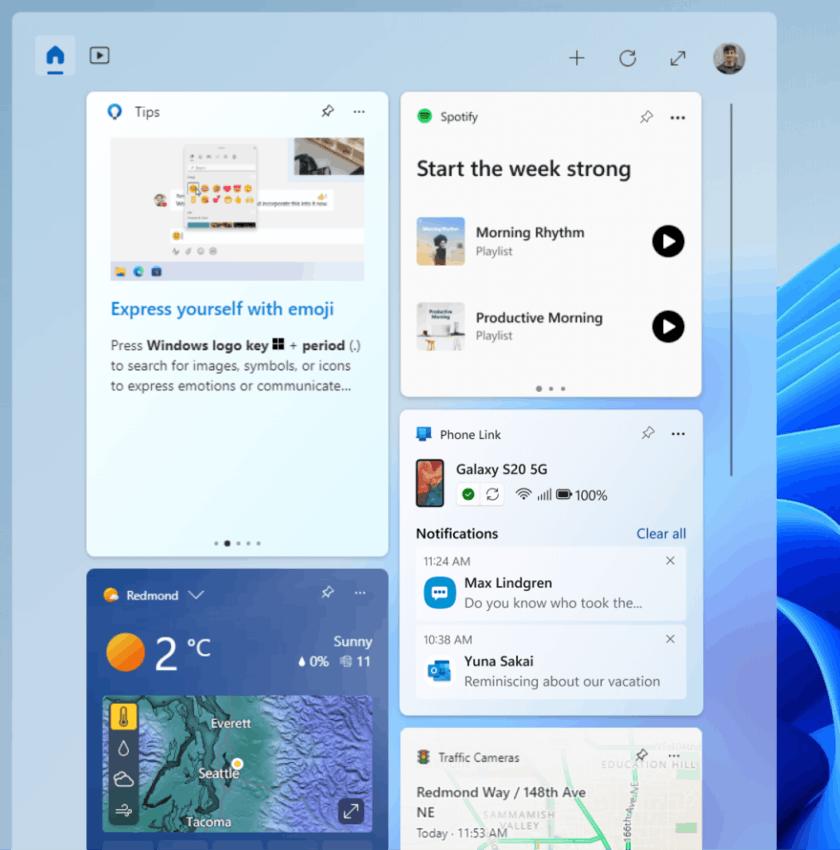
To try the new widgets, update the apps to the latest version, open the widget panel, click on the "+" button in the upper right corner and add new widgets. The available widgets are listed on the Microsoft Store here.
In October, with Windows 11 Build 25227, Microsoft started testing a small change to the Start menu that could show a badge over the user profile icon. It also adds a reminder to take certain actions in the menu. Now, Microsoft is testing two new variants of the icon and notification design.
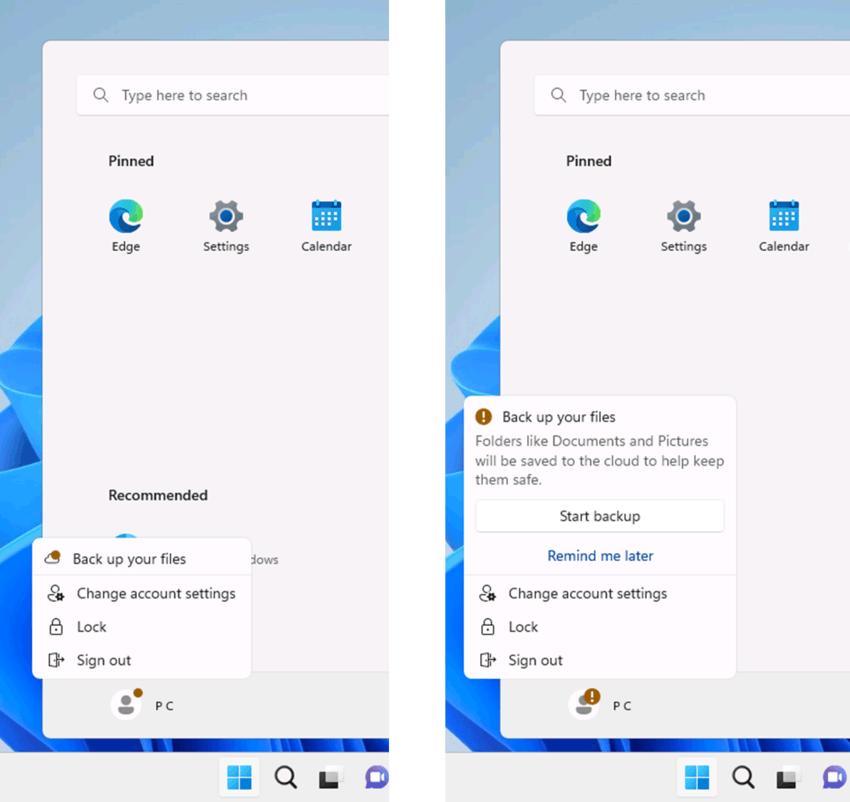
Fixes
- General:
- Fixed an issue resulting in some ARM64 devices being unable to resume from sleep or hibernation after installing build 25281, resulting in a system hang at the Windows logo.
- Adressed an issue that could cause some Insiders to experience issues accessing websites and other resources through VPN connections. If you used the workaround described in the forum at this link , then revert the changes you made after updating to this build.
- Fixed an issue resulting in some Insiders experiencing browser and some other app freezes in previous Dev Channel builds.
- Taskbar and system tray:
- Fixed a crash in explorer.exe that prevented some Insiders from loading the taskbar.
- Search on the taskbar (if new options are available):
- Fixed an issue where the search field would sometimes unexpectedly disappear when you clicked on it, leaving a blank space on the taskbar.
- Fixed an issue that caused the search field to move slightly to the side when clicking on it.
- Task Manager:
- Fixed an issue where the content area on the Processes page could flash once when changing the theme in the Task Manager settings.
- Fixed an issue that caused some dialog boxes to use the wrong theme if it was changed from the Task Manager settings page.
- Adressed an issue where the properties in the Memory section of the Performance page were cut off even though there was enough space to display them.
- Reduced the transparency of the colored graphs on the Performance page and adjusted their borders to make them more visible.
- Fixed several issues that caused Task Manager to crash.
- You can now enter the letter F again in the search field.
- Now you don't need to make the Task Manager window too wide for the navigation bar to appear.
- If text is scaled up, the search box will no longer overlap text in the title bar.
- Made some fixes to fix issues where text in dialog boxes was cut off when text was zoomed in.
- Fixed an issue where some portions of the title bar could not be used to drag a window.
- Windows Spotlight (if versions introduced in build 25281 are available ):
- Fixed an issue resulting in daily desktop wallpaper updates not happening in some cases.
- Settings:
- Fixed an issue resulting in broken glyphs in the Sans Serif font collection preview under Personalization -> Fonts.
- Other:
- Fixed an issue resulting in Narrator not reading drop-down lists in Excel.
- Fixed a major issue where screenshots taken with the Snipping Tool could be stretched or distorted in the last few flights if you're using a multi-monitor configuration.
- Microsoft has fixed an issue that could result in a GSOD with a SYSTEM_SERVICE_EXCEPTION error.
- Fixed an issue that could cause the Open With dialog to crash.
- Fixed an issue resulting in the "Open File" dialog getting stuck when using an IME if you started using it after clicking the "Select an application on your PC" link in the "Open With" dialog.
- Addressed an issue where the Group Policy Editor could unexpectedly display the message "There was an error in the script on this page" referring to an invalid character when editing a policy.
- If you have configured OpenSSH Server to start when the operating system boots (instead of manually starting), then this setting will be saved when updating the OS. Note that the change will take effect when you upgrade to the next build.
Note. Some of the fixes listed above may be included in cumulative updates for release versions of Windows 11.
Known issues
- General:
- [New] The Update History page in Settings -> Windows Update will be blank for some users after installing build 25290. This issue will be fixed with the Update Stack Package coming soon to Windows Update.
- [New] Investigating reports of some Insiders consistently getting GSOD after updating to Build 25284.
- [New] When launching the Group Policy Editor, an error may occur stating that the displayName attribute was not found.
- Some devices will not work with Windows Hello for face authentication. Users are encouraged to use a PIN to log in.
- Some users are taking longer than expected to install the latest Insider builds. The engineers are investigating the problem.
- Widgets:
- [New] "Find More Widgets" link in Widgets selection bar is broken now. The issue will be fixed in future updates. This will open the collection in the Microsoft Store with this link:
ms-windows-store://collection/?collectionid=MerchandiserContent/Apps/WidgetCollection/Widgetsforeverything - Widgets from third parties may disappear from the widget panel. They can be re-added by clicking the Refresh button or by re-pinning them in the Widget Picker.
- Sometimes, third-party widgets can become unpinned from the widget panel if the same Microsoft account is used on multiple Windows 11 devices.
- Sometimes the close button in pop-up notifications from widgets does not work.
- [New] "Find More Widgets" link in Widgets selection bar is broken now. The issue will be fixed in future updates. This will open the collection in the Microsoft Store with this link:
- Taskbar:
- [New] For some Insiders, application icons in the taskbar may appear on the wrong monitor when using a multi-monitor configuration.
- Sometimes the taskbar is cut in half when using the tablet-optimized version. This issue can also be seen on secondary monitors.
- Search on the taskbar (if new visual options are available):
- There is an issue where it sometimes fails to display the search icon instead of the search field on the taskbar. As a workaround, it is proposed to select any other option, and then enable the display of the search icon.
- Windows Spotlight (if a new UI added in Build 25281 is available):
- When you click the mouse on the secondary monitor, full screen mode is disabled.
- The system uses the wrong resolution Spotlight wallpaper when multiple monitors with different resolutions are installed.
The official announcement is linked here.
Support us
Winaero greatly relies on your support. You can help the site keep bringing you interesting and useful content and software by using these options:
