Microsoft is releasing Windows 11 Build 25284 to Insiders in the Dev channel. It ships the first third-party widget, Messenger, that displays recent updates from your buddies in the Widgets pane. Besides, there is a good pack of fixes.
Advertisеment
What's new in Windows 11 Build 25284
Messenger Widget
The Widget is made by Meta, the company behind Facebook, Whatsapp and Instagram. To try it out, go to the Microsoft Store, update the app to the latest version, open the widget panel, and pin the Messenger widget to it. Developers can create their own widgets with Windows App SDK 1.2.
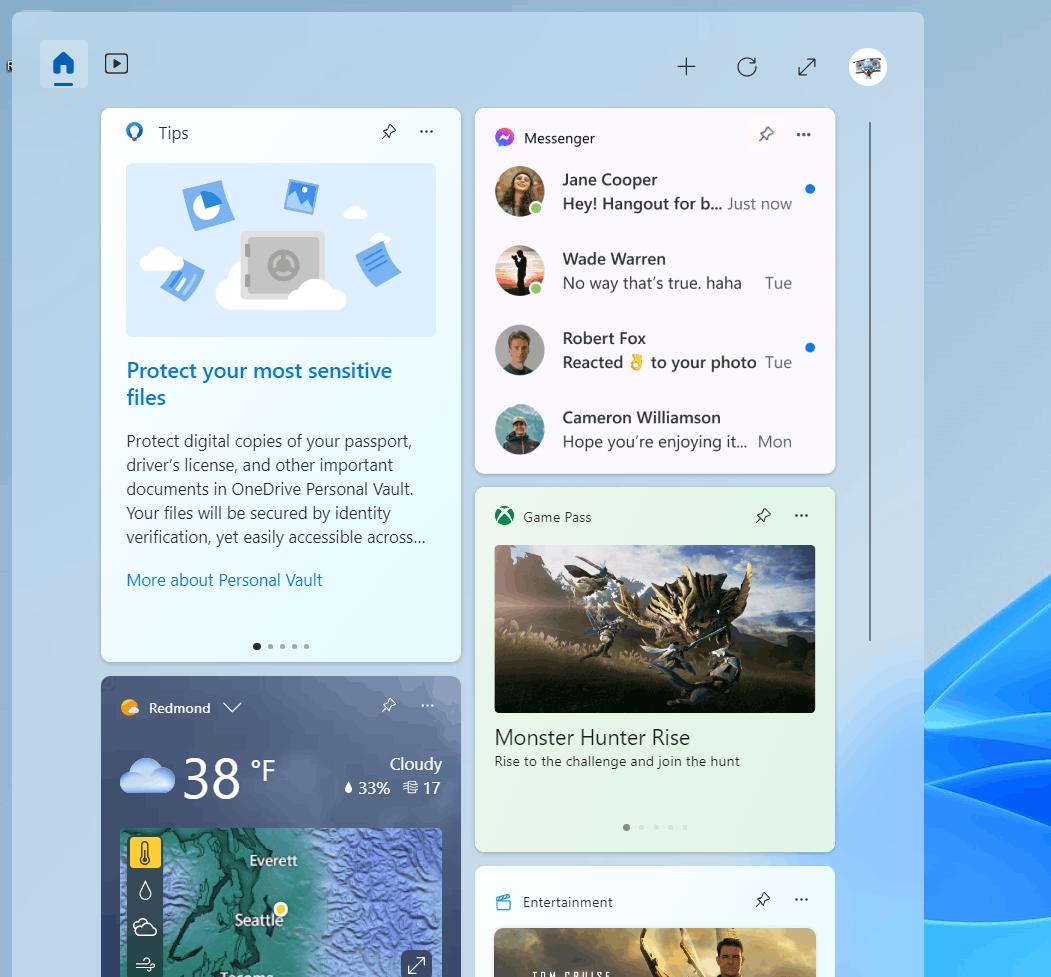
Fixes
Taskbar & System Tray
- Fixed an issue where right clicking on certain icons in the hidden icons flyout would make the flyout dismiss rather than bringing up the context menu for that icon.
Search on the Taskbar
The fixes only apply for Windows Insiders who received one of the different treatments for how search looks on the taskbar that began rolling out to Insiders with Build 25252:
- Fixed an explorer.exe crash which was impacting some Insiders, related to the search box in the taskbar.
Input
- When search suggestions are triggered while using the Pinyin IME, keyboard focus will now stay on the current candidate. To move focus to the search suggestions, press Tab.
Windowing
- Fixed an issue for PCs with touch, where when using certain apps in full screen mode it wasn’t possible to swipe down from the top of the screen to make the title bar appear.
Other
- Fixed an issue which was causing certain apps to hang or crash when saving files as PDF in the last few builds.
- Fixed an issue where using the cast option in an app may unexpectedly not show any devices in recent builds.
Known Issues
- Common:
- [New] Some Insiders may experience issues accessing websites and other resources through VPN connections. Details and ways to solve the problem are described on the forum at this link .
- Important! Some ARM64 devices may fail to resume from sleep or hibernation after installing build 25281, causing the system to hang at the Windows logo. To solve the problem, use the Windows Recovery Environment (WinRE) and roll back the device to a previous build. Instructions can be found at this link .
- Some devices will not work with Windows Hello for face authentication. Users are encouraged to use a PIN to log in.
- Some users are taking longer than expected to install the latest Insider builds. The engineers are investigating the problem.
- We are investigating reports that some Insiders are experiencing browser freezes and some other apps after updating to a previous Dev channel build.
- Widgets:
- [New] Widgets from third parties can disappear from the widget panel. They can be re-added by clicking the Refresh button or by re-pinning them in the Widget Picker.
- [New] Third-party widgets can sometimes become detached from the widget bar if the same Microsoft account is used on multiple Windows 11 devices.
- [New] Sometimes the close button does not work in widget popup notifications.
- Taskbar:
- Sometimes the taskbar is cut in half when using the tablet-optimized version. This issue can also be seen on secondary monitors.
- Search on the taskbar (if new search display options are available):
- There is an issue where it sometimes fails to display the search icon instead of the search field on the taskbar. As a workaround, it is proposed to select any other option, and then enable the display of the search icon.
- Task Manager:
- Some dialog boxes may use the wrong theme if the theme is set in the Task Manager preferences.
- The content area on the Processes page may flash once when changing the theme in the Task Manager settings.
- Windows Spotlight (if versions introduced in Windows 11 Build 25281 are available):
- [New] Clicking on the secondary monitor disables full screen mode.
- [New] The system uses Spotlight wallpapers with the wrong resolution when multiple monitors with different resolutions are installed.
- [New] In some cases, the desktop wallpaper does not update daily.
The official announcement is here.
Support us
Winaero greatly relies on your support. You can help the site keep bringing you interesting and useful content and software by using these options:

Microsoft still needs to fix the freezing issue especially for users with Intel integrated graphics as my PC just freezes when doing a video playback or any apps that uses the GPU.