Microsoft has updated the change log Windows 11 Build 25267 with a new feature that they forgot to mention. It now exposes a new dialog box for Windows Firewall that appears when a program tries to serve as a network service on your computer.
The new dialog has a new design to match Windows 11, respects light/dark mode and also dims the rest of the screen slightly like the UAC prompt. Here are the screenshots.
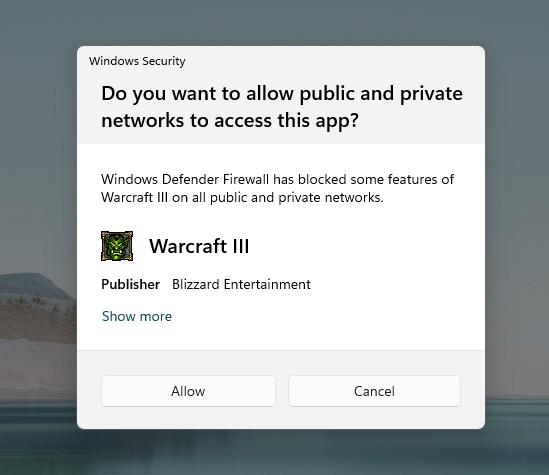

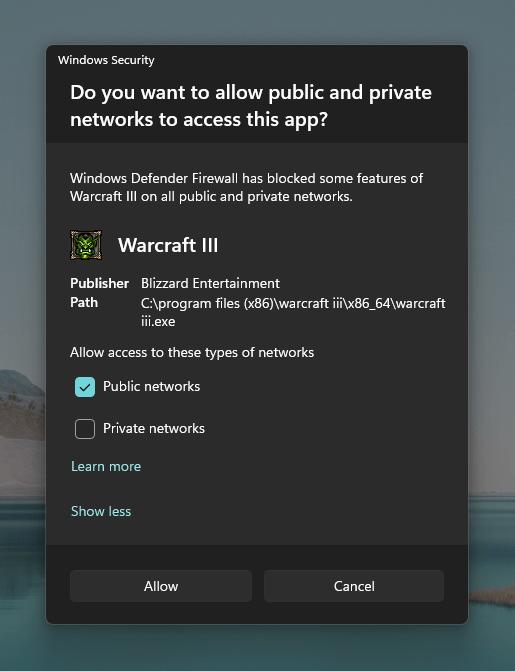
As you can see, the new design now goes well with touch screens.
For a comparison, here is the former appearance of the Firewall request style. It was first introduced in Vista and survived over these years without significant changes.
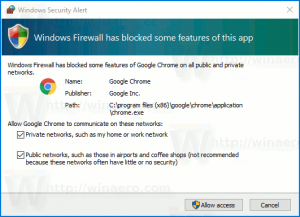
The new dialog joins several other updates Microsoft recently introduced in the UI. The Redmond software giant tries to unify the OS appearance and get rid of Windows 8-era controls and dialog boxes. "Rename this PC" and "Reset this PC" are among them.
Thanks to @PhantomOfEarth.
Support us
Winaero greatly relies on your support. You can help the site keep bringing you interesting and useful content and software by using these options:
