Microsoft has released a new preview build of Windows 11 25252 to Windows Insider program participants using the Dev channel. It now shows the VPN connection status overlay icon in the system tray over network icon for the recognized VPN profile. The taskbar includes various options for displaying search on the taskbar. Besides, there are fixes and general improvements.
Advertisеment
What's new in Windows 11 Build 25252
Taskbar and system tray
Added the ability to show the VPN connection status via a small overlay over the network icon in the tray. It will appear as a small shield icon of the system accent color.
![]()
Microsoft is experimenting with different layouts for the search on the taskbar. Some of the examples you can see in the screenshot below.
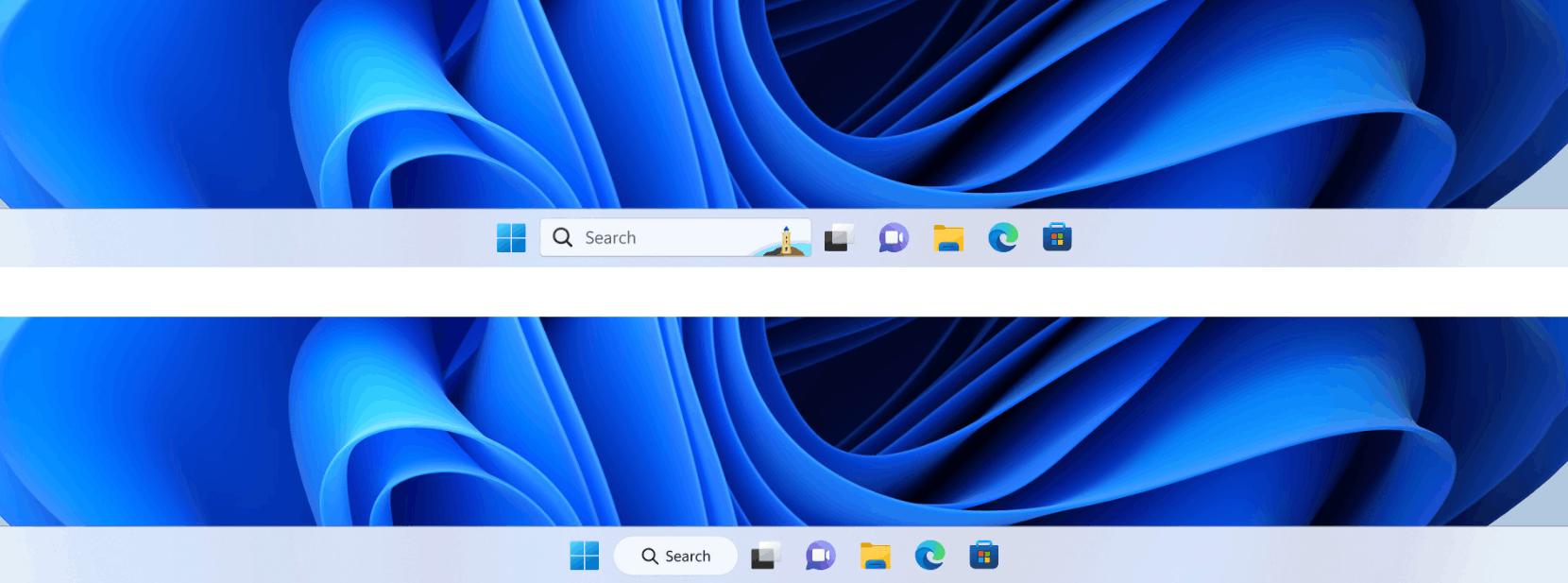
The change is not available to all insiders. Those users who receive this change will be able to control the appearance of the search in the "Settings" -> "Personalization" -> "Taskbar" -> "Taskbar Items".
Fixes
Taskbar and system tray
- Fixed explorer.exe crashing when using ALT + F4 while the "Show Hidden Icons" popup menu on the taskbar is open.
- Fixed numerous issues with explorer.exe that affected the performance of the taskbar.
- Updated the tooltip for the battery icon to let you know if your device is charging slowly.
- Microsoft has made a small improvement for tablet-optimized taskbar users to make it slightly easier to open the taskbar without opening the start menu.
- Microsoft has fixed an issue resulting in Taskbar Jump Lists and App Thumbnails not displaying correctly on Insiders using 2-in-1 hybrid devices.
- Microsoft has fixed an issue resulting in folders in the Start menu not opening on the first try.
Other
- Microsoft has fixed an issue resulting in some Insiders experiencing a GSOD with a SYSTEM_SERVICE_EXCEPTION error after upgrading to a previous build.
- Microsoft has fixed an issue that caused some apps (including Media Player) to crash when playing media in the background.
- Fixed an issue that caused the computer to go to sleep even if it was configured to never go to sleep.
- Fixed an issue where copying files from the network to local storage (for example, when copying a file from a network share) was slower than expected.
Note. Some of the fixes listed above may be included in cumulative updates for release versions of Windows 11.
The list of known issues you will find in the official announcement.
Support us
Winaero greatly relies on your support. You can help the site keep bringing you interesting and useful content and software by using these options:
