Windows 11 build 25193 is today's update for Insiders in the Dev channel. It features Xbox subscription management in Settings, fixes .NET Framework 3.5 installation, and more. Here are the details.
The full build tag is 10.0.25193.1000 (rs_prerelease.220829-1428).
What's new in Windows 11 build 25193
- You can now manage Xbox subscription right in the Settings app. If you are a member of Xbox Game Pass Ultimate, PC Game Pass, Xbox Game Pass for Console or Xbox Live Gold, you will now be able to see your subscription details via Settings > Accounts. It shows billing recurrence, payment method and the games and benefits.
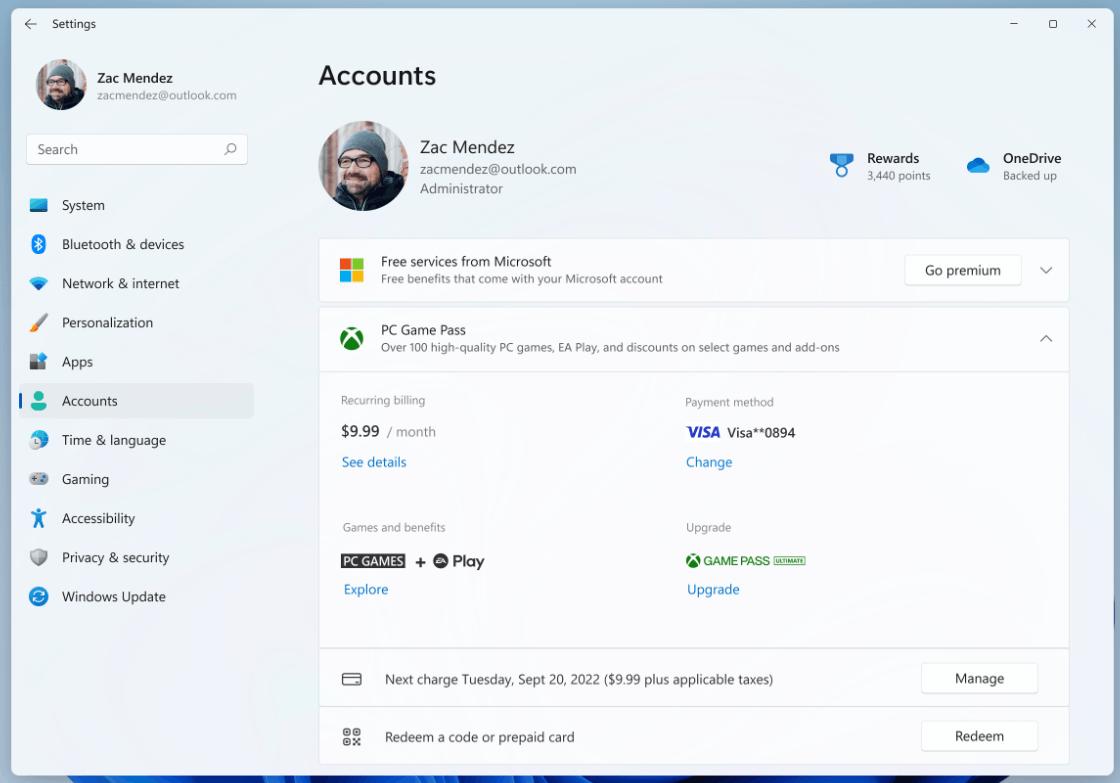 Microsoft roll-out this feature gradually.
Microsoft roll-out this feature gradually. - This build also supports new Braille displays in Narrator, including the APH Chameleon, the APH Mantis Q40, the NLS eReader and many more. To get the updated feature, you need to uninstall the existing "Braille support" in Settings > Apps > Optional features > Installed features and install it once again.
- Microsoft has disabled the ability to upload any file from File Explorer to OneDrive after hearing users' feedback. The company is going to rework it and reintroduce later.
- Installing .NET Framework 3.5 from the Windows Features dialog is working again.
- There are several fixes made to the taskbar, Settings, and File Explorer. To name a few, the taskbar overflow will now use the same accent color as your taskbar, the search box background in File Explorer will no longer be of the opposite color of your current mode.
You can learn more here.
If you are a Dev channel insider, head over the Settings (Win + I ) > Windows Update, and click "Check" on the right to download and install the OS.
Support us
Winaero greatly relies on your support. You can help the site keep bringing you interesting and useful content and software by using these options:
