Windows 11 Build 22635.5090 (KB5053649) is now available to Insider program participants in the Beta channel. It applies to version 23H2 and comes with several fixes. Also, it adds support for Simplified Chinese (zh-cn) and Traditional Chinese (zn-tw).
For Insiders with the "Get the latest updates as soon as they're available" toggle turned on
Changes and improvements
General
- This update includes a small number of improvements and fixes designed to improve the overall experience of the operating system.
Voice access
- Voice Access now supports Chinese. You can now use it to navigate, type, and interact with Windows using voice commands in Simplified Chinese (zh-cn) and Traditional Chinese (zn-tw).
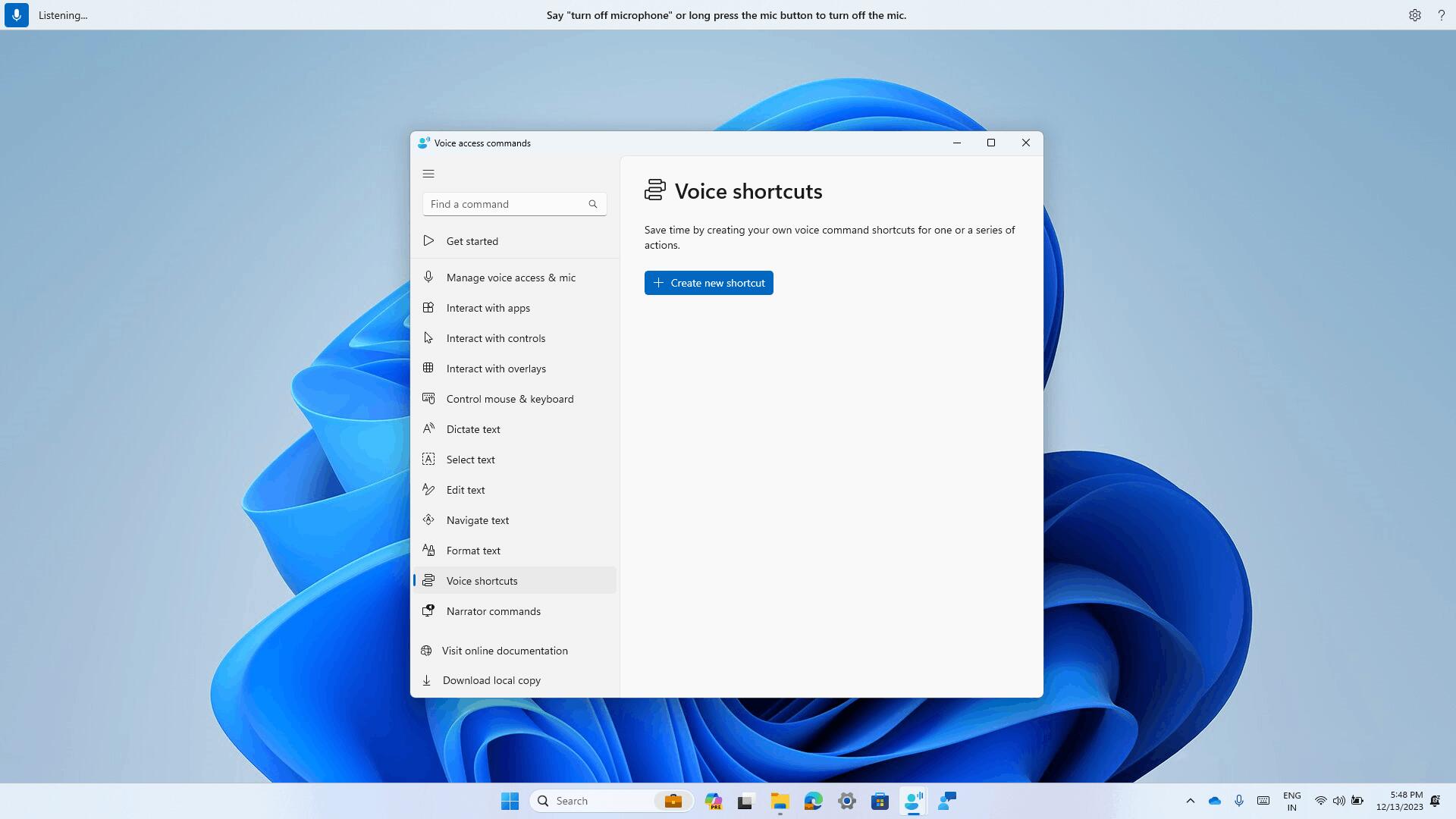
- Voice Access now supports Chinese. You can now use it to navigate, type, and interact with Windows using voice commands in Simplified Chinese (zh-cn) and Traditional Chinese (zn-tw).
Fixes
Start Menu:
These fixes only apply to the new Table and Categories views:
- Fixed an issue where Windows tool related apps were split into folders instead of being in a single location.
Windows Update
- Fixed an issue where a service update might be missing from Settings > Windows Update > Update history even though it was installed.
Login
- Fixed an issue where the login screen could freeze when clicking the "Sign-in options" link.
Known issues
Start Menu:
- These issues only apply to the new Table and Categories views:
- Sometimes after installing an app, there is a delay in displaying app icons in the Table and Category views.
- When you right-click an application, the Start Menu Settings context menu appears for a moment before the application's context menu appears.
Support us
Winaero greatly relies on your support. You can help the site keep bringing you interesting and useful content and software by using these options:
