Microsoft has released Windows 11 (version 23H2) Build 22635.4510 (KB5046716) to Windows Insiders in the Beta channel. It officially introduces the ability to share files from jump lists in the taskbar and the Start menu.
Advertisеment
As a reminder, the new share option has been earlier discovered by enthusiasts. It was hidden, but now it is revealed to everyone.
Traditionally, some of the new features are first coming to Insiders with the "Get the latest updates as soon as they're available" options enabled in Settings > Windows Update.
Gradual Rollout (option must be enabled)
Changes and improvements
Taskbar and system tray
- You can now share files directly from the taskbar jump list. This menu appears when you right-click on taskbar apps, such as Notepad.
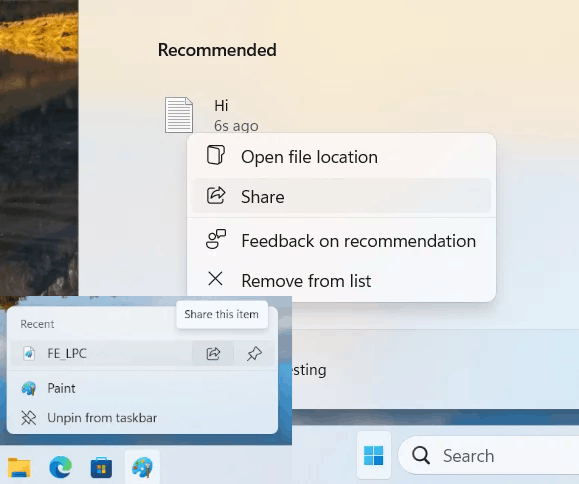
New Share Options In Windows 11. Image credits: @phantomofearth Input
- You can now share files directly from the taskbar jump list. This menu appears when you right-click on taskbar apps, such as Notepad.
- Microsoft continues to test a new touch keyboard layout in Windows 11, which is designed for Xbox gamepads. The new keyboard layout offers an intuitive interface with vertically arranged buttons for easy typing. For convenience, the buttons on the gamepad are equated to certain keys. For example, X is responsible for Backspace, the menu button is Enter, and Y is the spacebar.
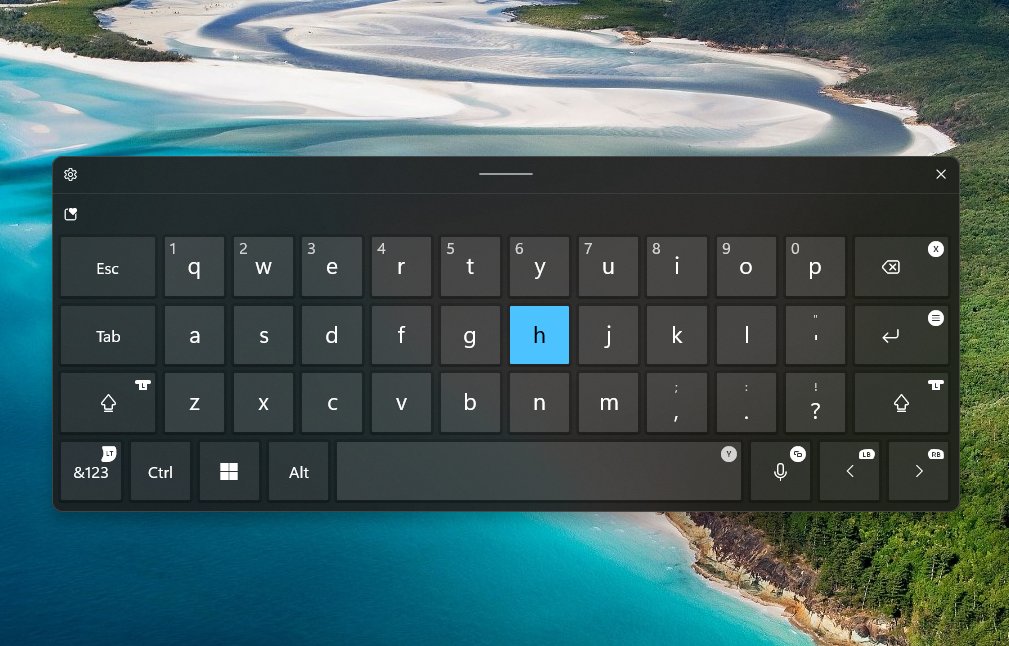
Windows 11's Touch Keyboard, Gamepad Layout. Image credits: Microsoft
Narrator
- Added new functionalities to Narrator scan mode. Skip past links (N’) allows you to navigate to the text after a link. This is most helpful when navigating through long emails, news articles, and wiki pages. Jump to lists (L’) allows you to quickly access a list on a web page or a document. To try these new features, you need to turn on Narrator first (Win key + Ctrl + Enter), then turn scan mode ON by pressing Caps Lock + Spacebar and finally use the new shortcuts – ‘N’ and ‘L’. Please note that scan mode is ‘ON’ by default on most web pages (like news articles, wiki page, etc.).
Speech
- Improved speech-to-text and text-to-speech capabilities. Narrator, Voice Access, Live Captions, Live Translation, and Voice Typing users may see a message asking them to manually update their language files. These language files will be available for download in the Microsoft Store.
Fixes
Lock screen
- Fixed an issue where the message "You are offline. Widgets are not available" could unexpectedly appear on the lock screen.
Support us
Winaero greatly relies on your support. You can help the site keep bringing you interesting and useful content and software by using these options:
