Microsoft has released Windows 11, version 23H2, build 22635.4440 (KB5045889) to Windows Insiders in the Beta channel. It brings with it a modernized Windows Hello version with several improvements, and a number of fixes. Traditionally, some of the features first coming to users with the "Get the latest updates as soon as they're available" toggle turned on in Settings > Windows Update. Here are the details.
Advertisеment
Changes for insiders with the option enabled
New features
Windows Hello Improvements
Microsoft is committed to the security and usability of its products. In September 2023, it introduced improvements to passwordless authentication using a passkey. Now it’s time to update the Windows Hello user interface to match modern Windows design standards. The changes are designed to make the authentication process as simple and straightforward as possible.
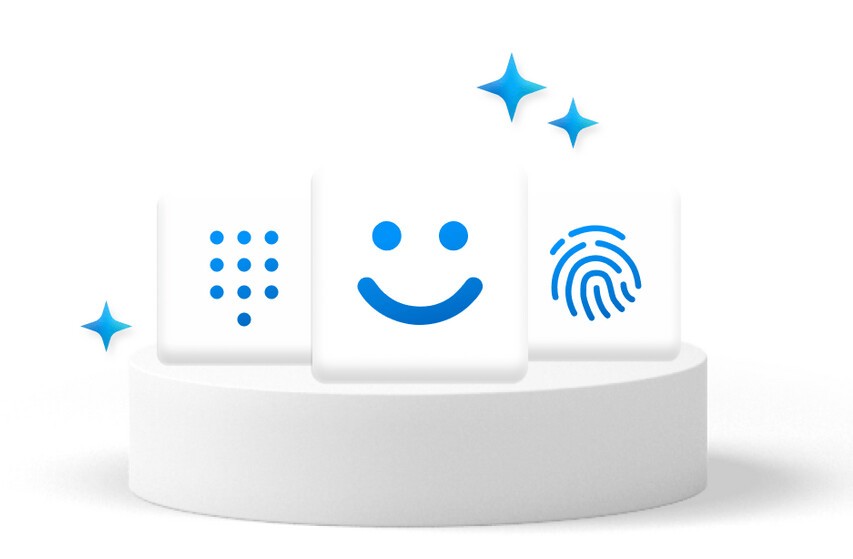
The updated Windows Hello visuals are designed to provide a fast and intuitive user experience. You'll see them on the Windows sign-in screen, as well as in other authentication scenarios, including using passkeys, the Microsoft Store, and more.
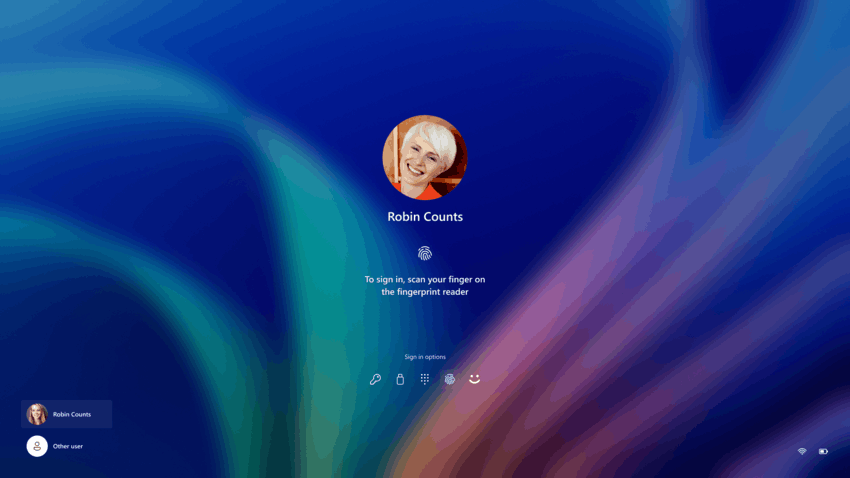
The user interface for using Windows Hello credentials for access keys has been redesigned. The new, clean interface provides fast and secure authentication. It also allows users to switch between available authentication options and select the desired device/key.
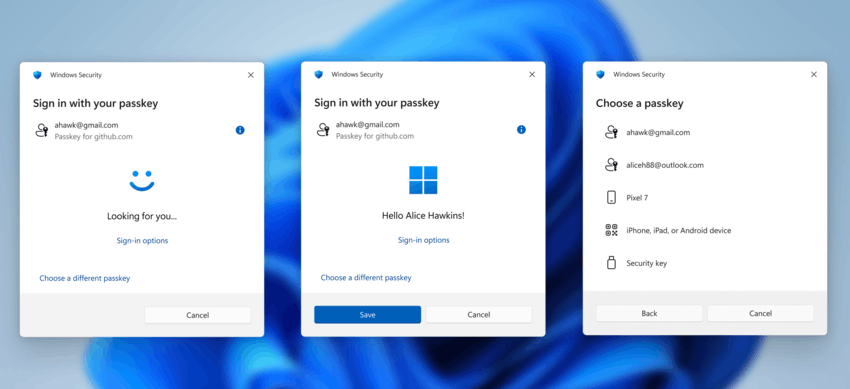
The new interface will also be used for the new Administrative Account Protection feature coming in Windows 11 version 24H2 and later. This feature is currently only available to Windows Insiders in the Canary channel.
Changes and improvements
General
This update includes a small number of improvements and fixes designed to improve the overall experience of the operating system.
Input
The new virtual keyboard layout in Windows 11, which is designed for Xbox gamepads, has been temporarily disabled. Once the identified issues are fixed, the feature will be available again to Insiders.
Fixes
Input
Fixed an issue that caused the touch keyboard to crash and prevent the IME suggestion window from appearing.
Support us
Winaero greatly relies on your support. You can help the site keep bringing you interesting and useful content and software by using these options:
