Insiders in the Beta channel are getting Windows 11 Build 22635.4371, KB504498. It applies to version 23H2 and brings with it several new features and improvements. Traditionally, some of them are only coming to Insiders with the Get the latest updates as soon as they're available option enabled in Settings > Windows Update. Here are the changes.
Advertisеment
Snipping Tool Update
Insiders in the Beta channel are getting a new version of the Snipping Tool (version 11.2409.23.0 and above), which brings with it a new Copy as Table feature.
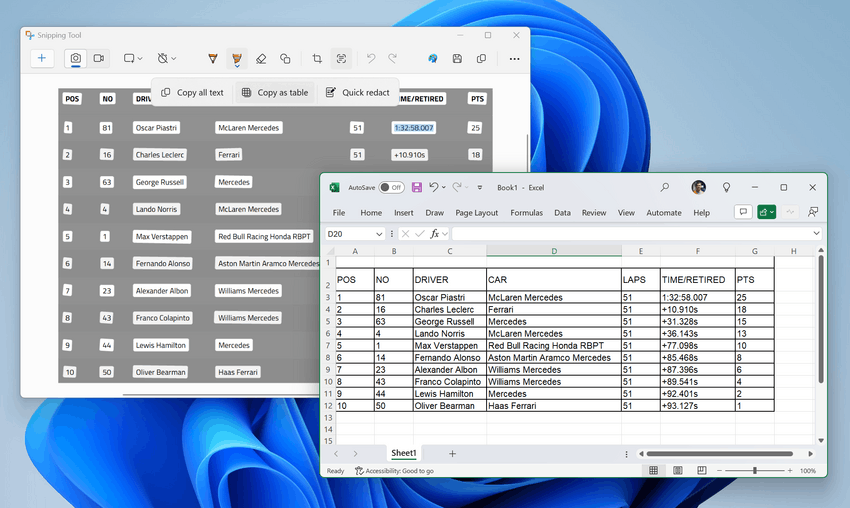
The existing text functions, such as copying text from an image and redacting sensitive information, have been supplemented with the Copy as Table option.
This allows you to easily copy structured table data into an email, document, or spreadsheet. To do this, take a screenshot of the table, select Text Actions, and then Copy as Table. Now you can paste the structured table data where you want.
Note: The current version of the feature works best with screenshots that contain only one table.
Changes for Insiders with the Windows Update option enabled
Changes and improvements
Binding layouts
Microsoft is making a change to make app suggestions in the Snap layout menu more relevant. If you notice any changes, be sure to leave your feedback in the Feedback Hub.
Narrator
- A new keyboard shortcut has been added to Narrator: <Narrator key> + Ctrl + X . It is designed to copy the last spoken phrase to the clipboard. It works similarly to the <Narrator key> + X shortcut, which repeats the last spoken phrase. This allows you to remember the new combination faster. The new shortcut will be useful in cases where you need to quickly copy content, be it a description or a number.
- Narrator will now automatically read content in the new Outlook app, just like it did in classic Outlook.
Fixes
File Explorer
Some changes have been made so that the search field no longer extends beyond the window boundaries.
Narrator
- Fixed a performance issue with Narrator where it would slow down after 15 minutes of continuous use in a single app. If you continue to experience lag, please report it through Feedback Hub.
- Fixed an issue where Narrator would add the phrase "contains style" when focus was on text with style attributes (such as bulleted or numbered lists) in apps like Microsoft Edge, Teams, and Outlook.
- Fixed an issue where some Narrator dialogs did not apply 200% text scaling.
Support us
Winaero greatly relies on your support. You can help the site keep bringing you interesting and useful content and software by using these options:
