Microsoft today released Windows 11 Build 22635.4367 (Beta) to Insiders in the Beta channel. The update comes with the KB5044373 and installs on Windows 11 23H2. It adds a new Share menu to File Explorer, where the apps are directly listed in the submenu - no extra dialog opens. Besides, there are some fixes.
Note: Some of the new features are coming only to users with the "Get the latest updates as soon as they’re available" option enabled in Settings > Windows Update.
For Insiders with the option enabled
Changes and improvements
General
This update includes a small number of improvements and fixes designed to improve the overall experience of the operating system.
Added the ability to quickly share local files in applications that support the Share feature in Windows by right-clicking on the desired file in Explorer or on the desktop.
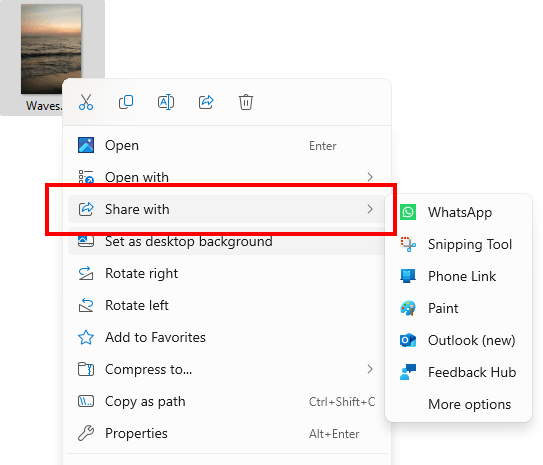
Fixes
Start Menu
Fixed an issue where the All Apps list in the Start menu was using too much spacing between items.
Live Captions
Fixed an issue resulting in Live Captions crashing in the last two flights.
Taskbar
- Fixed an issue where a keyboard shortcut (such as ) would not cycle through an application's windows if multiple windows of that application were open on the taskbar.WIN + <число>WIN + 1
- Fixed an issue where the application icon was displayed next to the application window title instead of the window icon. The issue only affected users who had taskbar button merging disabled.
Support us
Winaero greatly relies on your support. You can help the site keep bringing you interesting and useful content and software by using these options:
