Microsoft is releasing Windows 11 Insider Preview Build 22635.4300 (KB5044386) to the Beta Channel. The update includes several changes that gradually come to Insiders with and without the "Get the latest updates as they are available" in Settings > Windows Update. Here are the details.
Advertisеment
App updates
Timer and Countdown Widgets
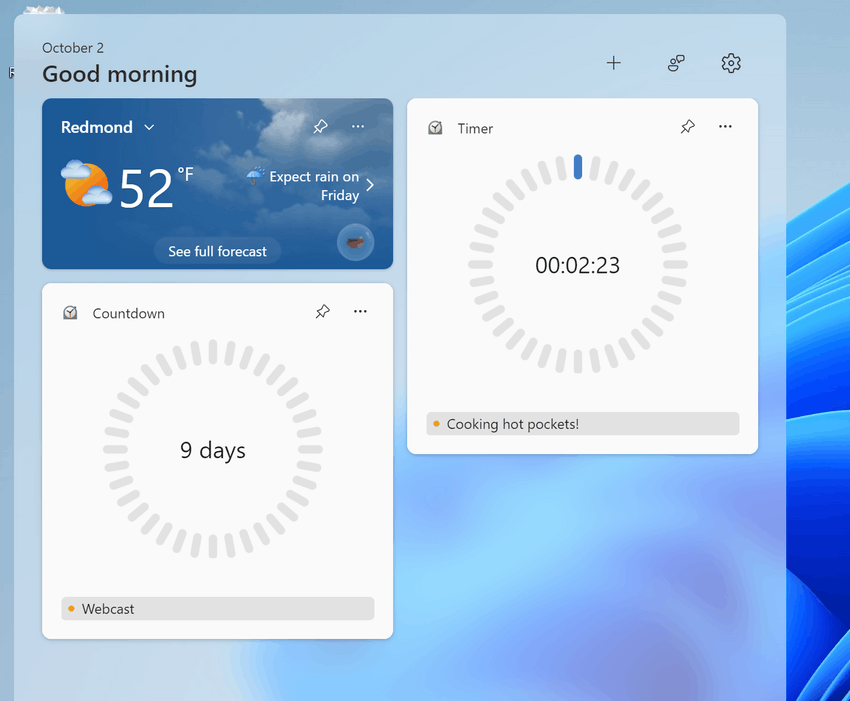
Microsoft has released an update to the Clock app (version 11.2408.9.0 and above) for Windows 11, which includes two new widgets - Timer and Countdown. To add new widgets, open the widget panel and click the "+" button in the upper-right corner. At the moment, only participants of the Windows Insider program can access to these widgets.
Features with the Windows Update option enabled
Changes and improvements
Start Menu
The All apps button in the Start menu has been renamed to All. This change was made in build 22635.4291 , released earlier this week.
Fonts
A new simplified Chinese font, Simsun-ExtG, has been introduced, containing 9,753 characters and supporting Unicode extensions G, H, and I. In particular, it includes the long-awaited character for noodles "Biangbiang" (U+30EDD), known for its complexity, as shown in the image below. Please note that display of new characters from these extensions may not be available in some applications yet.
The font covers the following Unicode ranges:
- Unicode G: 30000-3134A (4939 characters)
- Unicode H: 31350-323AF (4192 characters)
- Unicode I: 2EBF0-2EE5D (622 characters)
Security
To improve security, Windows Search runs IFilter filters in Low Privilege Application Containers (LPACs). LPACs are an even more restricted version of regular application containers. The idea is to limit a process running in LPAC to only the resources it absolutely needs. This approach minimizes the potential damage from a hack by limiting a malicious process’s access to critical system components and data.
Fixes
General
Fixed a frequent explorer.exe crash that Insiders were experiencing on the last few Beta ring builds.
File Explorer
Fixed an issue where some users were seeing items in the navigation bar with large gaps between them.
Known issues
Start Menu
After installing this build, you may notice that there is excessive spacing between items in the All Apps list in the Start menu.
Live Captions
Trying to use Live Subtitles will cause a crash in this build.
Support us
Winaero greatly relies on your support. You can help the site keep bringing you interesting and useful content and software by using these options:
