Microsoft has released Windows 11 Build 22635.4145 to insiders in the Beta channel. The update boasts with advanced mouse settings including enhanced cursor precision and scrolling direction, Windows Spotlight UI improvements with "hot areas", the ability to share content to Notepad or Clipchamp, and more.
Advertisеment
Note that some changes are first coming to Insiders with the Get the latest updates as soon as they're available option enabled on the Settings > Windows Update page.
Changes and improvements for Insiders with the option enabled
General
On new PCs or new accounts, the Microsoft 365 app will be pinned to the taskbar by default if the device is running Windows 11 Enterprise, Education, or Pro and is connected to an Entra ID or domain. This will provide quick access to Copilot for Microsoft 365.
Input
In the section "Settings" > "Bluetooth and devices" > "Mouse" there is now an option to disable the enhanced cursor precision if you prefer not to use this feature. There is also a setting to change the direction of scrolling with the mouse wheel.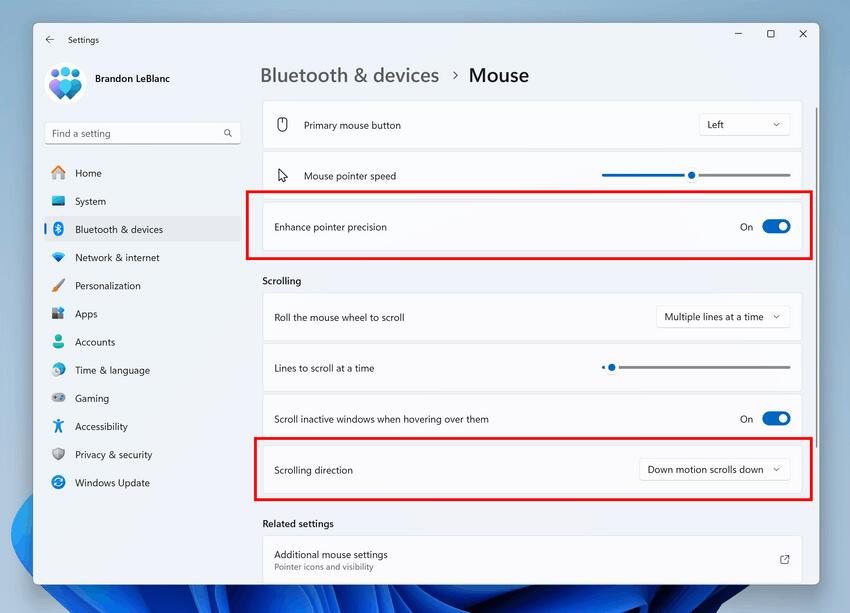
On the "Settings" > "Bluetooth and devices" > "Touch input" page there are options for controlling gestures at the edges of the screen. If necessary, you can disable them for the left and right edges of the screen.
Windows Spotlight on the desktop
Microsoft is testing new changes to the way Windows Spotlight works on the desktop. It adds so-called “hotspots” that appear when you right-click the Windows Spotlight icon. Hovering over them will reveal additional information. Clicking on one of these hotspots will close the full-screen mode and open the corresponding Bing page.
Insiders may see two different versions of this feature.
- Option 1: You'll see a small pop-up and "hotspots" that display additional information when you hover over them. Clicking on a hotspot opens the landing page in Bing.
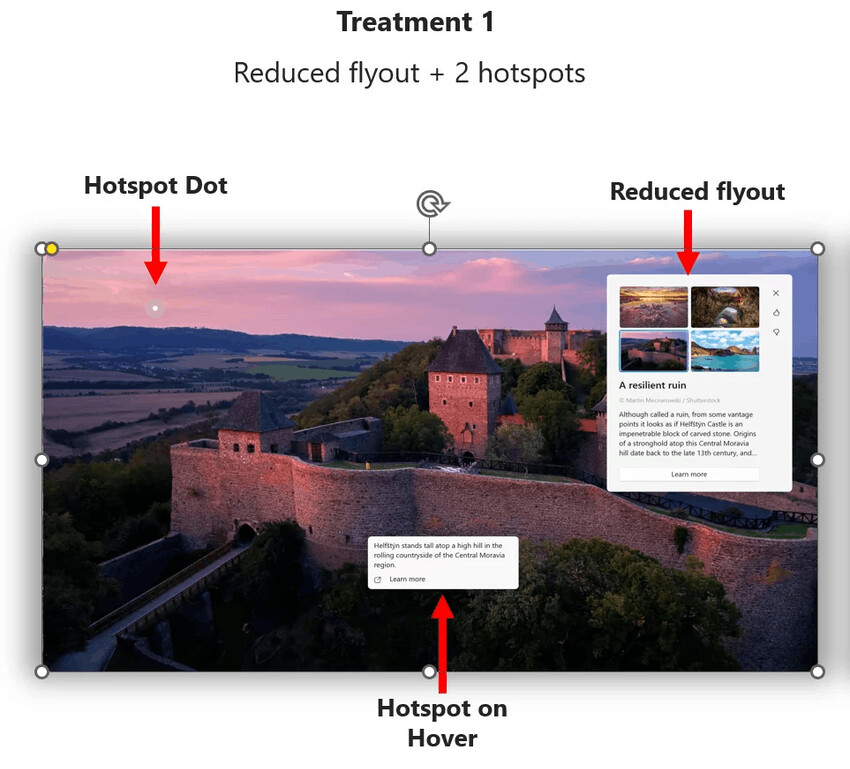
- Option 2: The Windows Spotlight interface will appear collapsed. "Interactive dots" display additional information when you hover over them with your mouse. Clicking on a dot opens the target page in Bing.
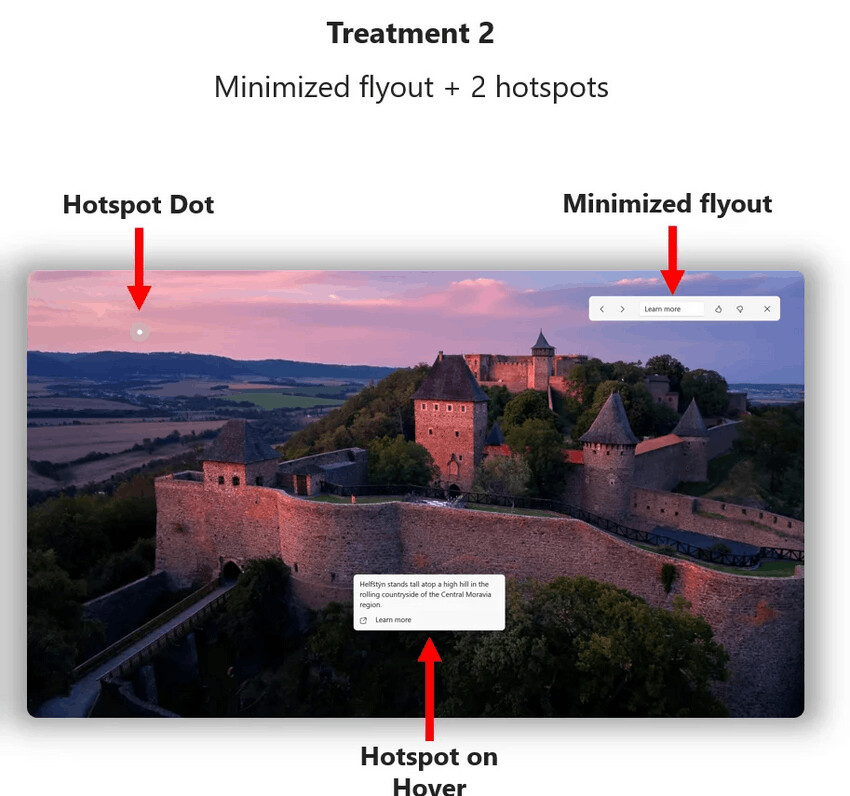
Added the ability to share content to Notepad or Clipchamp directly from the Share window.
Fixes
File Explorer
- Fixed an issue that caused File Explorer to crash when opening the Home page. This issue also caused File Explorer to crash when opening a window if it opens to the Home page by default.
- Fixed an issue where explorer.exe would crash when interacting with archives.
Start Menu
Fixed an issue where the text in the Phone Link sidebar in the Start menu could be unreadable.
Changes for all insiders
Fixes
File Explorer
Fixed an issue where the navigation pane would sometimes not update when browsing folders with shell namespace extensions.
BSOD when using hibernation
The laptop may become unresponsive after waking up from sleep mode. This happens if you close and open the lid several times.
Windows Hello for Business
- Fixed an issue where the PIN reset feature did not work when selecting "I forgot my PIN" on the login screen.
- The system may stop responding when accessing symbolic links.
Microsoft Entra Single Sign-On (SSO): The single sign-on notification required by the European Digital Market Act (DMA) was appearing too frequently. This happens when authenticating with a certificate. For more information, see Upcoming changes to Windows single sign-on .
Unified Write Filter (UWF) and Microsoft System Center Configuration Manager (SCCM): The SCCM task to re-enable UWF failed due to a deadlock in UWF. This prevented the device from rebooting at the expected time.
Country and Operator Settings Asset: Updated Country and Operator Settings Asset (COSA) profiles for some mobile operators.
Input Method Editor (IME): Fixed a memory leak that occurred when closing a window while keyboard focus was set to a drop-down list.
BitLocker: Decrypting a drive with BitLocker data may not work if you migrate a drive from a newer version of Windows to an older version.
Known issues
- Start Menu: [New] If you click or tap a letter in the All Apps list in the Start menu, the All Apps list will no longer function correctly. To fix this, try restarting your computer or restarting the explorer.exe process.
Support us
Winaero greatly relies on your support. You can help the site keep bringing you interesting and useful content and software by using these options:
