Microsoft has released Windows 11 (version 23H2) Build 22635.4082 (KB5041876) to Windows Insider program participants in the Beta channel. It includes a few UI changes and exclusive fixes for insiders with the Get the latest updates as soon as they're available option, and some general improvements for the rest of the users.
Advertisеment
For Insiders with the "Get the latest updates as soon as they're available" toggle turned on
Changes and improvements
Notifications
You can now turn off notification suggestions from individual apps. You can tap the three-dot button (…) inside a notification to turn it off like any other notification, or go to the list of notification senders in Settings > System > Notifications and turn it off there (it’s called Notification suggestions in the list). Note that this option will only appear in the list of senders once you’ve received at least one such suggestion.
Lock screen
Media controls now appear at the bottom of the lock screen when playing media.
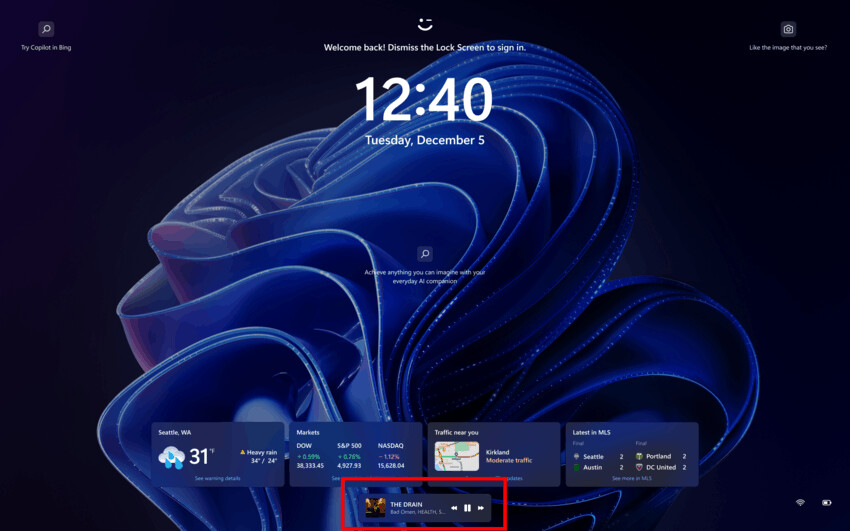
Settings
The Settings > Windows Update > Advanced options > Delivery Optimization page has been updated to match the Windows 11 style.
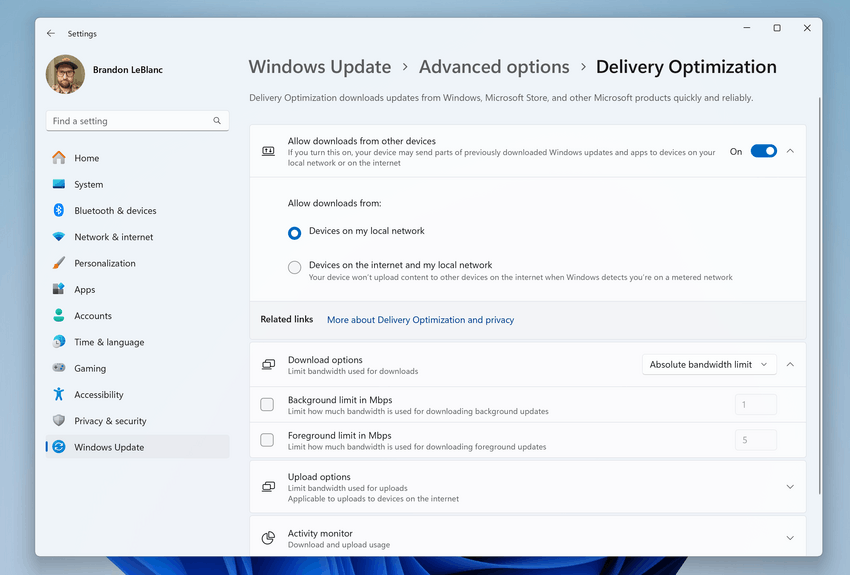
Fixes
Taskbar and system tray
Fixed an issue where explorer.exe would crash when closing applications from the taskbar.
Start Menu
Fixed an issue that caused the Start menu to crash when opened.
Other
Fixed an issue that caused a memory leak when receiving certain notifications.
For all insiders
Fixes
- NetJoinLegacyAccountReuse: Removed the NetJoinLegacyAccountReuse registry key to improve security when joining a domain. For more information, see KB5020276—Netjoin: Domain join hardening changes .
Known issues
- Working on a fix for an issue that causes explorer.exe to crash when interacting with archives.
- [New] Working on a fix for an issue where File Explorer crashes when you open the Home page. If you're having trouble opening File Explorer because the Home page is set as the default, as a workaround, you can use the Run dialog box (Win+R) to open specific folders.
Support us
Winaero greatly relies on your support. You can help the site keep bringing you interesting and useful content and software by using these options:
