Microsoft has released Windows 11 Build 22635.3936 to Insiders in the Beta channel. It comes with a new design of the Open with dialog, but disables the simplified system tray for the taskbar. There are also some improvements and fixes.
Advertisеment
ℹ️ Microsoft rolls out some features only for users with Get the latest updates as soon as they're available option enabled. The rest will get them much later. However, keep in mind that even if you enable the option, the new features will anyway be shipped gradually to your PC.

Changes for insiders with the option enabled
- Microsoft is testing a redesigned Open With dialog box that, among other changes, removes group headings.
- Microsoft has temporarily disabled the simplified system tray, which displays the date and time in abbreviated form, to address several issues. The change was introduced in build 22635.3930. The company will continue to test the change in future builds. If you have access to this change, it will likely disappear after updating to the latest build.
Fixes
- Fixed an issue where hardware keyboard text hints were not working correctly in the previous build (the selected option was merged with the original).
- Fixed several crashes in ctfmon.exe that could affect the ability to enter text.
- Fixed an issue where some keyboards and mice would not work in Safe Mode.
Known issues
General
- [New] Microsoft is investigating multiple issues resulting in an increased number of explorer.exe crashes in recent builds.
- [New] Working on a fix for an issue resulting in Action Center freezing or not opening for some Insiders in the last few flights.
File Explorer
- Insiders in the Beta channel who have access to the updated Recent, Favorites, and Shared sections on the File Explorer home page may encounter the following issues:
- Files that are shared may not be displayed if there has been no activity on the file.
- Keyboard focus may be lost when selecting an unselected tab.
- Narrator may not work correctly when navigating the Recent, Favorites, and Share tabs.
Widgets
- Insiders using the new left-aligned Widgets button placement on the taskbar may experience the following issues:
- Opening the Widgets panel using a touch gesture may not work if the taskbar is centered instead of left-aligned.
- Unpinning Widgets from the taskbar may not work if the taskbar is centered instead of left-aligned.
- The widget bar does not display correctly when Copilot is used as a sidebar.
Input
Engineers are working on a fix for an issue where the emoji panel would close when trying to switch to the Symbols or Kaomoji sections after selecting an emoji.
Microsoft Store Update
Microsoft has released an update to the Microsoft Store app (version 22406.xxxx.x) for Windows 11 that adds a list of recommendations to the search results flyout and a genre-specific breakdown in the Games section. The change is only available to Windows Insiders.
Suggestions in the search box
Now, when you type in the search box in Microsoft Store, suggestions with relevant content that you might be interested in will appear at the bottom of the pop-up window.
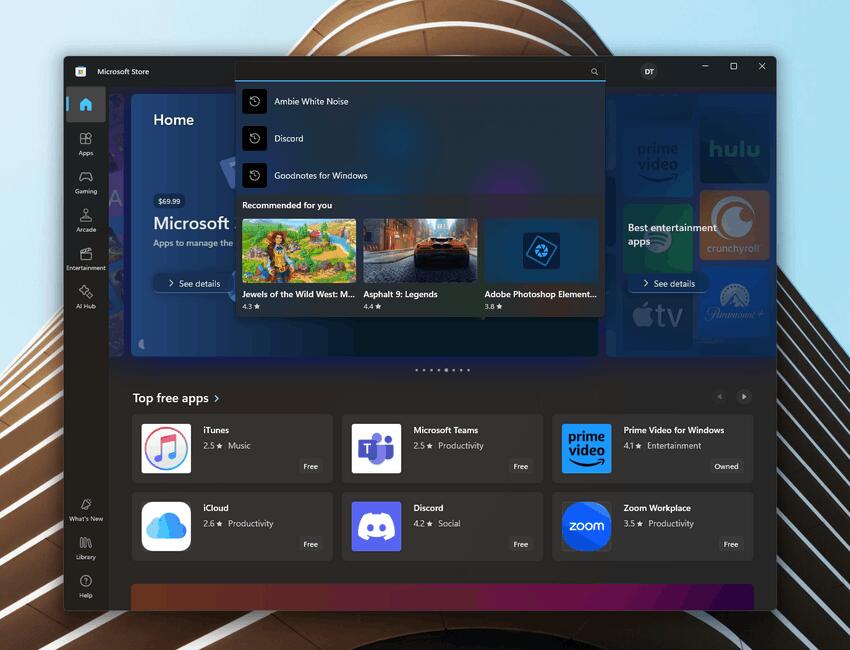
Game Category & Genre Arrangement
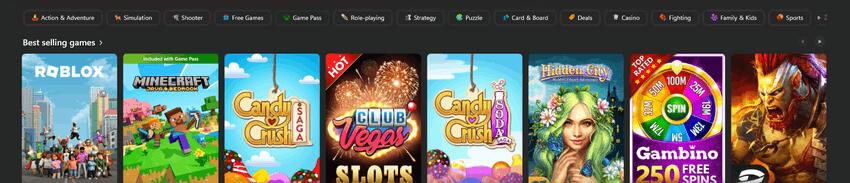
In the Games section, available projects are now divided into genres, such as strategy, role-playing games, shooters, sports games, puzzles, and simulators. The feature is currently only available in the US, UK, and California.
Support us
Winaero greatly relies on your support. You can help the site keep bringing you interesting and useful content and software by using these options:

Hey Sergey:
3930 was released on July 12. 3936 was released yesterday (July 22). I think your article got the two corresponding KBs mixed up: e.g. yesterday as KB5040535 to .3936 and July 12 was KB504550 to .3930. You may want to fix this. See https://blogs.windows.com/windows-insider/2024/07/22/announcing-windows-11-insider-preview-build-22635-3936-beta-channel/ for confirmation. Thanks!
–Ed–
Thank you very much Ed! I’ll correct the text.