Microsoft has released a new preview of Windows 11 version 23H2 Build 22635.3790 (KB5039307) to Windows Insiders on the Beta channel. Besides several fixes, it adds close integration of the Phone Link app with the Start menu. So you can now directly manage your connected smartphone from the Start menu in Windows 11.
Advertisеment
⚠️ Microsoft rolls out some features only for users with Get the latest updates as soon as they're available option enabled. The rest will get them much later. However, keep in mind that even if you enable the option, the new features will anyway be shipped gradually to your PC.
New features for Insiders with the option enabled
Microsoft is rolling out a Start menu addition that allow you to interact with a linked smartphone directly from the Start menu in Windows 11. Earlier known as 'companion', it is now available to some insiders on the Beta channel.
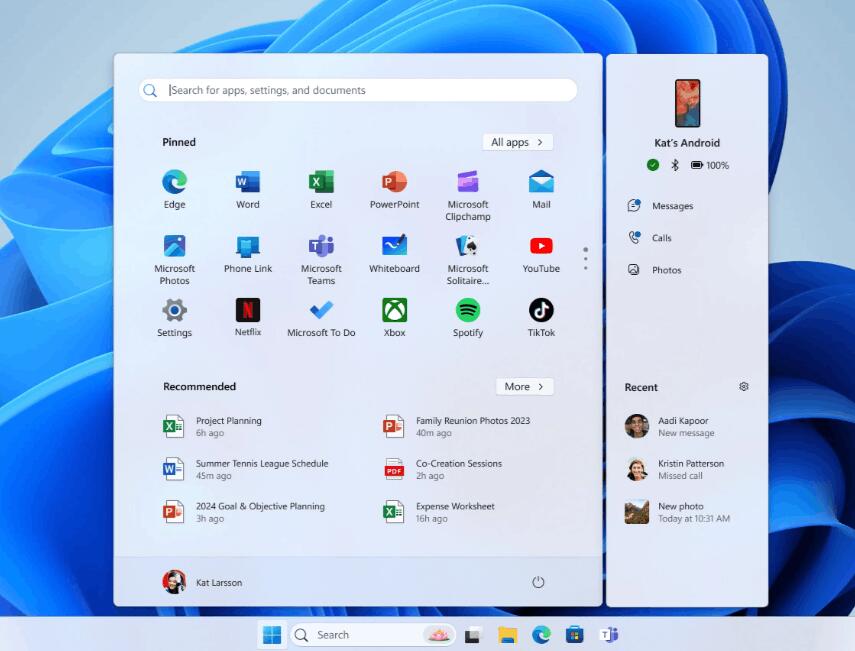
Copilot for Windows
A redesigned version of Copilot for Windows, which is a regular web application, has become available to insiders on the Beta channel. It is now pinned to the taskbar as a normal application. The Copilot window can now be freely moved around the screen and resized. You can learn more details on this change here.
Fixes
Fixed problems with the contrast of some elements in Explorer when using light, dark, or high-contrast themes. For example, this affected the left navigation bar, the viewing area, the status bar buttons in the lower right corner, and so on. It's also now easier to understand when a folder or file is highlighted.
Features for all insiders
Fixes
- Fixed an issue that caused the Settings app to crash when trying to view the properties of a Wi-Fi network.
- Fixed an issue where, in a previous build, attempting to install an add-on under Settings > System > Optional Features would cause the Settings app to crash.
Known Issues
Start Menu
- [New] Investigating an issue where the All Apps section is not recognized by screen readers.
- [New] Working to fix an issue where some apps are not sorted correctly in the All Apps section when using the system in certain languages.
Voice Access
- [New] Working to fix an issue where some Insiders are experiencing errors when trying to use the Voice Access feature.
Widgets
- Insiders who use the new left-aligned Widgets button layout on the taskbar may experience the following issues:
- Opening the Widgets panel using a touch gesture may not work if the taskbar is center-aligned instead of left-aligned.
- Unpinning Widgets from the taskbar may not work if the taskbar is centered instead of left aligned.
- The widget panel does not display correctly when Copilot is used as a sidebar.
Support us
Winaero greatly relies on your support. You can help the site keep bringing you interesting and useful content and software by using these options:
