Windows 11 Build 22635.3785 is a new release for Insiders on the Beta channel. With this update, the Start menu shows the jump lists for pinned Start menu apps. It also allows you to directly share your files to the linked Android smartphone. Finally, Microsoft is again testing various Spotlight UI variants on the desktop.
Advertisеment
⚠️ Microsoft rolls out some features only for users with Get the latest updates as soon as they're available option enabled. The rest will get them much later. However, keep in mind that even if you enable the option, the new features will anyway be shipped gradually to your PC.
New features for Insiders with the option enabled
Start Menu
Right-clicking apps pinned to the Start menu will display jump lists, if any. For example, they will be seen for PowerPoint.
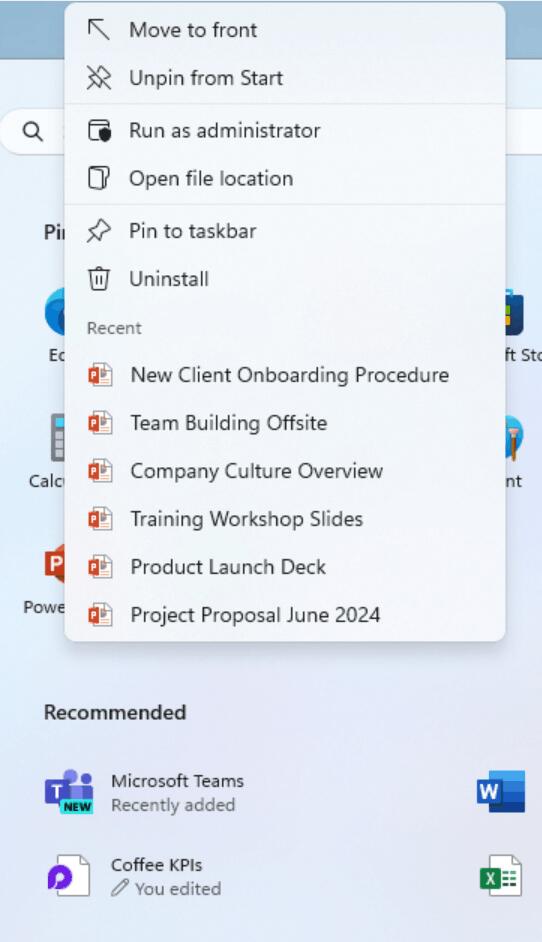
Desktop Spotlight
Microsoft is testing new changes to how Windows Spotlight works on the desktop, making it easier for users to use the feature to change images, like them, and more. Insiders will notice a few changes, which are outlined below.
Variant 1
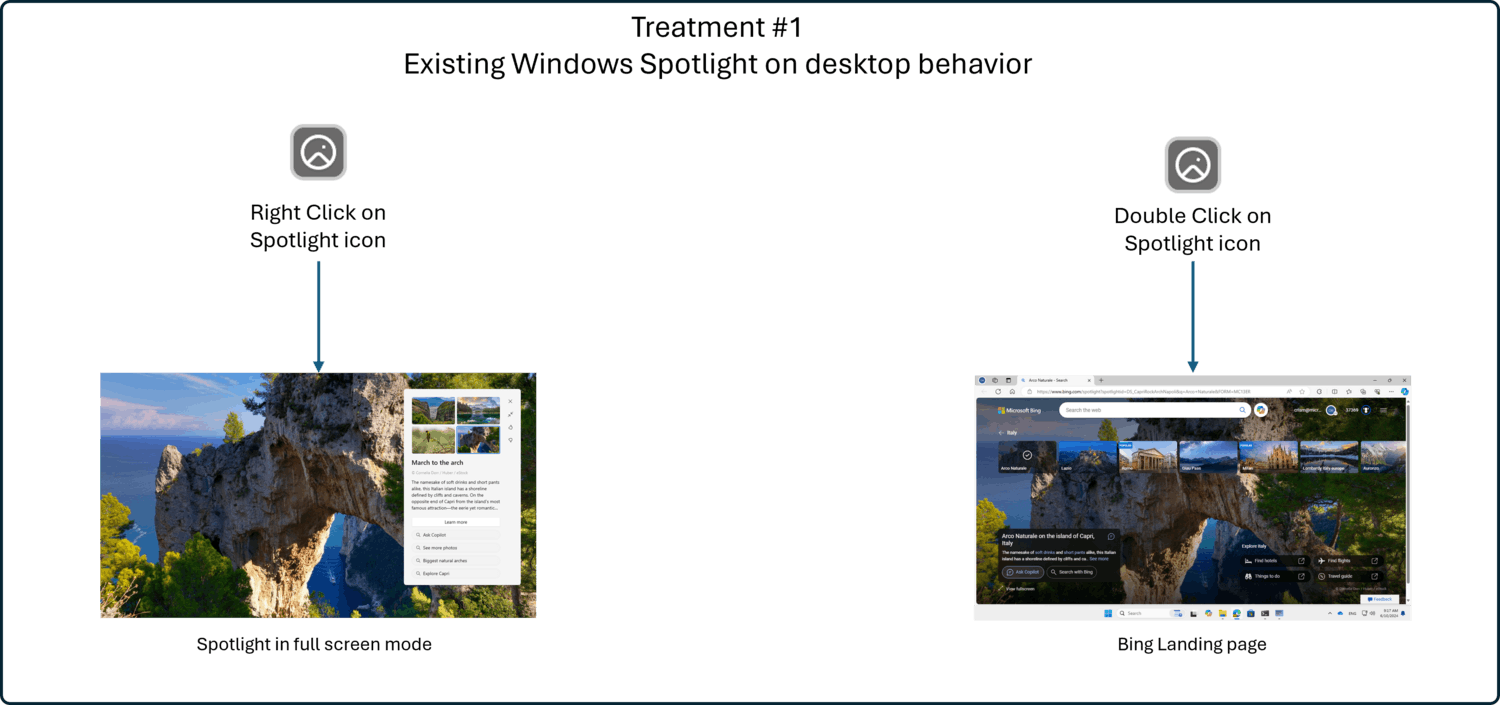
If the user right-clicks on the Windows Spotlight icon, Spotlight will launch in full screen mode. Double-clicking on the icon will open a Bing page with a description of the image on your desktop.
Variant 2
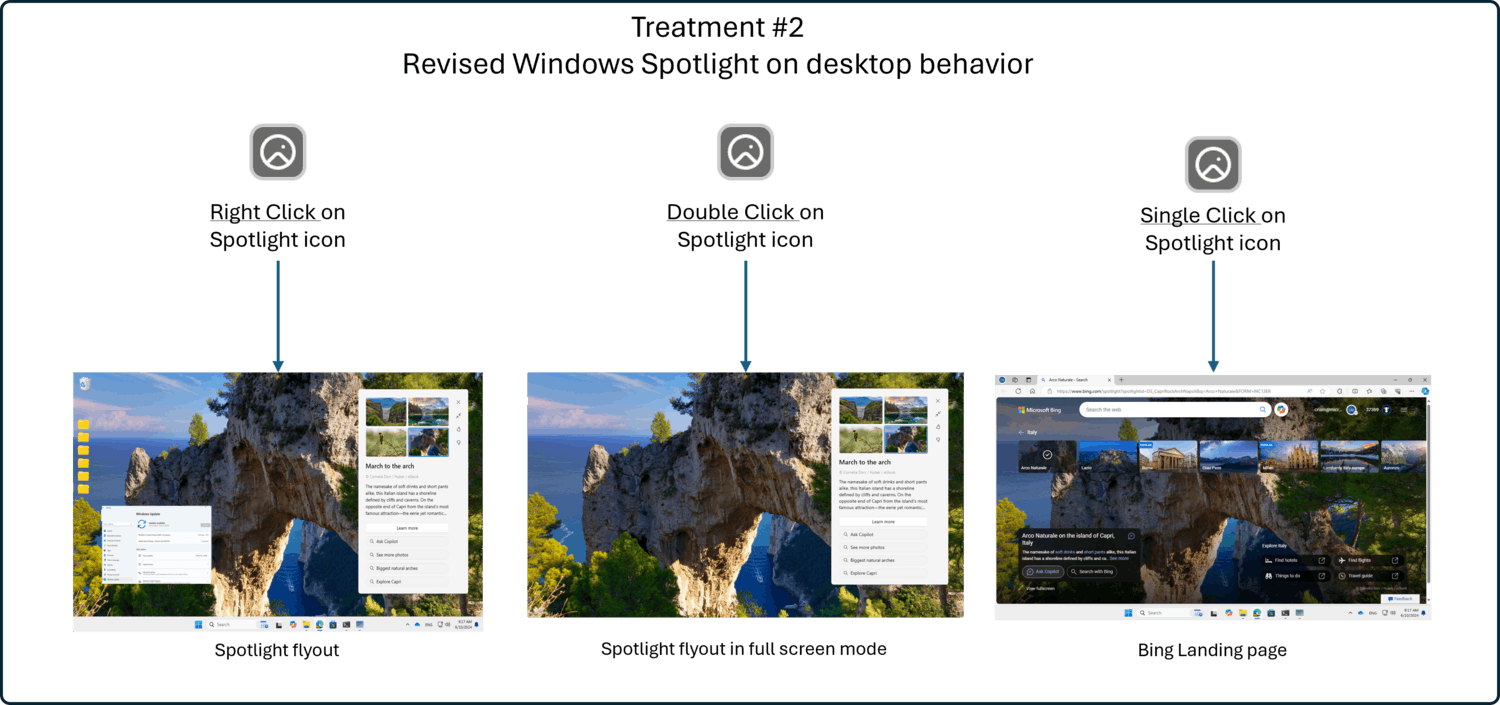
If the user right-clicks on the Windows Spotlight icon, the Spotlight interface will launch. Double clicking on the icon will open Spotlight in full screen mode. A single click on the icon will open a Bing page with a description of the image on your desktop.
Microsoft has added the ability to quickly share content with an Android device from the Share window. For the feature to work, you must pair your Android device with Windows using the Link to Windows app for Android and Link to Phone app for PC.
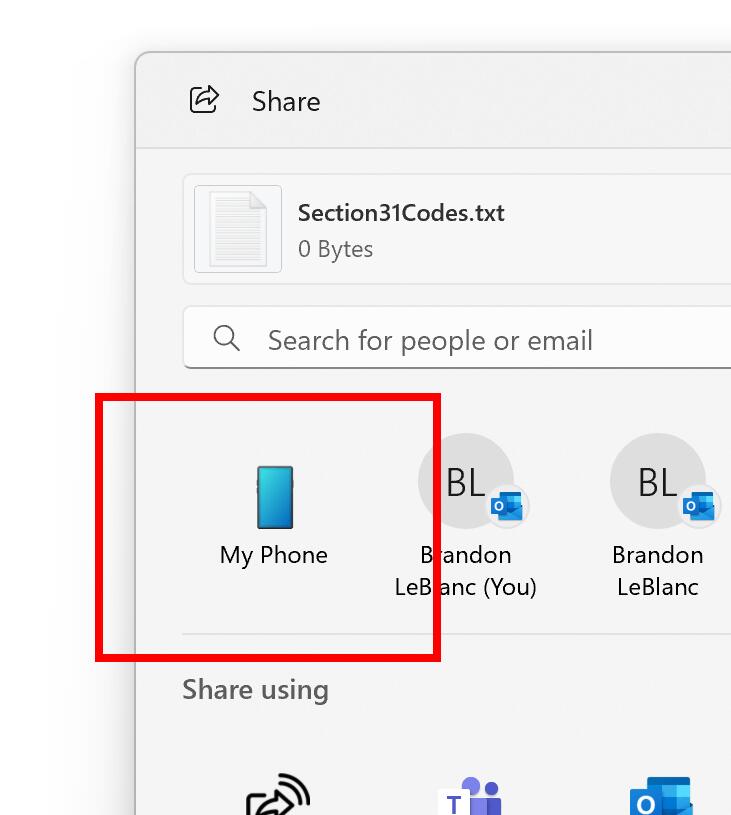
Fixes
Taskbar & System Tray
Fixed an issue causing the taskbar to not appear for a small number of Insiders in the last couple flights.
File Explorer
- Fixed an issue that prevented screen readers from reporting when you opened or navigated through items in the navigation bar in the Open or Save dialog box.
- Fixed an issue that prevented screen readers from reporting anything when opening or navigating through column header flyout items in File Explorer.
Fixed an issue in the previous flight where clicking your profile in the Start menu and selecting "Change account settings" would not open your profile options.
Fixes for all insiders
- Fixed an issue that prevented the system from resuming from sleep mode after enabling BitLocker.
- Fixed an issue that causes lsass.exe to leak memory when calling the Local Security Authority (Domain Policy) Remote Protocol (LSARPC).
- Fixed an issue that causes lsass.exe to stop responding after installing the April 2024 security updates on Windows servers.
Known Issues
General
- Investigating an issue where Internet Information Services (IIS) and
- Windows Communication Foundation (WCF) may not work after you install this update.
- Working on a fix for an issue that causes the Settings app to crash when trying to view Wi-Fi network properties.
Start Menu
- The Start menu displays a Most Used section at the top of the All Apps list, even though the Show Most Used Apps option is disabled in Settings → Personalization → Start.
Settings
- Trying to install an optional feature from Settings > System > Optional Features may cause the Settings app to crash. If you need to install any additional functionality, do so before updating to build 22635.3720.
Widgets
Insiders who use the new left-aligned Widgets button layout on the taskbar may experience the following issues:
- Opening the Widgets panel using a touch gesture may not work if the taskbar is center-aligned instead of left-aligned.
- Unpinning Widgets from the taskbar may not work if the taskbar is centered instead of left aligned.
- The widget panel does not display correctly when Copilot is used as a sidebar.
- Enabling or disabling "Widgets" in the taskbar settings may cause the taskbar to refresh.
App updates
Snipping Tool
A new update for the Snipping Tool application (version 11.2405.31.0 and later) is out for Insiders.
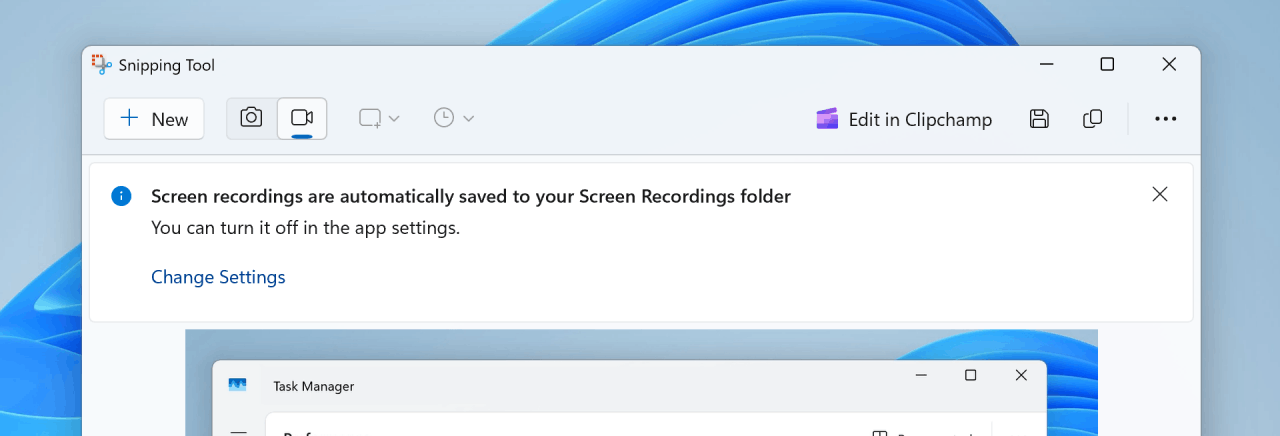
It now automatically saves created videos in the Screen Recordings folder in the Videos library. Previously, the application has got an option to automatically save screenshots. You can disable this feature on demand in the app settings.
Microsoft Store
Windows Insider members on the Beta, Dev, and Canary channels have access to a new version of the Microsoft Store 22405.xxxx.x, which adds fast and secure payment for purchases using Microsoft Wallet.
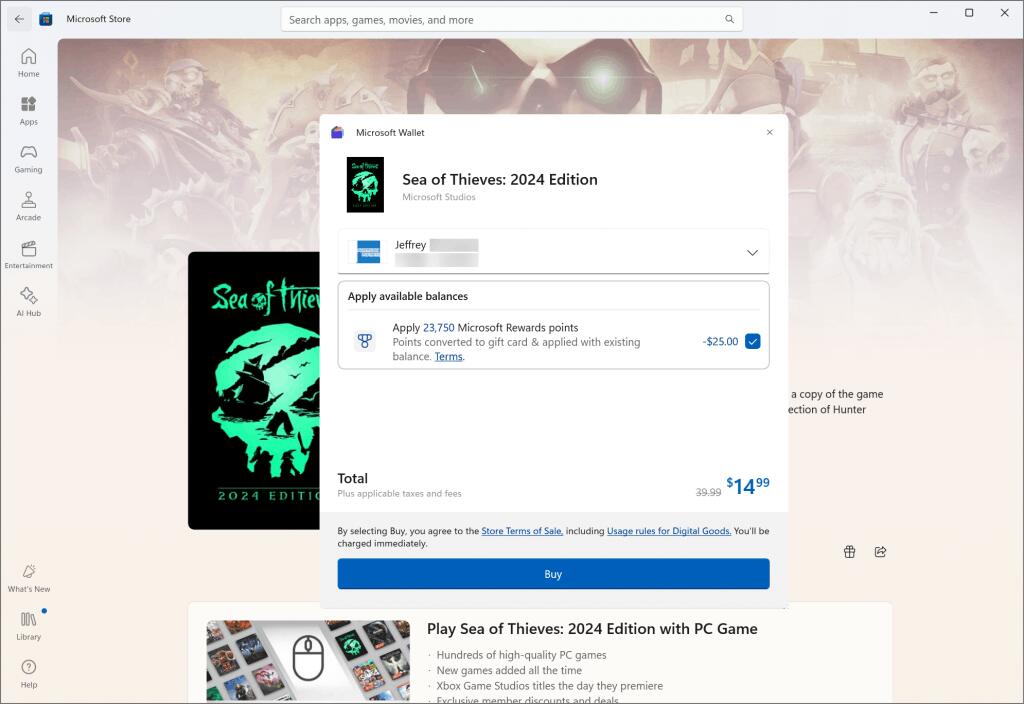
Now you can not only earn Microsoft Rewards points in the Microsoft Store, but you can also easily redeem points for gift cards during checkout.
Support us
Winaero greatly relies on your support. You can help the site keep bringing you interesting and useful content and software by using these options:
