KB5039312 is out to Insiders on the Beta channel, and it raises the OS version to 22635.3720. The Beta channel hosts Windows 11 version 23H2. It brings with it an updated Narrator with Voice Access integration, Suggested Replies in Phone Link for Android, the ability to share local files directly from within the search results shown in the search box on the taskbar, and more.
Advertisеment
⚠️ Microsoft rolls out some features only for users with Get the latest updates as soon as they're available option enabled. The rest will get them much later. However, keep in mind that even if you enable the option, the new features will anyway be shipped gradually to your PC.
Features with the option enabled:
Narrator users can now use voice access to dictate text hands-free
Narrator users can now use the Voice Access feature in Windows 11 to type text with their voice and hear what was actually recognized and typed. In addition, using “Voice Access” you can give commands to “Screen Narrator”, for example, “speak faster”, “read the selection”, “read the next line” and so on.
For a complete list of Narrator commands supported with Voice Sharing, click the help button on the Voice Access panel and go to the Narrator commands section.
To get started:
- Launch and set up Voice Access by downloading the required voice pack.
- check out the list of available commands.
- Change the microphone status for Voice Access.
- Start typing by voice and listen to what was actually typed.
Tip: If you don't use headphones to listen to Narrator, the audio output from the screen reader may be picked up by the microphone when Voice Sharing is running, causing unwanted effects.
Note. Microsoft is rolling out the feature to some Insiders on Canary channels. Microsoft wants to gather feedback from a small group of users before the change is rolled out to all Insiders.
Automatic restart of Voice Access and a new command for searching in Windows
Microsoft has implemented Voice Access to automatically restart when problems occur, so people with disabilities can quickly get back to using the feature. From now on, you will no longer have to resort to alternative assistive technologies or the help of other people to restore Voice Access. If the feature restarts automatically, the system will send information about the failure to Microsoft so engineers can investigate and fix the problem.
In addition, new commands have been added for searching in Windows - “Search “Entity””, “Search Windows for “Entity”” and “Search for “Entity””. With their help, you can quickly find the application or file you need.
Microsoft is starting to roll out the ability to share local files directly from search results displayed in the Search flyout on the taskbar.
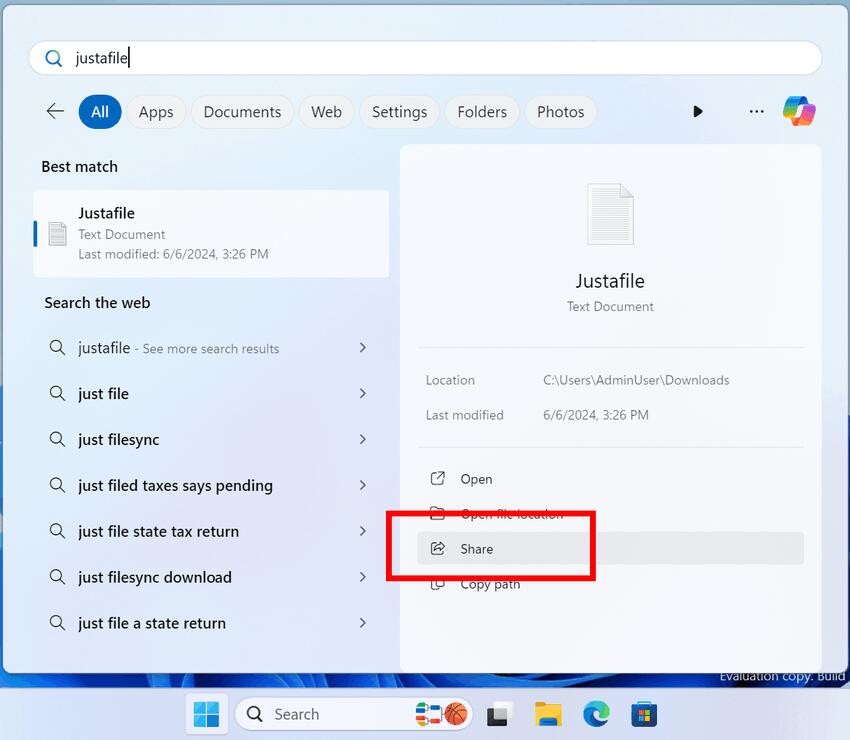
If you're in China and turn on Share with Nearby Devices, you'll receive a notification asking you to turn on Wi-Fi and Bluetooth if they're turned off. The fact is that for the function to work, Wi-Fi and Bluetooth must be turned on.
Suggested Replies in Phone Link for Android
Microsoft has announced the addition of Suggested Replies to the Phone Communications app, a cloud-based smart suggestions feature designed to make messaging more convenient and productive. The feature is gradually becoming available to Windows 11 Insiders on the Release Preview, Beta, Dev and Canary channels. The required application version is 1.24051.98 and later.
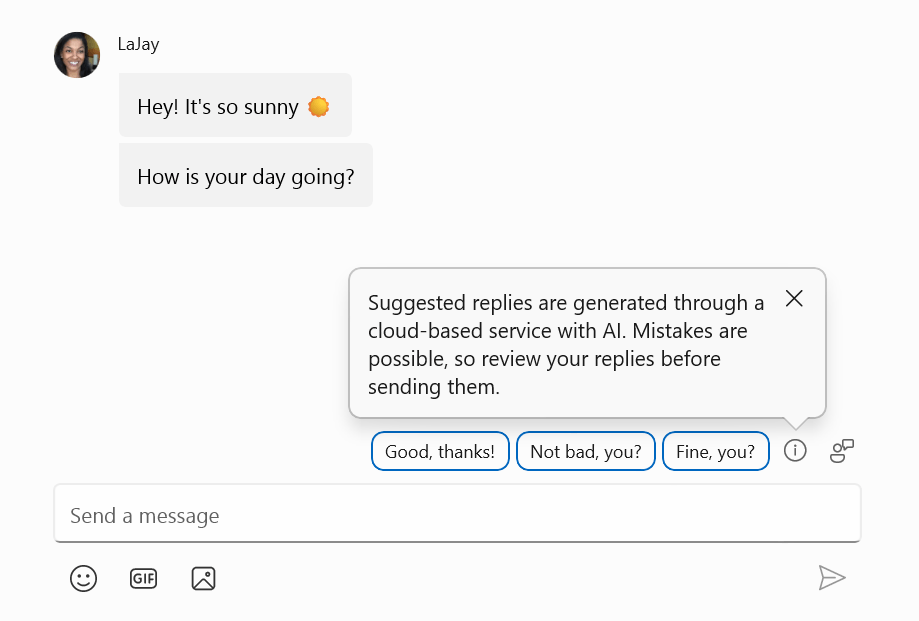
Fixes
- Fixed an issue where, when using the WIN + E keyboard shortcut, a screen reader might unexpectedly report that the panel has focus, or the focus would not be set at all in Explorer.
- Fixed an issue where the Ctrl + F keyboard shortcut would sometimes not launch Search in File Explorer
- Fixed an issue where keyboard focus would sometimes be lost in Explorer when using the Shift + Tab shortcut.
Known Issues
General
- Investigating an issue where Internet Information Services (IIS) and Windows Communication Foundation (WCF) may not work after you install this update.
- Working to fix an issue that causes the Settings app to crash when trying to view Wi-Fi network properties.
Start Menu
[New] Clicking the profile icon in the Start menu and selecting the "Change account settings" option will not open the Settings application with the profile settings page. If necessary, you can independently go to the “Settings” → “Accounts” section.
Settings
[New] Attempting to install an optional feature from Settings → System → Optional Features may cause the Settings app to crash. If you need to install any additional functionality, do so before updating to build 22635.3720.
Widgets
- Insiders who use the new left-aligned Widgets button layout on the taskbar may experience the following issues:
- Opening the Widgets panel using a touch gesture may not work if the taskbar is center-aligned instead of left-aligned.
- Unpinning Widgets from the taskbar may not work if the taskbar is centered instead of left aligned.
- The widget panel does not display correctly when Copilot is used as a sidebar.
- Enabling or disabling "Widgets" in the taskbar settings may cause the taskbar to refresh.
Support us
Winaero greatly relies on your support. You can help the site keep bringing you interesting and useful content and software by using these options:
