Microsoft releases Windows 11 Build 22635.3575 to insiders in the Beta channel. It includes a UI change: The ability to copy files from the Share dialog. Besides, there are fixes for various components and apps.
Advertisеment
Microsoft rolls out some features only for users with Get the latest updates as soon as they're available option enabled. The rest will get them much later. However, keep in mind that even if you enable the option, the new features will anyway be shipped gradually to your PC.
What's new in Windows 11 Build 22635.3575 (Beta) for users with the enabled option
Microsoft is rolling out the ability to copy files from the Share dialog. For this purpose, a new “Copy” button has been added.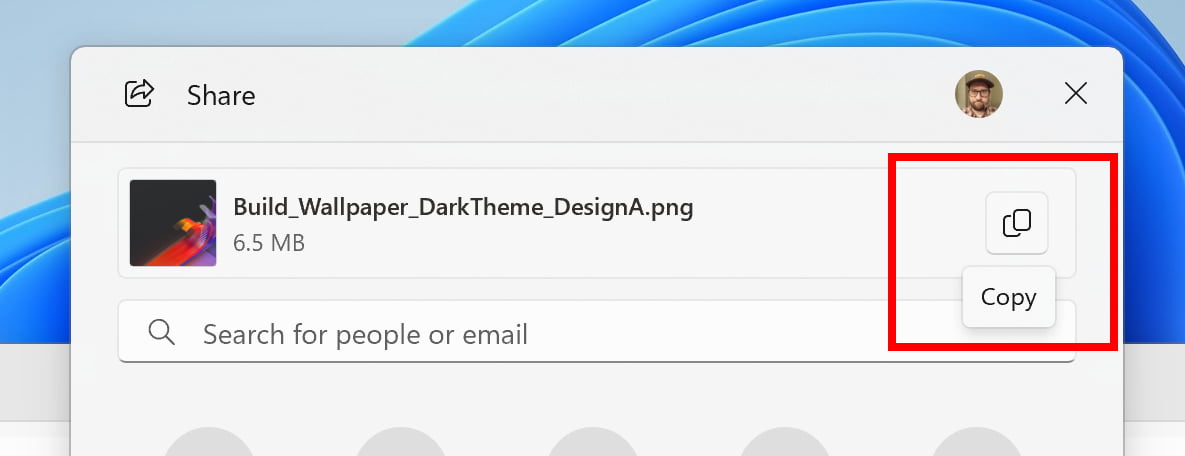
Fixes
General
Microsoft says it has fixed an issue that caused the authorization dialog to constantly appear in Microsoft Family Safety for users in Europe.
Taskbar and system tray
Microsoft is beginning to roll out a fix where you will see search box if the taskbar auto-hides when the setting for search on the taskbar is set to “Search box”.
File Explorer
A fix has been implemented to resolve an issue where the address bar dropdown menu would unexpectedly appear because focus was automatically moved to the address bar.
Known Issues
General
Investigating an issue where Internet Information Services (IIS) and Windows Communication Foundation (WCF) may not work after you install this update.
Widgets
Insiders who use the new left-aligned Widgets button layout on the taskbar may experience the following issues:
- Opening the Widgets panel using a touch gesture may not work if the taskbar is center-aligned instead of left-aligned.
- Unpinning Widgets from the taskbar may not work if the taskbar is centered instead of left aligned.
- The widget panel does not display correctly when Copilot is used as a sidebar.
- Enabling or disabling "Widgets" in the taskbar settings may cause the taskbar to refresh.
Support us
Winaero greatly relies on your support. You can help the site keep bringing you interesting and useful content and software by using these options:
