Microsoft has released a new preview build of Windows 11 (version 23H2) to Insiders in the Beta channel. Build 22635.3140 (KB5034851) includes improvements for Copilot and Start menu, as noted below.
What's new in Windows 11 Build 22635.3140 (Beta)
Note: All these changes are available to everyone in the Beta channel.
Copilot for Windows
Microsoft has moved the Copilot icon to the right side of the system tray in the taskbar so that it is closer to where the Copilot panel opens.
![]()
Given this change, they have decided to disable the Show Desktop feature for the far right corner of the taskbar by default. This feature can be returned in Settings -> Personalization -> Taskbar -> Taskbar Behaviors. To quickly get to this section, right-click on the taskbar and select Taskbar Settings.
This change is rolling out gradually.
Start Menu
Microsoft is experimenting with grouping recently added apps into a separate folder under the Featured section of the Start menu. This change is rolling out gradually.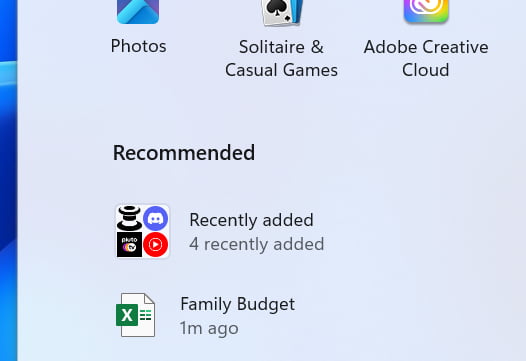
Also, Microsoft is testing the ability to view and join upcoming meetings in Microsoft Teams directly from the Start menu. The next video conference will appear in the Recommended section 5 minutes before the start. Clicking the item will open the Join Meeting window in Teams. This feature is only available to users signed in to Windows 11 Pro or Enterprise with a Microsoft Entra ID account.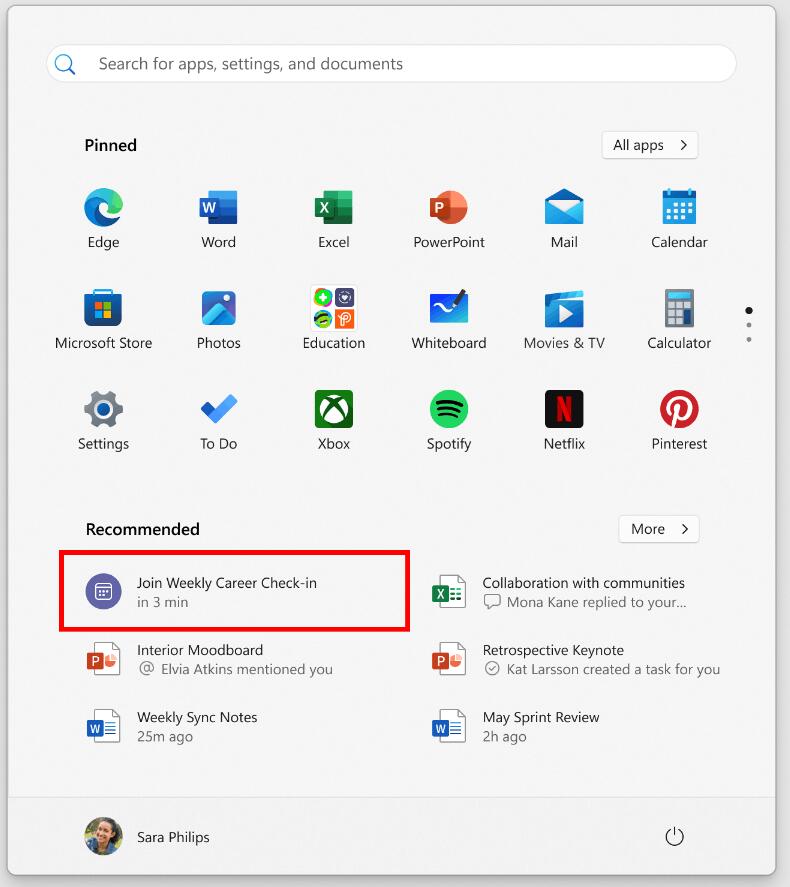 Source
Source
Support us
Winaero greatly relies on your support. You can help the site keep bringing you interesting and useful content and software by using these options:
