Microsoft is rolling out a new Windows 11 build 22635.2419 (KB5031463) for Windows Insider Program participants in the Beta Channel. From now on, the Beta channel will no longer have two builds. So all insiders will use the same build.
Advertisеment
Instead, the company will deliver new features using Controlled Feature Rollout (CFR) technology for build 22635. The revision number (the value after the dot, such as .2419) will increase with each weekly update. Microsoft notes that this build number is unlikely to be used outside of the Beta channel.
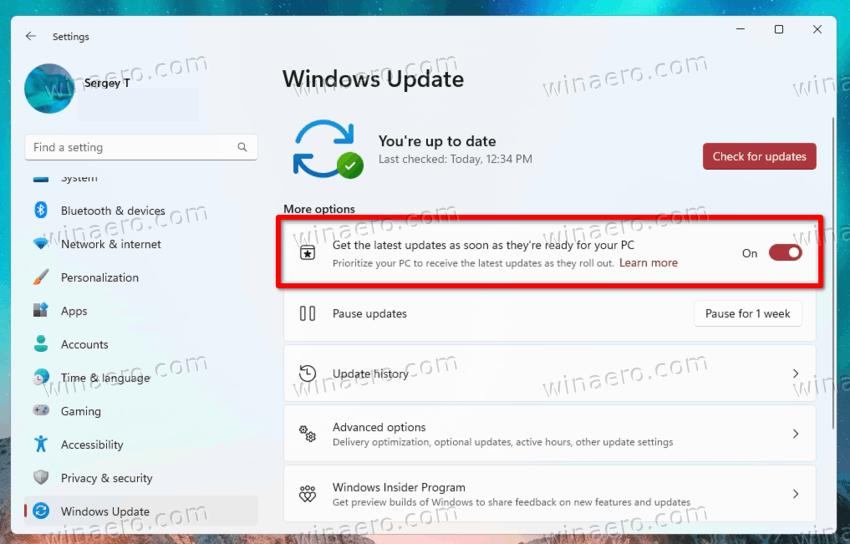
Insiders who want to be the first to know what's rolling out over time can turn on the "Get the latest updates as they are available" toggle under Settings > Windows Update. It will enable more features over time. If this option is disabled, new features will gradually appear on your computer as they are ready.
Going forward, Microsoft blog posts will include two sections for Beta builds:
- New features, improvements and fixes for Insiders who have enabled the "Get the latest updates as they are available..." option.
- New features, improvements and fixes that are available to all insiders on the Beta channel.
In today's update, there are no new features or improvements which are only available to Insiders who have enabled the "Get the latest updates ..." option.
Features in Windows 11 Build 22635.2419 available to all Insiders
Windows Ink improvements
In Build 22631.2271 , Microsoft disabled Windows Ink enhancements that allow users to write by hand directly over text fields. The bugs have been fixed, so this feature is again available to Insiders on the Beta channel.
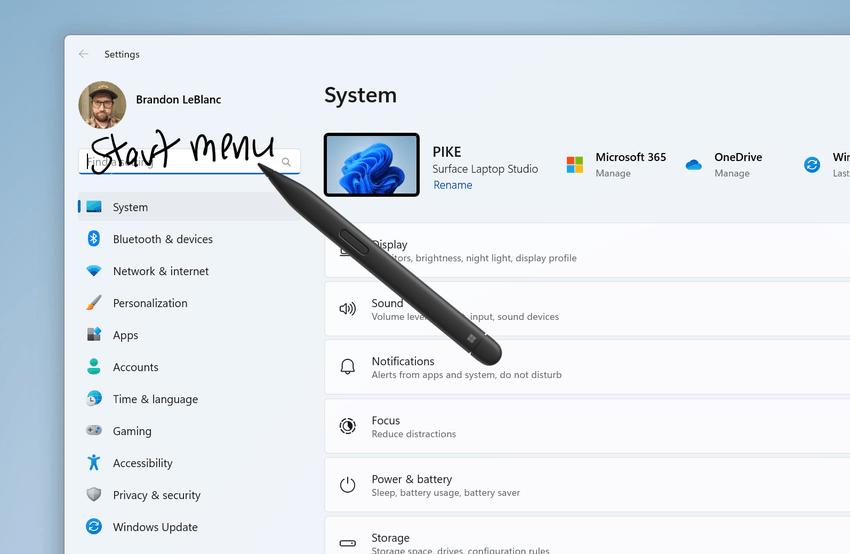
As before, it only supports US English. You can manage the new feature in the “Settings” > “Bluetooth and devices” > “Pen and Windows Ink” section in the “Handwriting” category.
This change is not yet available to all Beta Insiders. Microsoft is collecting feedback from a small group of users before the change is rolled out to all Insiders.
Microsoft Store Update
A new version of the Microsoft Store under the number 22309.xxxx.x has become available to Windows 11 insiders. It updates the visual design of Windows license pages. The look and feel of the Windows license pages in the Microsoft Store now better matches the design of Windows 11. The page now includes a table comparing editions to help you find the right license.
Features that will gradually become available to all insiders
Copilot for Windows has a new icon on the taskbar.
![]()
Fixes
- Fixed an issue that causes explorer.exe to crash when you try to open File Explorer using the Open File Location command in the app.
- Fixed an issue that caused delays when logging in. This happened if a pen was connected to the device.
- Fixed an issue affecting iCloud Calendar and Contacts. Because of this,
- Outlook could not synchronize data correctly when using the iCloud application for Windows. To resume syncing, follow the steps in this Apple Support article.
Support us
Winaero greatly relies on your support. You can help the site keep bringing you interesting and useful content and software by using these options:
