KB5025299 brings presence sensing to Insiders in the Beta channel, and allows installing preview updates faster. It raises the OS version to Build 22624.1610. Its counterpart with features disabled by default is Windows 11 Build 22621.1610.
Advertisеment
What's new in Windows 11 Build 22624.1610
Changes and improvements in build 22624.1610
With this build, Microsoft has added new presence sensor privacy settings and APIs. If you have a device with compatible presence sensors, you can now manage your privacy and prevent certain apps from accessing those sensors. Microsoft does not collect images or metadata, and all processing is done locally on the device's hardware to ensure maximum privacy.
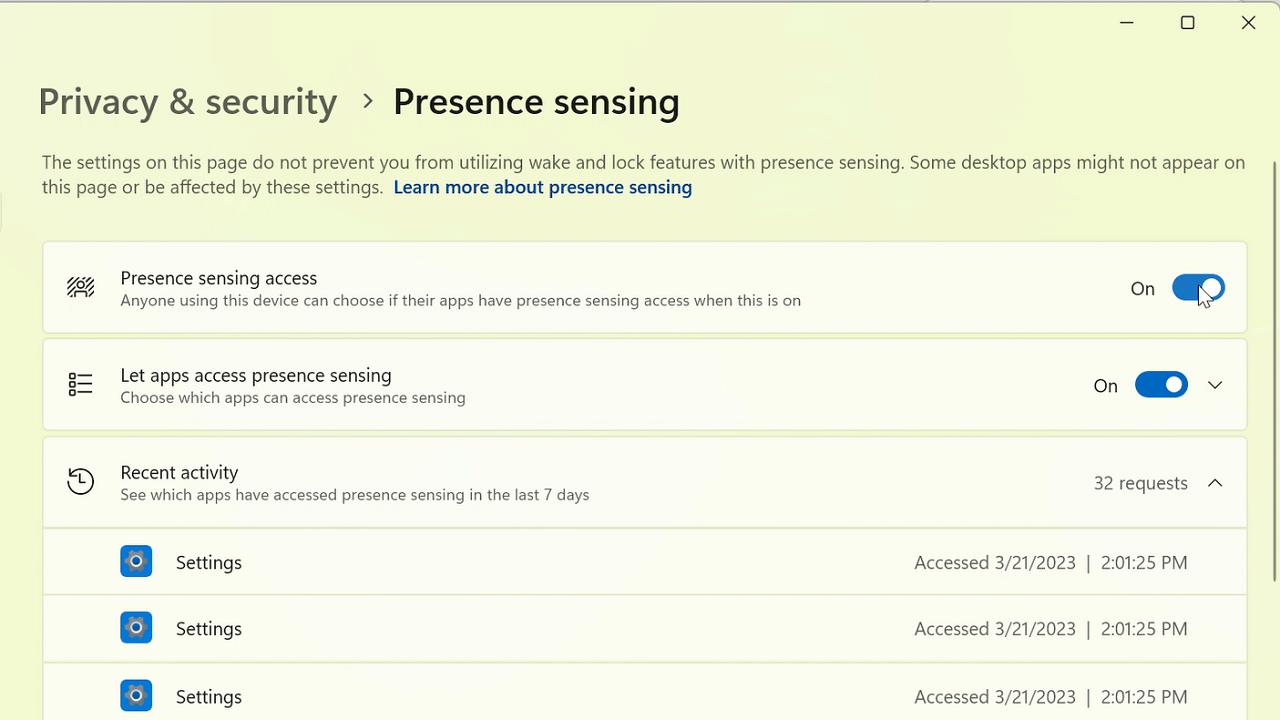
You can find the new setting under Settings -> Privacy & Security -> Presence Detection if your device supports it . Application developers will be able to send a request to users to receive data about the presence of a person. You can learn more about this API on the official website .
Changes and improvements in both builds
- Settings:
- Under Settings -> Windows Update, insiders will notice a new toggle to "Get the latest updates as soon as they're available." It is intended to be used on the Beta channel so that Insiders can get a package that includes new features in the operating system more quickly.
Insiders on the Beta channel running Build 22621 will receive an update to Build 22624 as an update once the feature is enabled. Insiders already running build 22624 will receive a "Windows Configuration Update" to help Microsoft ensure the setting is properly connected to services on the server. The configuration update will not bring any new features.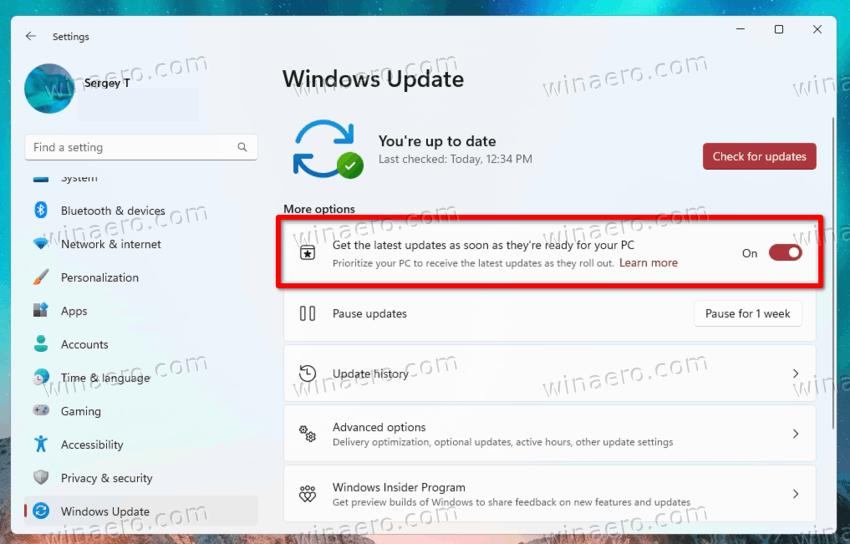
- Under Settings -> Windows Update, insiders will notice a new toggle to "Get the latest updates as soon as they're available." It is intended to be used on the Beta channel so that Insiders can get a package that includes new features in the operating system more quickly.
Fixes in build 22624.1610
- General:
- Microsoft has fixed an issue resulting in some Insiders experiencing more explorer.exe crashes in the previous flight.
Fixes in both builds
- Fixed a compatibility issue that occurs due to unsupported registry access.
Known Issues
- Search on the taskbar:
- If you have a Bing button in the search bar on your taskbar and you restart your computer, you may see an important event from the daily rotation for some time before the Bing button returns to its place.
- Conductor:
- If keyboard shortcut hints are available in the context menu:
- Shift + right-clicking on a file or folder does not open the "Show advanced options" menu.
- If keyboard shortcut hints are available in the context menu:
- Live captions:
- On ARM64 devices, enhanced speech recognition support set on the Language and Region page will require restarting live captioning after changing the language in the subtitle menu.
- [New] Live Captions crashes on first launch due to a problem getting data from the registry. Engineers are working on a fix.
- Some languages displayed on the Language and Region page support speech recognition (such as Korean), but do not yet support live captioning.
- When adding a language using the Language and Region page, the installation progress of language features may be hidden, and you will not see when the installation of Enhanced Speech Recognition (required for Live Captions) is completed. You can use "Language Options" to track progress. If this happens, there may be an unexpected delay before the Live Captions setup system detects the new language and allows you to continue.
- Subtitle display speed may be slower when using languages other than English. There is also no detection of languages other than English (United States), which means that incorrect subtitles may be displayed for speech other than the subtitle language.
Support us
Winaero greatly relies on your support. You can help the site keep bringing you interesting and useful content and software by using these options:
